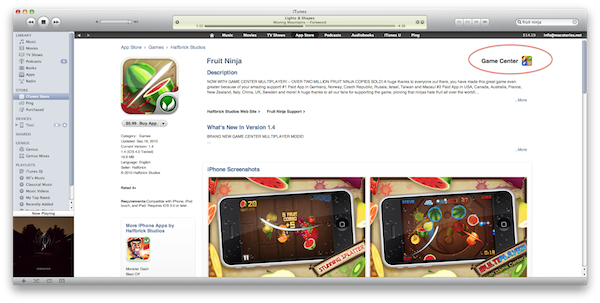This is a neat little feature, a small improvement, but we like it: Apple has added an indicator in the App Store page of Game Center-compatible apps. You can check it out in the top-right corner of a page like this one.
It’s easier now to know whether a game supports Game Center or not, but an indicator is not enough: what does the app allow you to do on GC? How many achievements does it come with? I don’t think that developers should put all this information in the product description, a dedicated one is needed. Also, what about already-purchased apps? You still have to try and click Buy to find out, as there’s no indicator for that. (Update: not to mention a “Retina Display-ready badge)
Apple is working on making the App Store a better marketplace (remember, it’s not a simple showcase of 10.00o apps anymore), but it still lacks basic features like a complete and detailed history, or a better wishlist. We’ll just have to wait, I guess.