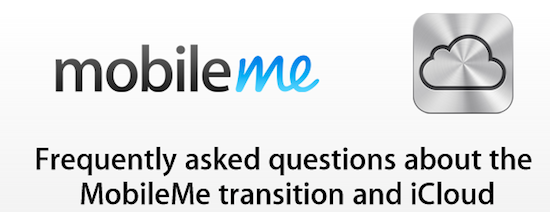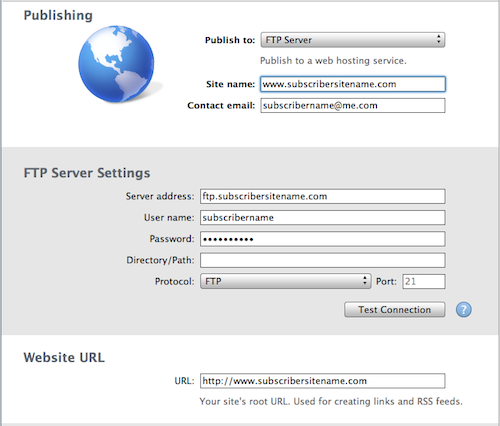With iCloud set to replace MobileMe, Apple has just published a transition Q&A to help explain to users of MobileMe what the transition will be like and what will change as they move to iCloud. MobileMe will be discontinued on June 30, 2012, and some services like Gallery, iWeb, and iDisk will no longer be available after that date.
One issue that has been in contention recently is whether or not iCloud would offer web apps with as MobileMe did. Today’s transition Q&A confirms that, yes, there will be iCloud web apps for Mail, Contacts, Calendar and Find My iPhone.
Will I be able to access iCloud services on the web?
Yes. Web access to iCloud Mail, Contacts, Calendar, and Find My iPhone will be available at icloud.com this fall.
In the same transition Q&A, Apple also details the necessary steps to move existing iWeb websites, MobileMe Gallery photos and iDisk files from the old MobileMe infrastructure to different services or a local folder on your Mac. For iWeb, as previously reported the service will be discontinued on June 30, 2012, and if users are willing to keep their websites reachable they’ll need to move files via FTP to a new hosting provider. Instructions are available here.
You will be able to continue publishing iWeb sites to MobileMe through June 30, 2012, even after moving to iCloud.
- You need an account with a web hosting provider that supports FTP (File Transfer Protocol) before proceeding.
- When publishing an iWeb site to a web hosting service other than MobileMe, the following features are not available: blog and photo comments, website password, blog search, and hit counter.
iDisk files will simply need to be copied locally on a Mac or PC before June 30, 2012, and no online interface for files will be available.
You will be able to continue using MobileMe iDisk through June 30, 2012, even after moving to iCloud. You should save copies of all files stored on iDisk before that date.
- From the iDisk window, drag and drop the files and folders you want to keep to your desktop or a local folder on your Mac. For larger files, you may see a progress bar indicating download progress.
- Check all of your folders on your iDisk for important files including the Documents, Movies, Music, Pictures, and Public folders as these are places where important files and folders are commonly stored. If they have files you want to keep, download these folders.
Last, MobileMe Gallery photos. Apple says that “it is likely that most of your Gallery photos are already in iPhoto or Aperture”, but if they’re not, detailed steps to download photos from MobileMe before June 30, 2012, are available here.
You will be able to continue using MobileMe Gallery through June 30, 2012, even after moving to iCloud. You should save copies of all photos published to your Gallery before that date.
- Click the “http://gallery.me.com/subscribername…” link at the top right of the page.
- On the page that opens, click the download arrow icon at the top of the page.
- If you are downloading a photo album, Gallery will create a .zip file that contains all of the photos and movie clips in the album. Once processing is complete, click the Download button.
Furthermore, Apple has confirmed in the Q&A syncing of Mac Dashboard widgets, keychains, Dock items, and System Preferences will be discontinued after you move to iCloud, or June 30, 2012. Unlike iWeb publishing, Gallery, and iDisk, syncing of these items will no longer be available even after you move to iCloud.
As for separate iTunes and MobileMe accounts, Apple says you won’t be able to merge them, but you’ll be able to transition an old @me.com account to iCloud, and keep using the iTunes one for iTunes in the Cloud and Store purchases. More storage for mail, documents, and backup will be available at a price that Apple will outline this Fall once iCloud launches publicly. For users with Family accounts from the previous MobileMe offerings, they’ll still be able to create new family accounts and manage them if they already have a Family pack. New family packs can’t be purchased or upgraded. More importantly, Family pack members can move their MobileMe accounts separately to iCloud, meaning there shouldn’t be any confusion with a single iCloud account automatically sending purchases to all devices).
Check out Apple’s full Q&A on the MobileMe transition to iCloud here.