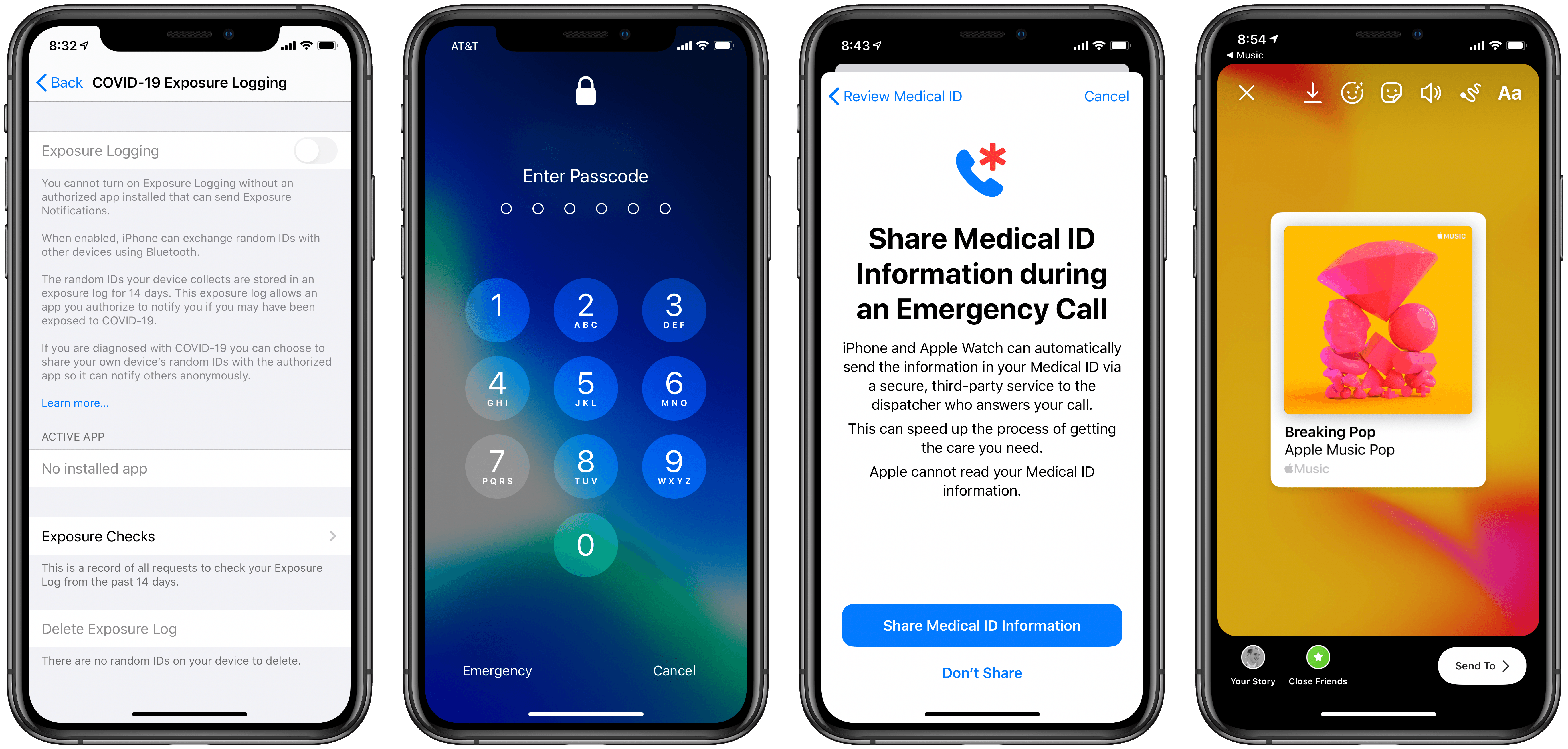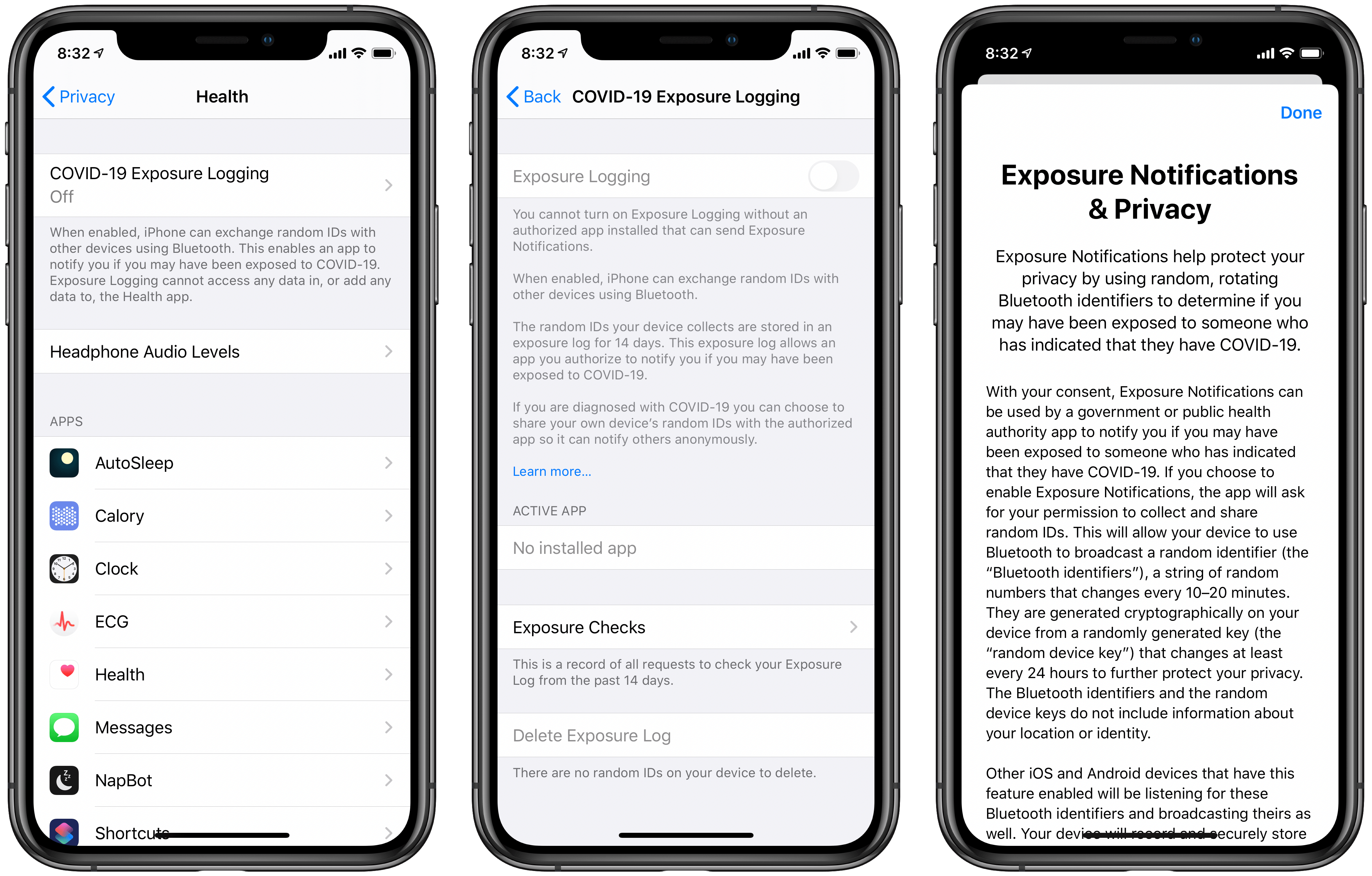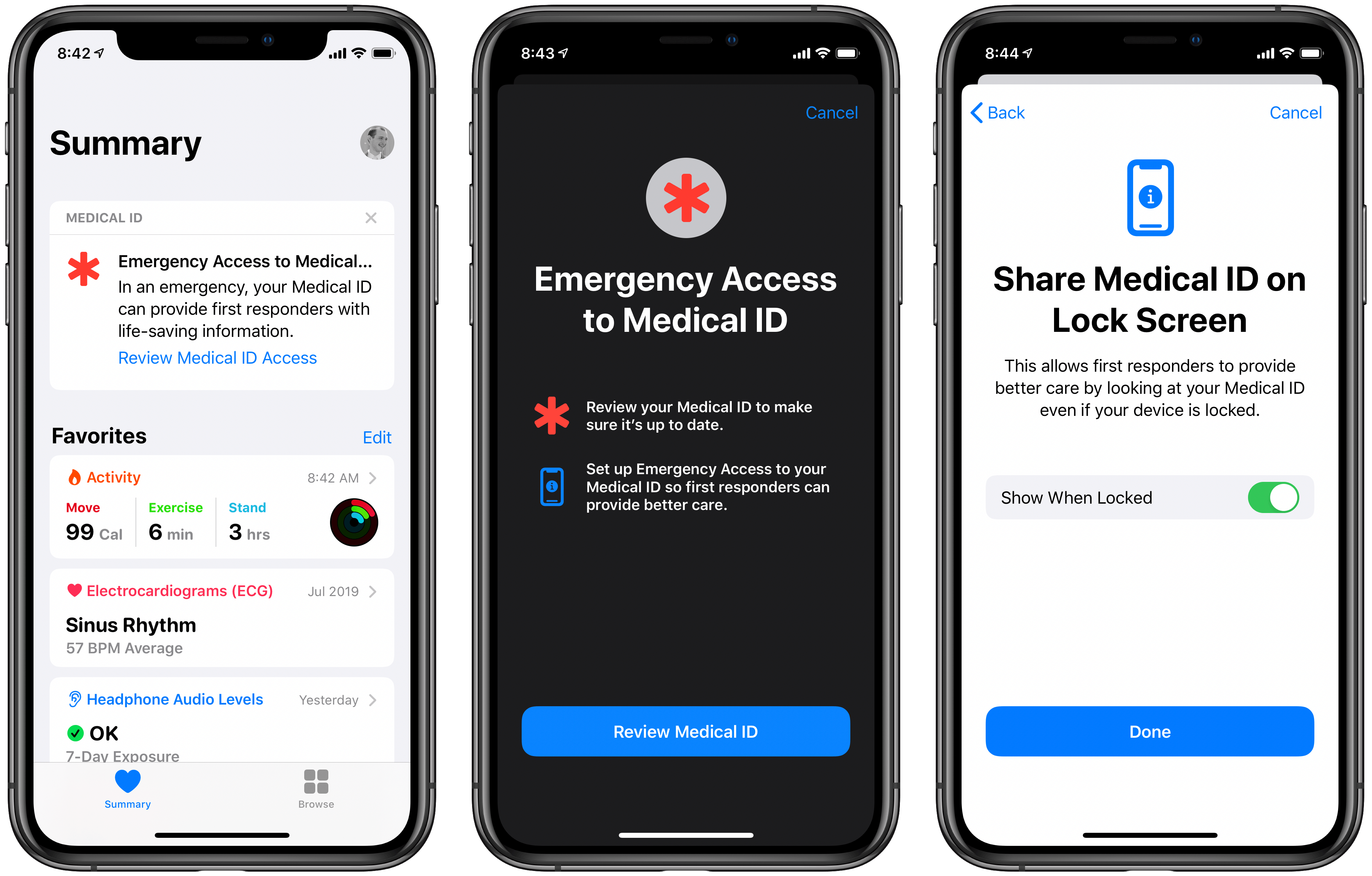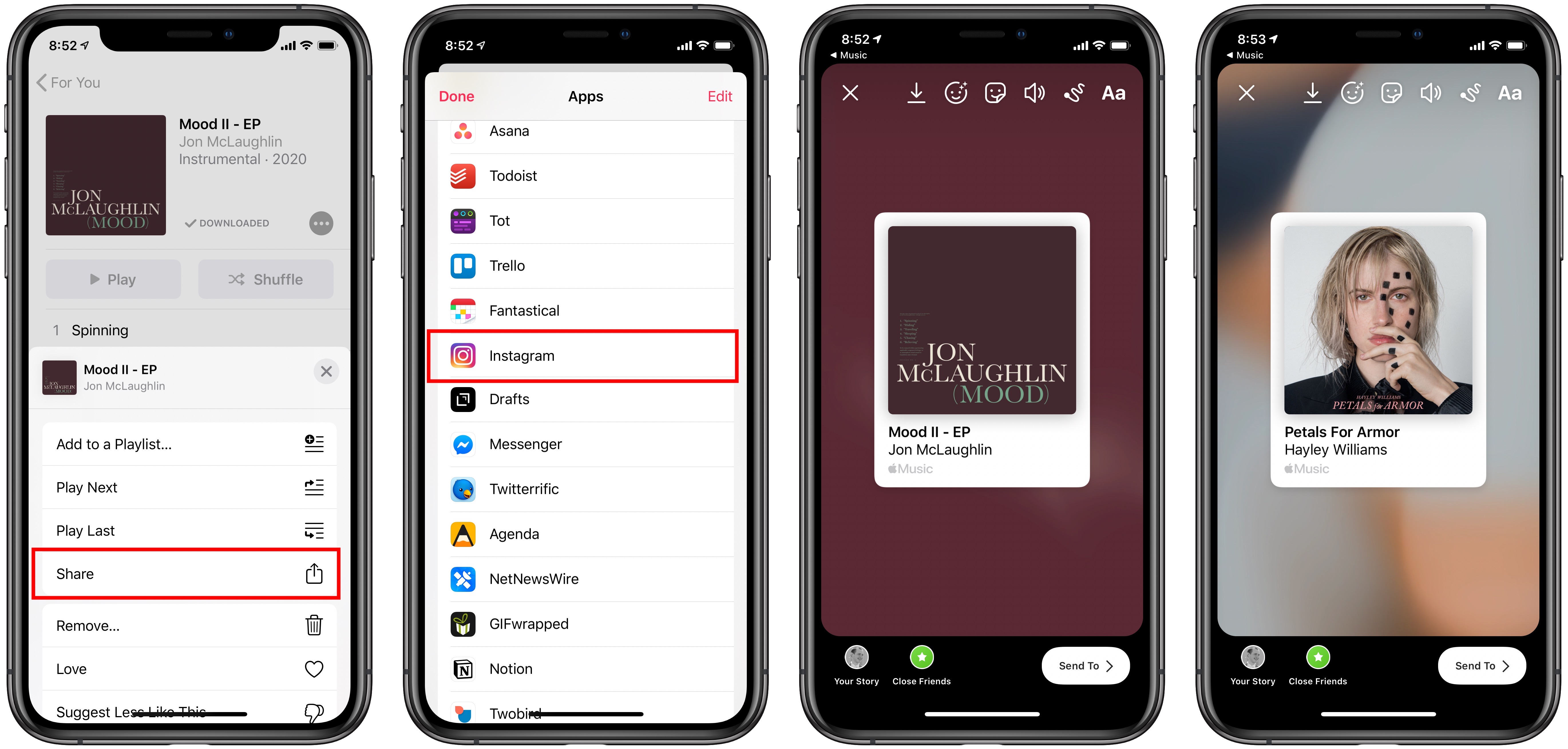Today Apple released what is essentially a COVID-19 update for iPhones. iOS 13.5 includes several features specifically designed for our current global pandemic, including exposure notifications, mask detection for bypassing Face ID, and a new prominence setting for FaceTime, along with a nice new Apple Music sharing feature optimized for Instagram Stories. With WWDC and iOS 14’s reveal only a month away, this is likely the last major update to the current OS release cycle.
Exposure Notifications
As was previously announced, Apple and Google have partnered to create a system for iPhones and Android devices to help track and reduce the spread of COVID-19. The first step of this initiative is available today as part of iOS 13.5.
Upon visiting Settings ⇾ Privacy ⇾ Health ⇾ COVID-19 Exposure Logging, you’ll see that iOS now offers information and a settings toggle related to being notified about possible exposures to someone who has tested positive for COVID-19. Here’s an excerpt from an informational screen in 13.5:
With your consent, Exposure Notifications can be used by a government or public health authority app to notify you if you may have been exposed to someone who has indicated that they have COVID-19. If you choose to enable Exposure Notifications, the app will ask for your permission to collect and share random IDs. This will allow your device to use Bluetooth to broadcast a random identifier (the “Bluetooth identifiers”), a string of random numbers that changes every 10–20 minutes. They are generated cryptographically on your device from a randomly generated key (the “random device key”) that changes at least every 24 hours to further protect your privacy. The Bluetooth identifiers and the random device keys do not include information about your location or identity.
Essentially Apple has built a way for apps from public health authorities to integrate with iOS in such a way that your proximity to other users is anonymously recorded, enabling your iPhone to later notify you if you’ve likely been exposed to COVID-19. None of this happens automatically or without user consent; it’s off by default, and the only way you can turn it on is by first having a compatible government or public health authority app installed. Full information about how this works is available inside Settings.
Face ID Bypass
Now that every modern iPhone but one has moved away from Touch ID to rely entirely on Face ID, we’re unfortunately facing a season when wearing masks is a new norm. Due to the security of Apple’s Face ID authentication method, the system simply doesn’t work if you’re wearing a face covering. Currently on devices running 13.4 or earlier, Face ID will attempt a scan and fail if you’re wearing a mask, then present the option of entering your passcode. The couple seconds it takes for the system to perform a failed scan then offer the passcode option can be annoying when you know it will inevitably fail every time. What Apple has done in 13.5 is automatically detect if you’re wearing a mask, such that if you are, it won’t attempt a full Face ID scan but instead will immediately surface the passcode option. This still isn’t as convenient an option as Touch ID would be, but I’ve found it a more acceptable compromise since I no longer have to wait for a failed scan to complete every time I go outside.
FaceTime Prominence Setting
Another update related to COVID-19 is a view preference available for Group FaceTime calls. Inside Settings ⇾ FaceTime there’s a new toggle under the heading Automatic Prominence. This enables you to turn off the behavior where FaceTime will automatically resize windows based on who the active speaker is in a group call. The default behavior may work fine in a casual conversation with friends, but if you’re in a business meeting, for example, where people are communicating back and forth more rapidly, the constant resizing FaceTime performs can quickly become distracting. Now, in situations like that, you can choose to view static windows for each person instead, making Group FaceTime behave more like other platforms such as Zoom and Google Meet.
Emergency Access to Medical ID
Finally in the realm of pandemic-inspired features, the Health app will offer the ability to grant first responders with emergency access to your Medical ID. This is entirely opt-in, and it’s currently available only in the US, but when enabled your iPhone can automatically transmit your Medical ID to the dispatcher that answers your emergency call, and optionally you can make your Medical ID accessible to first responders from your Lock screen.
Apple Music Sharing via Instagram Stories
On a lighter and more fun note, iOS 13.5 features a new sharing screen optimized for the Stories format when sharing from Apple Music to services like Instagram.
If you share a song, album, or playlist using the share sheet, and select a compatible app like Instagram from the share options, the music you’re sharing will now feature a custom format designed especially for Stories. Perhaps this is a sign that when it’s Apple Music Replay time again at year’s end, Apple will offer a Stories-friendly format for sharing your year’s top music like Spotify does.
Today’s COVID-19 update for iOS may not be packed with the kind of exciting features an alternate reality could have produced, but in our current world it’s the update we needed. For the fun and shiny, we’re just one month away from WWDC and all the software goodies it will certainly bring.