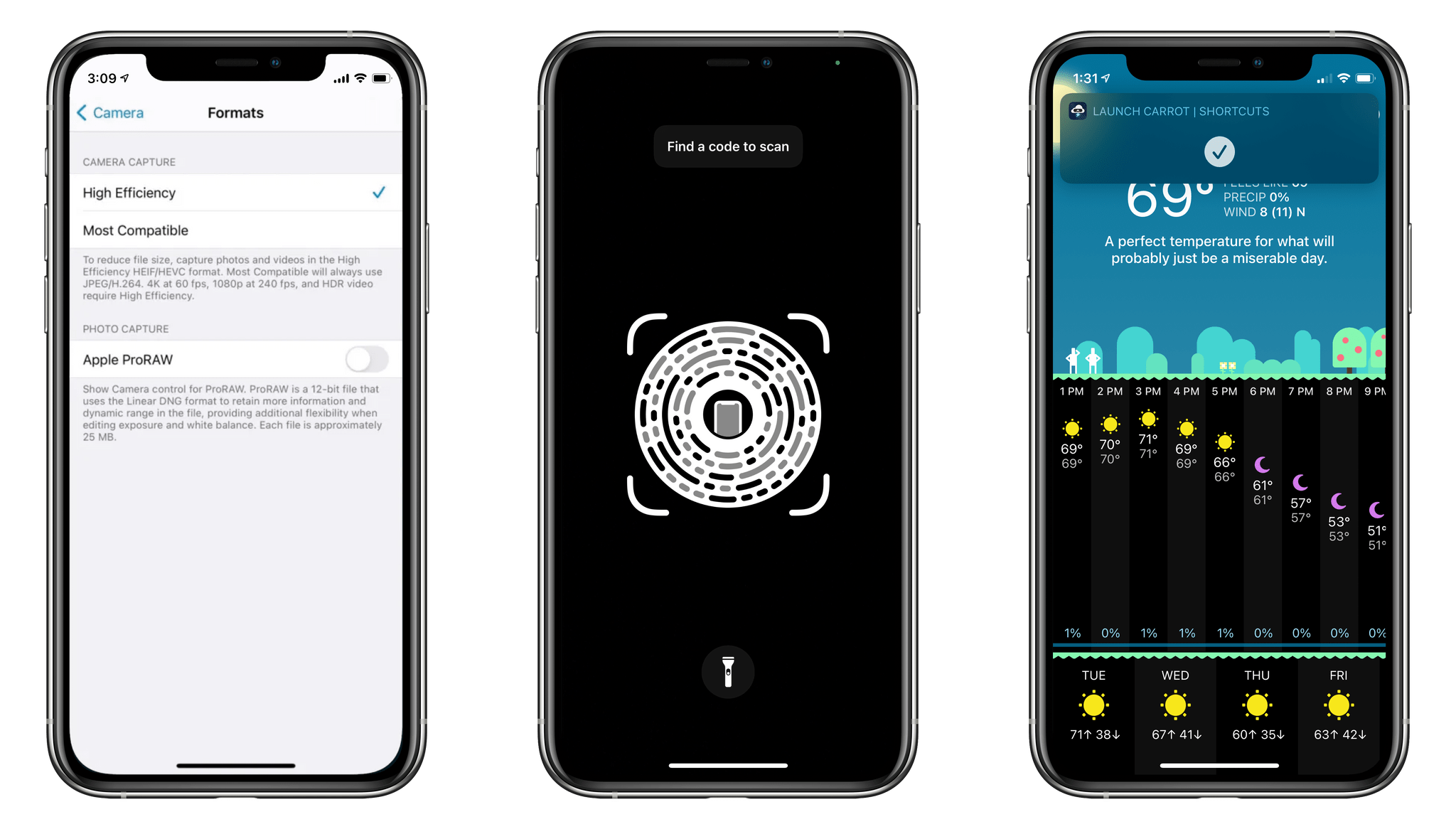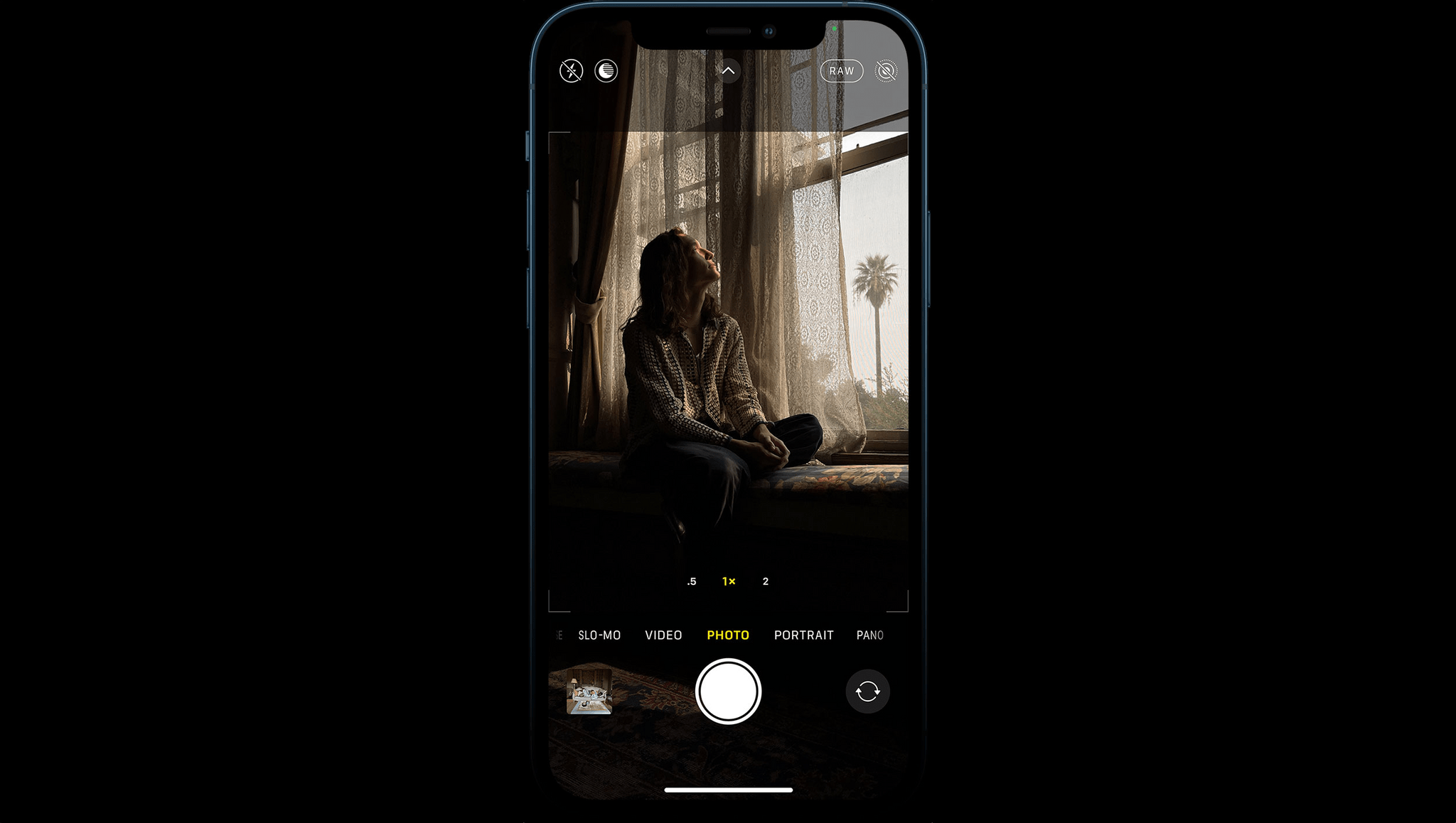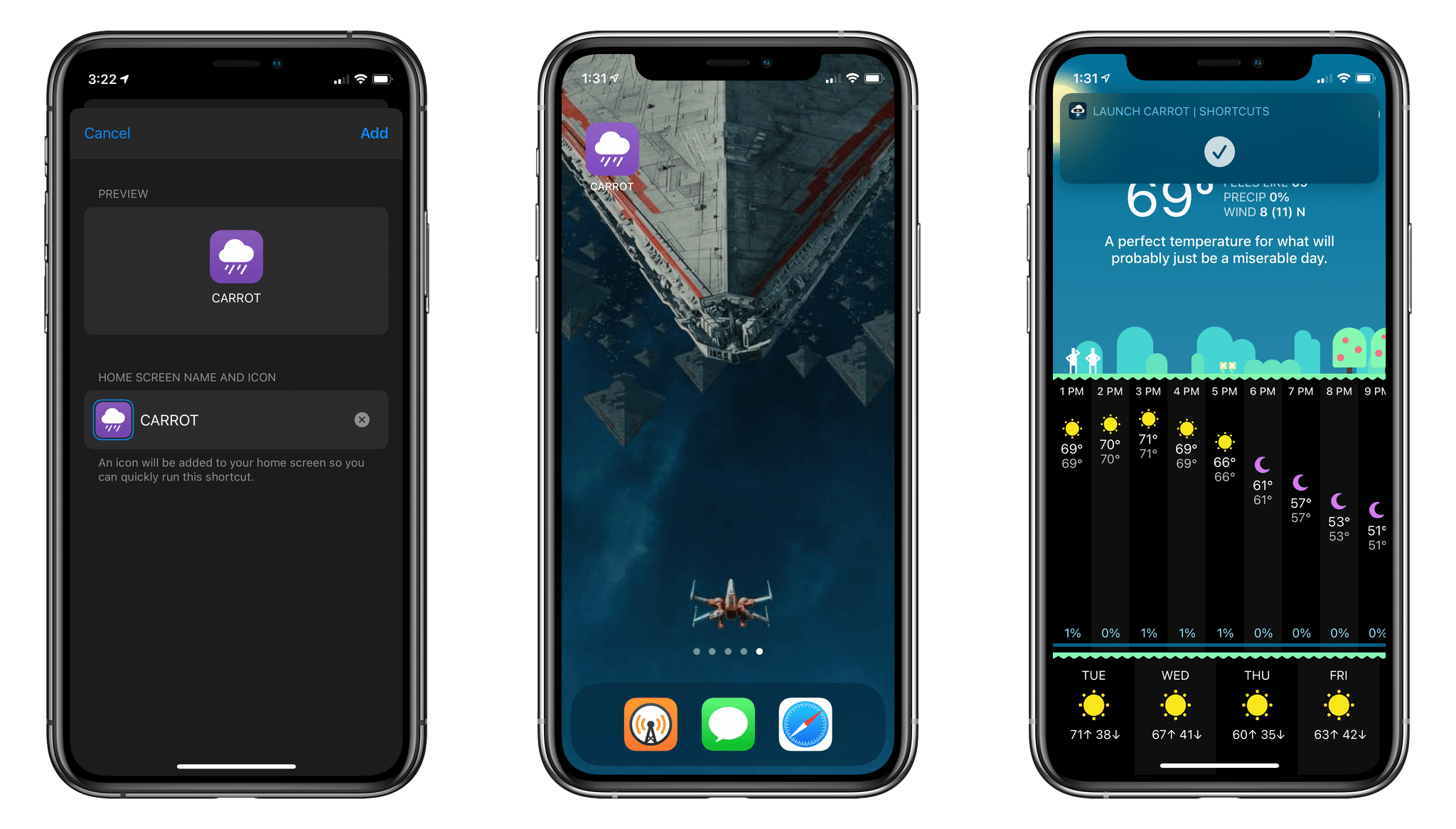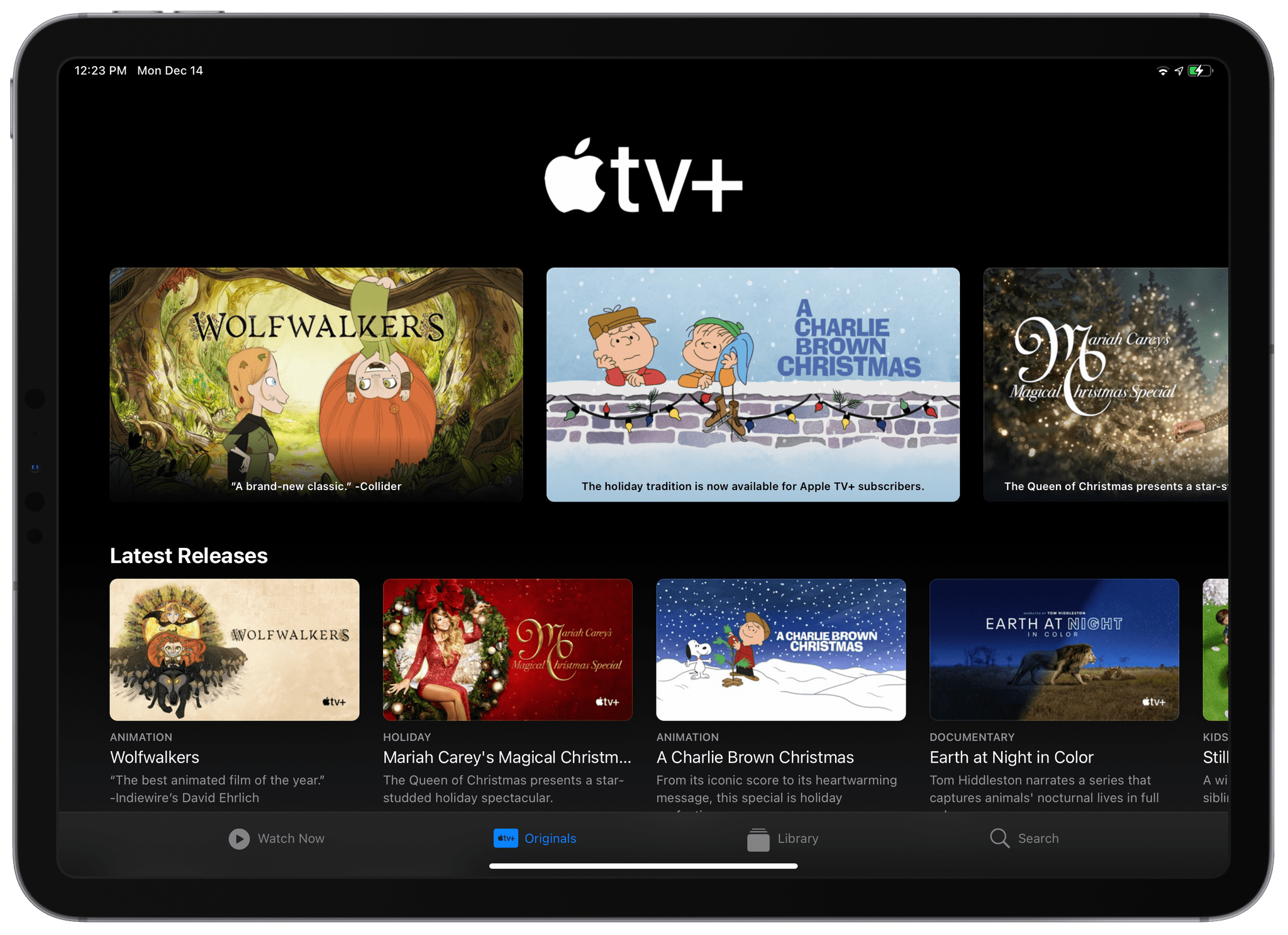Today Apple released iOS 14.3, a mid-cycle update which includes quite a few very nice features. App Clip Codes were announced alongside iOS and iPadOS 14 at WWDC, so it’s good to see them finally making it out to the public. Similarly, Apple ProRAW was touted as a feature of the new iPhone 12 Pro cameras, but hasn’t been available to iPhone 12 Pro users until today (unless you were running the iOS 14.3 beta, of course). iOS 14.3 does include support for Apple’s impending Fitness+ subscription service, but as of this writing that feature is still disabled prior to the service’s launch.
App Clip Codes
We covered App Clips when they were released alongside iOS 14 in September. They’re a nice way to get a small, quick download of just a portion of an app that you need for a small task. App Clips Codes are the best way for App Clips to be made available in the wild. These are small NFC tags stamped with a circular QR-code-esque pattern. As of iOS 14.3, these tags can now be scanned by tapping or using the camera of an iPhone or iPad. I’m not quite sure what could have held up this scanning feature since it seems pretty straightforward, but at least it’s here now only a few months late.
The App Clip Codes themselves of course still need to be deployed into the world before any are available to be scanned. It feels like mass App Clip Code adoption is going to be an uphill battle for Apple. Especially since the pandemic began earlier this year, QR codes have become a staple at restaurants, bars, and other businesses as an easy no-touch way to access menus and other one-off information. QR codes are entirely cross-platform, while App Clip Codes are (at least for now) fully proprietary. I’m not sure how Apple would be able to breach this market since App Clips would at best provide a slightly nicer experience than the perfectly fine one of viewing menus on the web.
I expect that App Clip Codes will have an easier time gaining momentum in more technical scenarios that otherwise require an app. Apple has advertised App Clip Codes stamped on electric scooters, as well as on parking meters. Scooters and meters both use apps to make payments, so App Clip Codes are a lighter-weight alternative. The lack of cross-platform support is still an issue though, so I’m tentatively hoping that Apple is working behind the scenes to get Google to adopt the concept into Android.
If you do come across any App Clip Codes, you can scan them from the Camera app, or via the Code Scanner feature in Control Center. Code Scanner has been around for a while, but it’s off by default so you might have missed it. It can be enabled in Settings > Control Center if you’d rather have a dedicated scanner rather than using Camera.
Apple ProRAW
Apple ProRAW is a new file format for images which preserves both the untouched RAW image from the camera sensor, and also all of Apple’s intelligent edits to the photo. This allows professional photographers to sample some of Apple’s machine-learning-based improvements (such as Deep Fusion or Smart HDR) while still having the untouched full-quality image to manipulate manually1.
ProRAW photos will take up a lot more space than other standard photos from the Camera app, and they likely won’t look as good as normal photos without being edited by someone who knows what they’re doing. With that in mind, most users are going to want to keep Apple ProRAW disabled (which it is by default). If you’re a professional photographer looking forward to getting your hands on this feature though, you can access it in the Settings app for iOS by opening the Camera section and navigating to Formats.
Enabling the file format in Settings doesn’t immediately cause all of your photos to be taken in Apple ProRAW. Rather, it enables a RAW toggle in the Camera app which you can flip on and off to control which photos you take in ProRAW. This is nice since even professional photographers might not want all of the photos taken on their iPhones to be RAW. Photos that are taken with Apple ProRAW will receive a new RAW tag in their upper-left-hand corner in the Photos app, and the app will also show a new RAW album under Media Types once you’ve taken an Apple ProRAW photo.
Directly Running Shortcuts from the Home Screen
If you’re a Shortcuts user, the most exciting new feature of iOS 14.3 is the ability to directly run Shortcuts from the Home Screen. In other words, you no longer need to bounce through the Shortcuts app before activating a Home Screen shortcut. This is amazing news for app launcher shortcuts in particular, as they can now seamlessly launch apps without the jarring jump through Shortcuts.
It seems likely that this feature was implemented as a reaction to the iOS 14 Home Screen customization craze, so it’s cool to see Apple listening and responding quickly to feedback. Federico was so excited about this change that he already covered it separately, so be sure to check that out for a closer look.
App launching shortcuts aren’t even the only beneficiary here. Other shortcuts which you might want to run in the background can now be kicked off directly from the Home Screen as well. If user input is required then the input interfaces will appear as needed, but Shortcuts itself will never open. The only downside here is that shortcuts triggered from the Home screen will show a notification-style dropdown informing you that a shortcut has been run. Particularly for app launchers this quickly gets tiresome, as the message is highly redundant once you’ve used the shortcut more than a few times.
Miscellany
iOS and iPadOS 14.3 include the usual smattering of small changes as well:
- The TV app has received a minor design refresh, although likely not enough that most people will even notice (it’s mostly just spacing and button coloring)
- Search in the TV app has been improved to allow searching by category and show recent searches and suggestions while typing
- A new Apple TV+ tab is coming to the TV app in iOS 14.3, but as of this writing it has not yet been enabled
- Support for Apple’s new AirPods Max over-ear headphones
- Apple News+ has some minor changes, including a new ‘Audio’ channel where you can subscribe to individual news subjects
- New option in Settings > Camera > Record Video to record video at 25 fps (first you need to enable the new ‘Show PAL formats’ option in the same Settings pane)
- New option in Settings > Camera to mirror the front-facing camera for photos from the Camera app
- New option to use Ecosia as your default search engine in Settings > Safari > Search Engine
- The Set Wallpaper Shortcuts action has finally made its return, albeit with a couple caveats
- Shortcuts has also added new Edit Reminder, Edit Contact, and Edit Calendar Event actions (we covered the former in a recent issue of MacStories Weekly)
- Apple’s air-quality health recommendations are now more granular, and their data sources have changed for various regions (you can see the data source used by your region in Apple’s Weather app)
- Apple Music in iOS 14.3 adds support for animated album artwork
Conclusion
iOS 14 has already seen quite a few nice changes since its introduction this fall. iOS and iPadOS 14.3 fit right in and keep that momentum rolling forward. The Shortcuts improvements in particular are excellent to see, especially so quickly after users made the case for direct launching. I’m sure professional photographers have been itching to get their hands on Apple ProRAW, and I’ll be looking forward to hearing their thoughts on the feature in practice. I don’t yet feel too excited about App Clip Codes, but I’d love for Apple to prove me wrong because the idea behind them is quite promising.
Stay tuned here at MacStories for more on Apple Fitness+ as things progress with this brand-new subscription service.
You can download and install iOS and iPadOS 14.3 today from the Software Update section of the Settings app on your iPad and iPhone.
Update:
Apple has now enabled the TV+ tab in the TV app. The tab is titled ‘Originals’, and includes an Apple TV+ icon. Here’s the TV app’s new look:
Siri is also being updated to play hundreds of sounds in iOS 14.3. This feature should be arriving in the US on December 14th, and other Siri locales except for China on December 15th. At the time of this writing the sounds don’t yet appear to be enabled in the US, but once they are you’ll be able to ask Siri things like “what does a humpback whale sound like?” or “what do fire trucks sound like?” and hear the sounds as a response. It’s possible you’ll need to enable Siri’s audio responses to hear these, which you can do from Settings > Siri & Search > Siri Responses if you have them disabled.
- The Halide team touched on this a bit in their iPhone 12 Pro Max review, which is definitely worth a read if you’re interested in a more qualified take on Apple ProRAW and the new camera systems in general. ↩︎