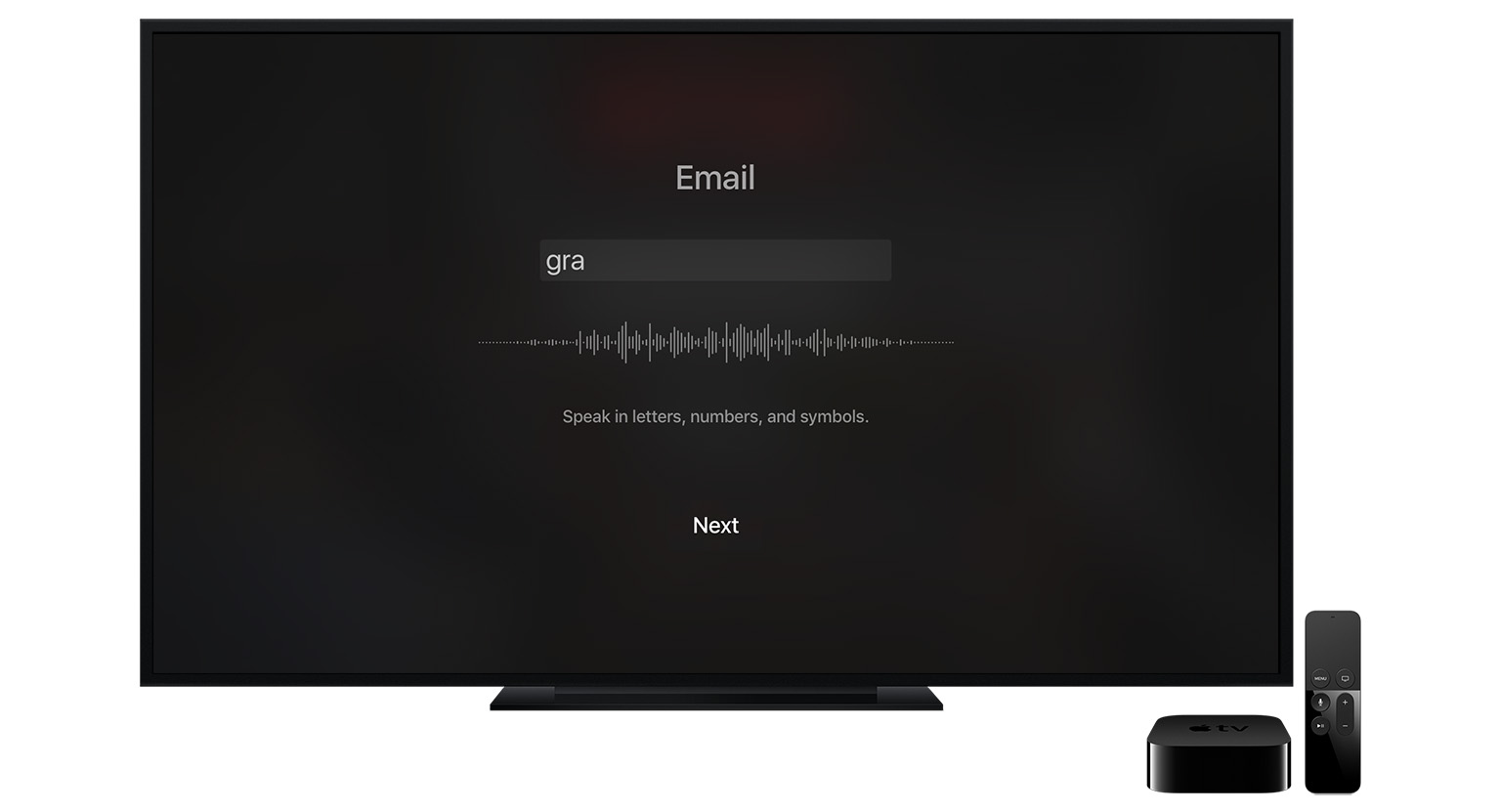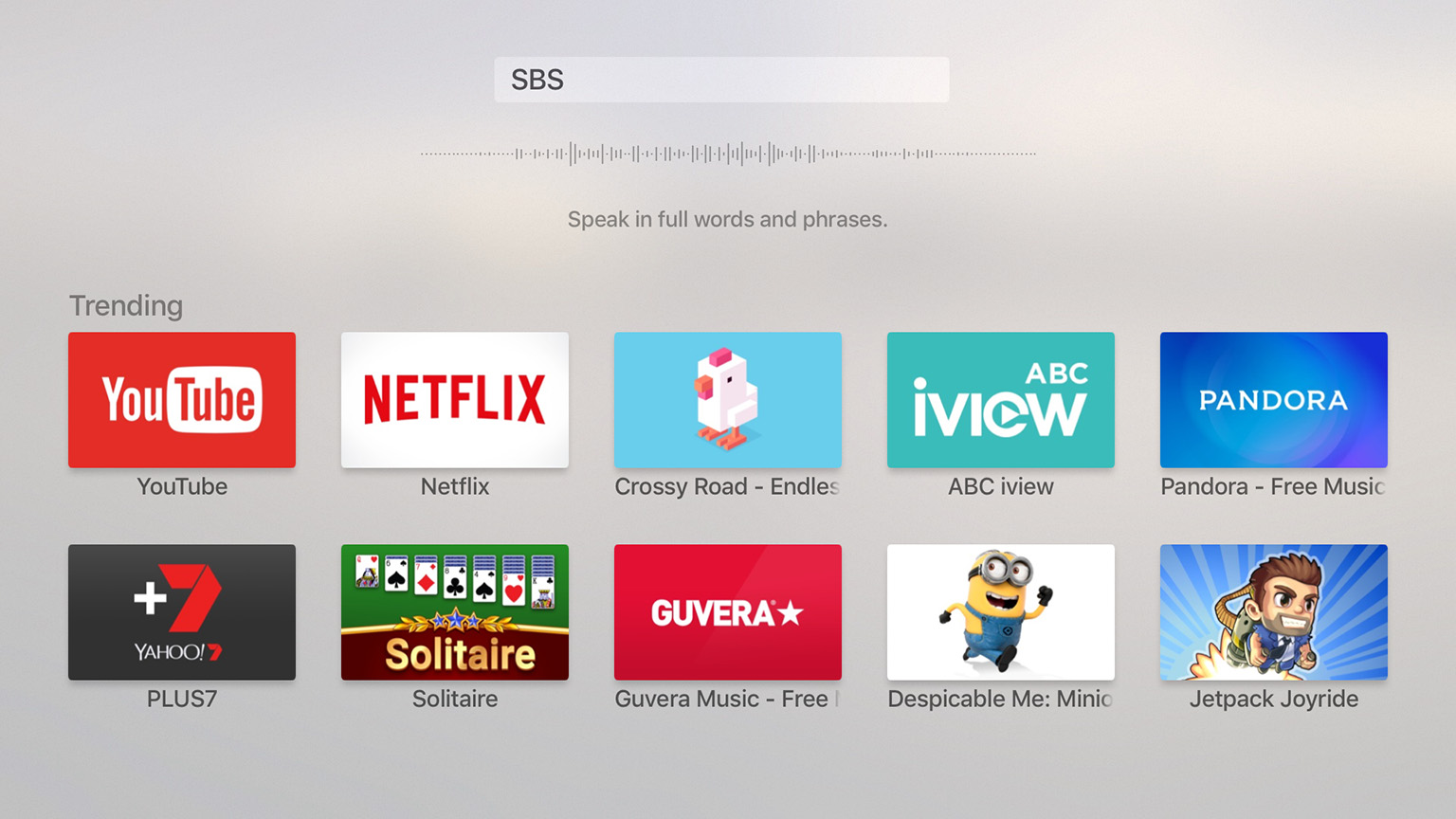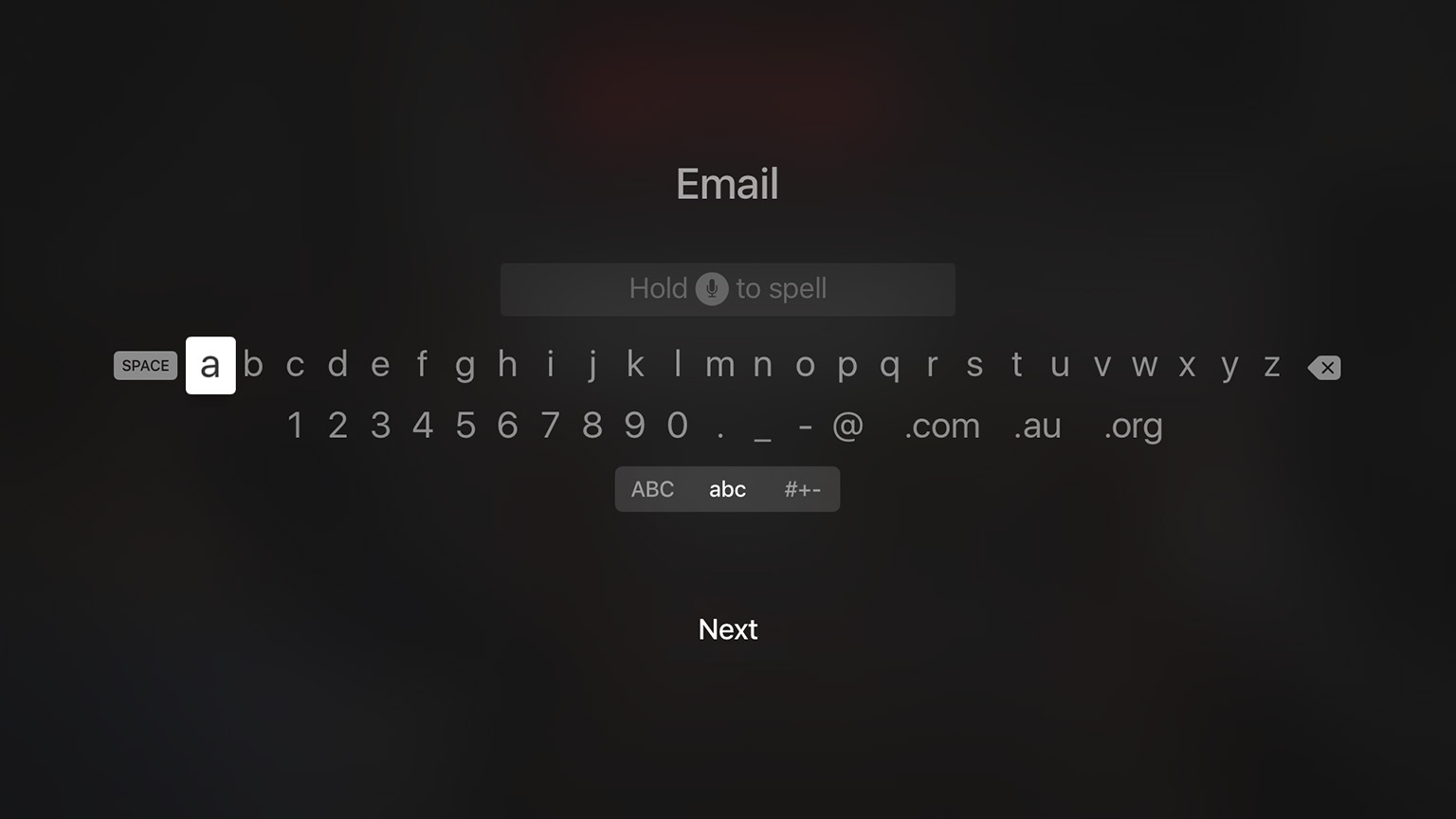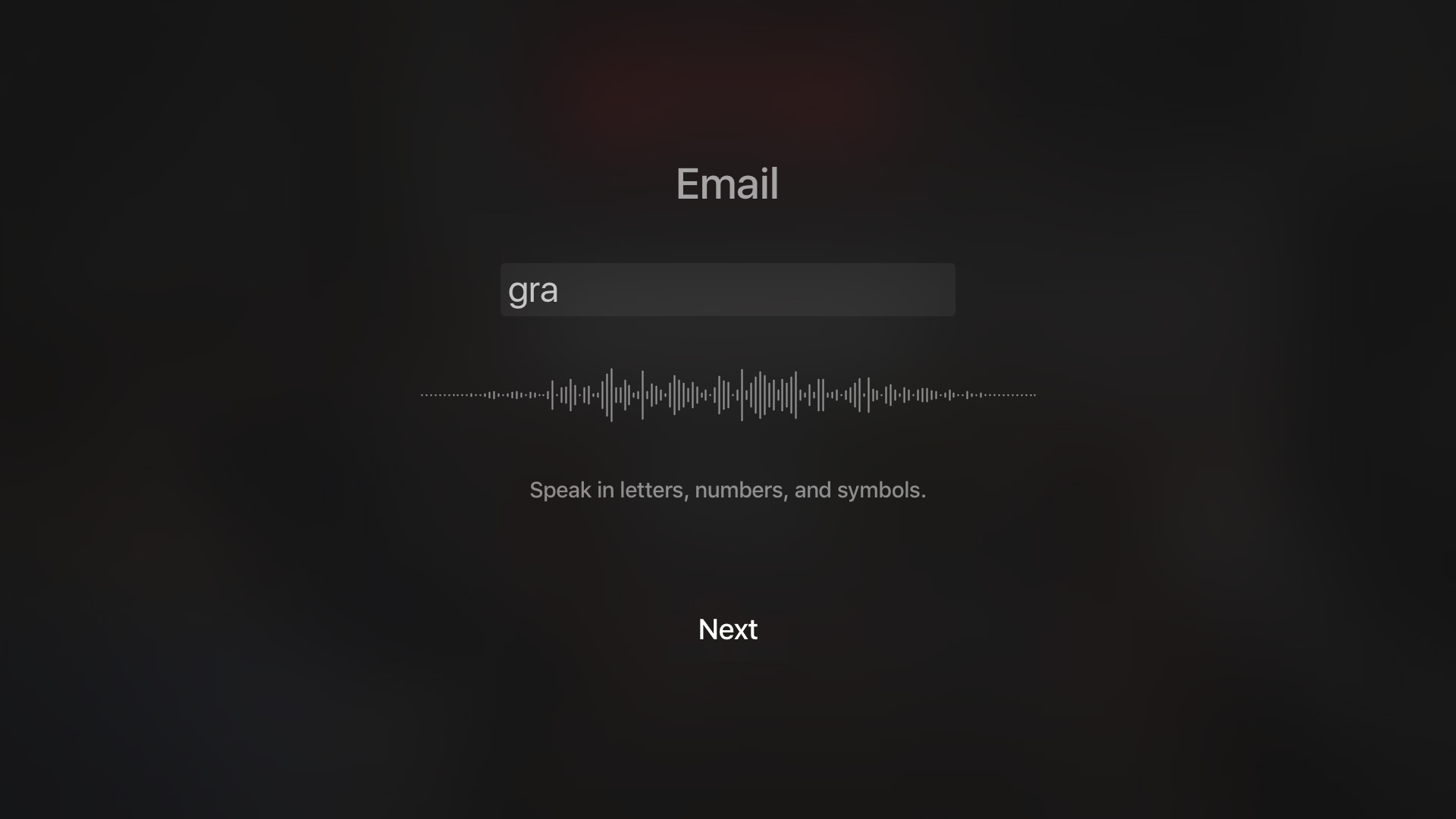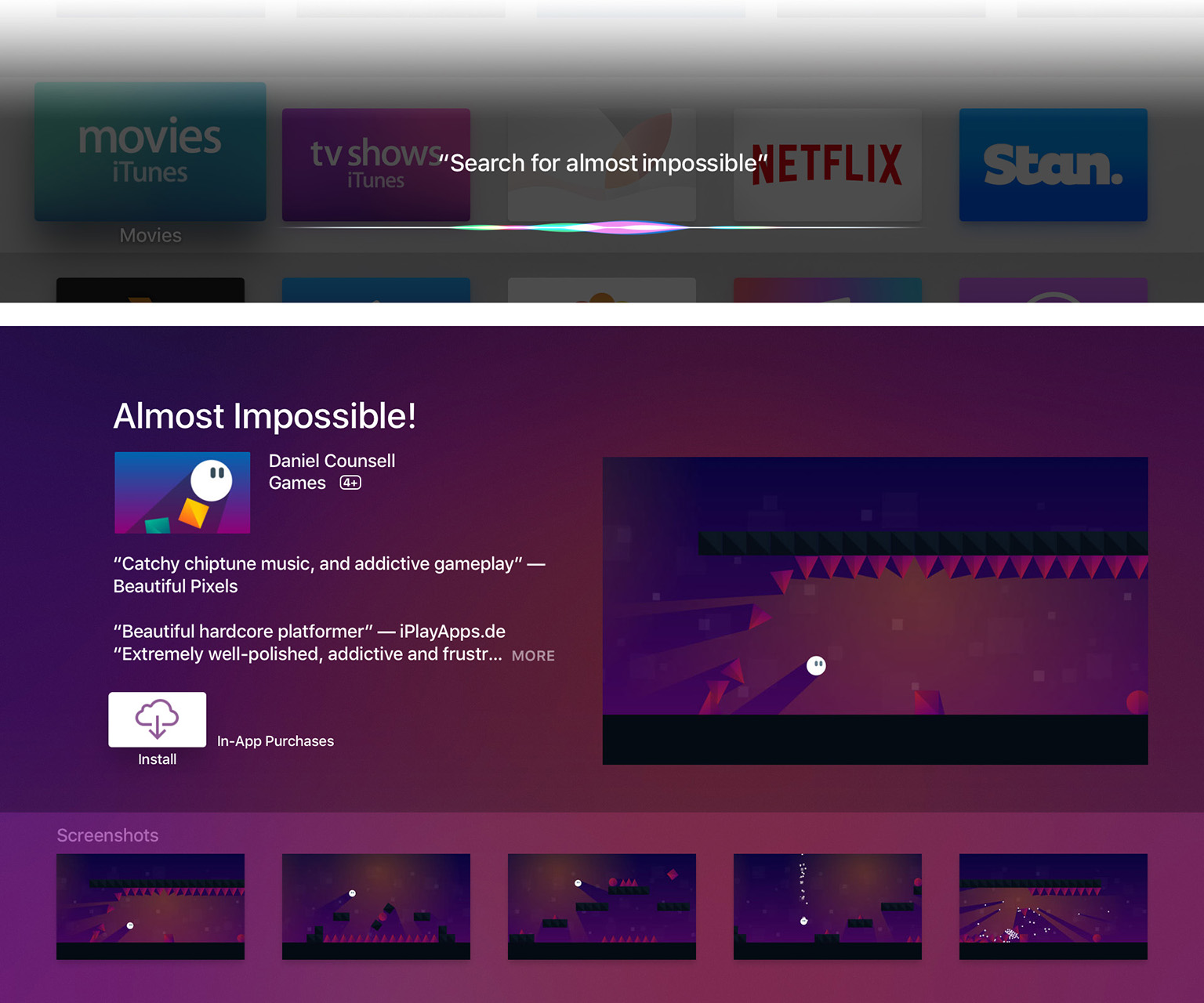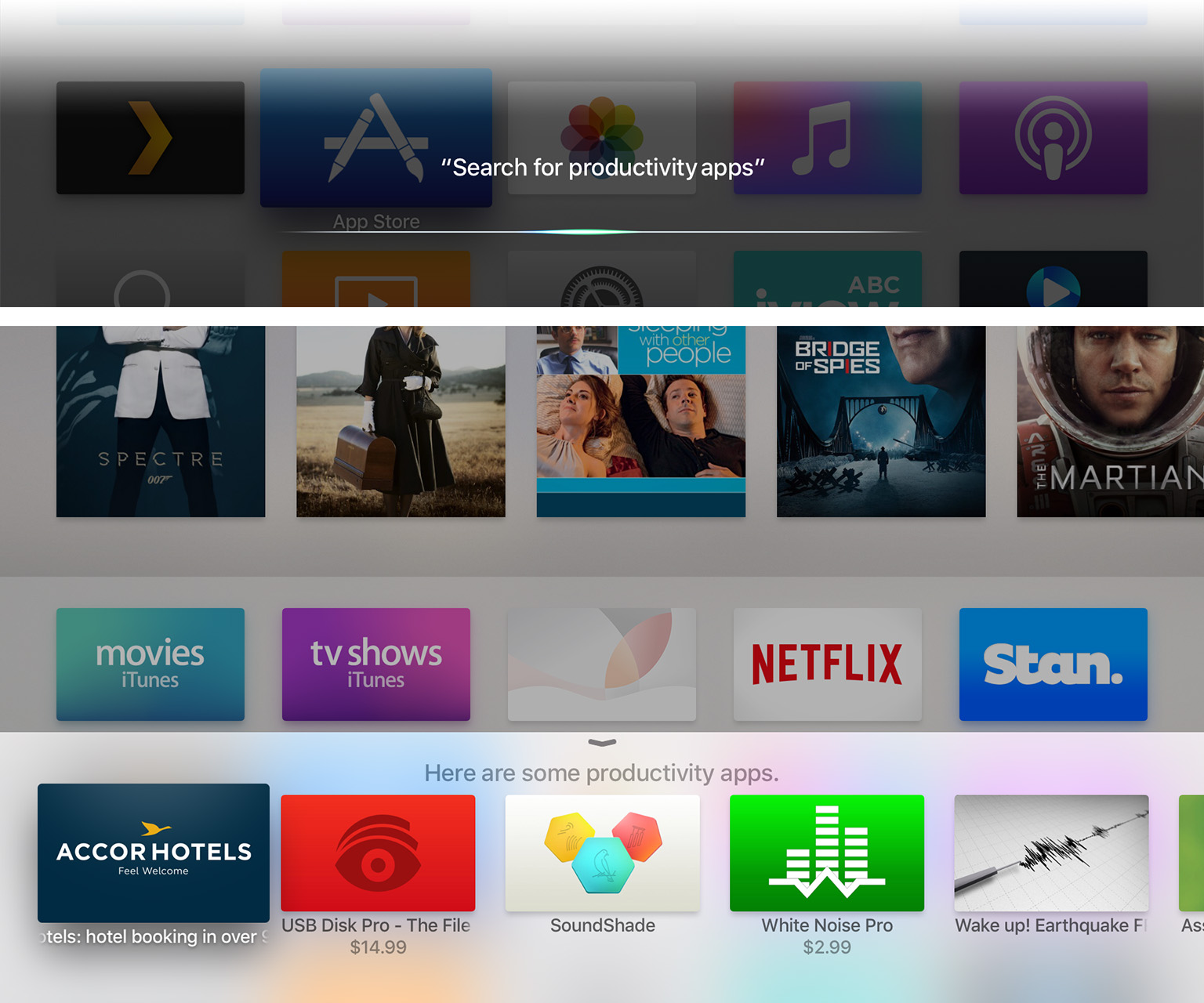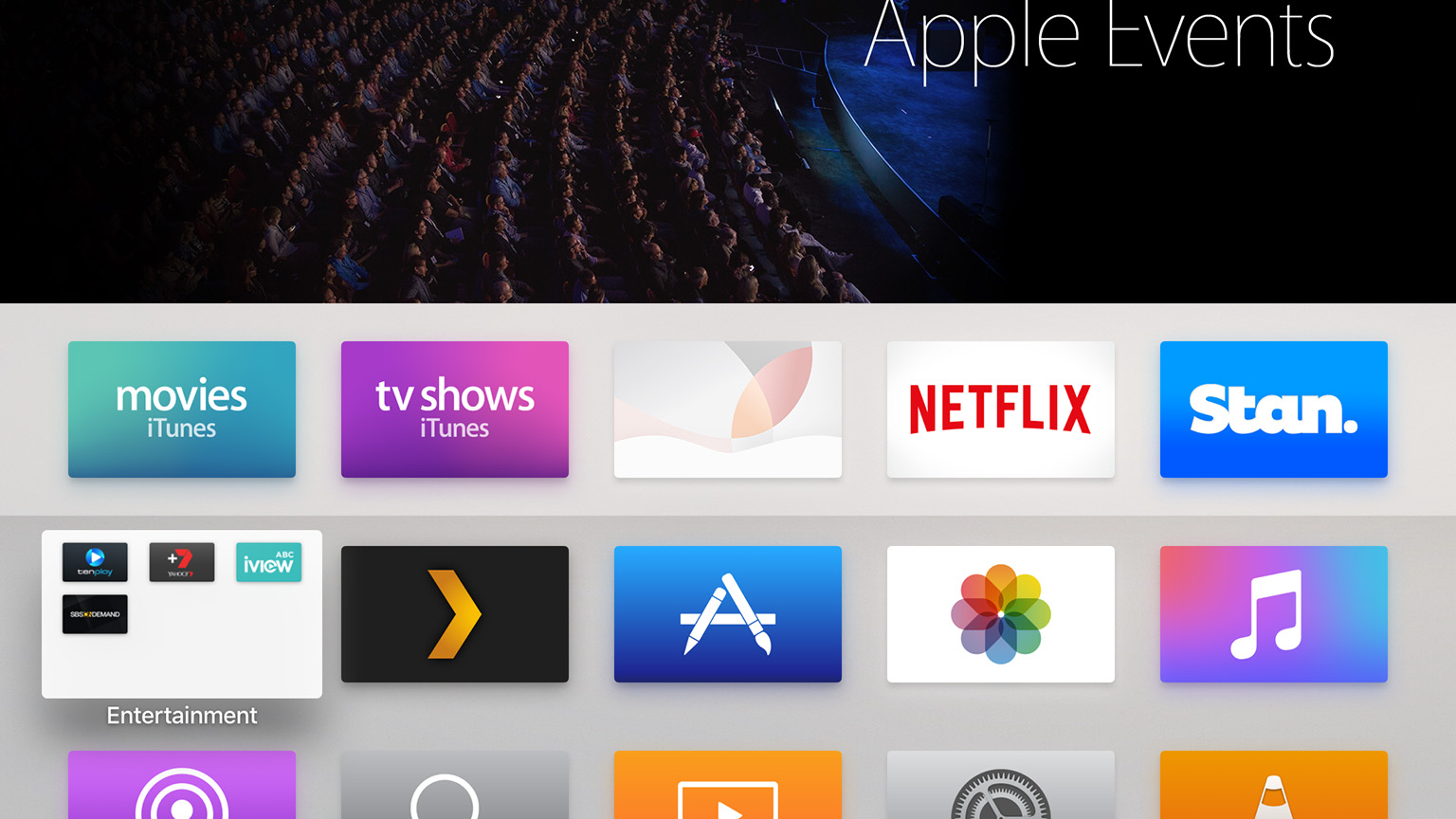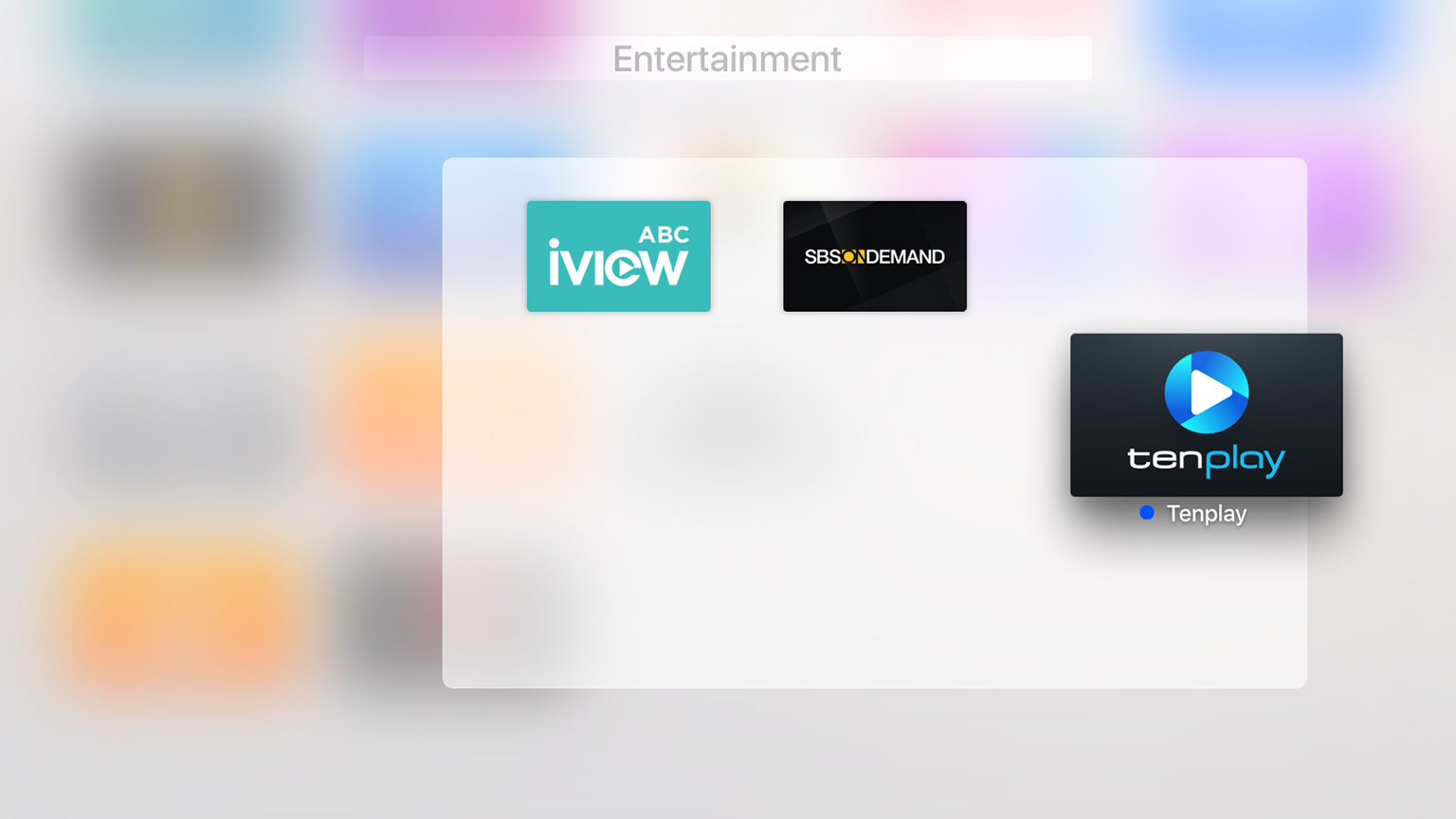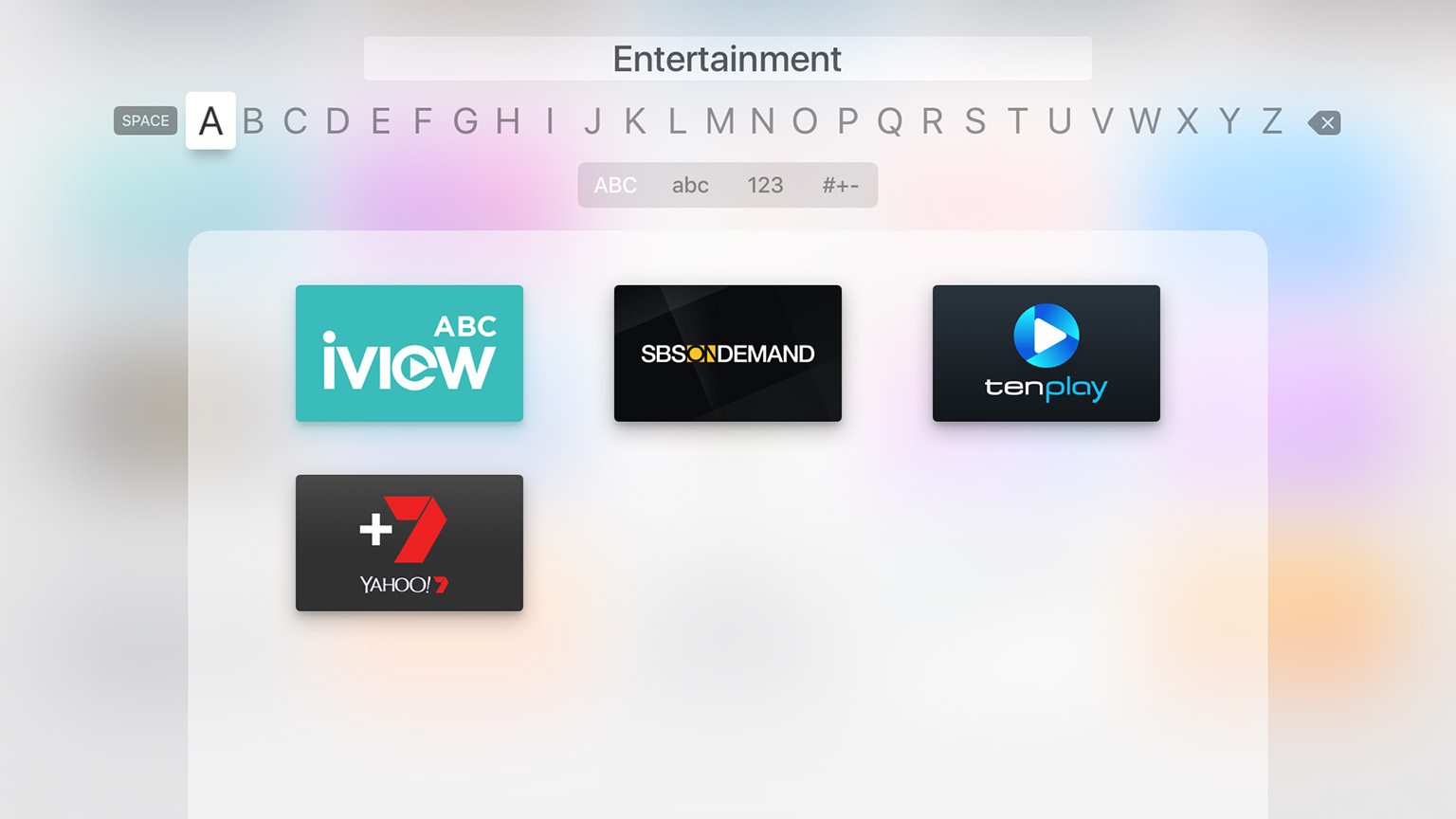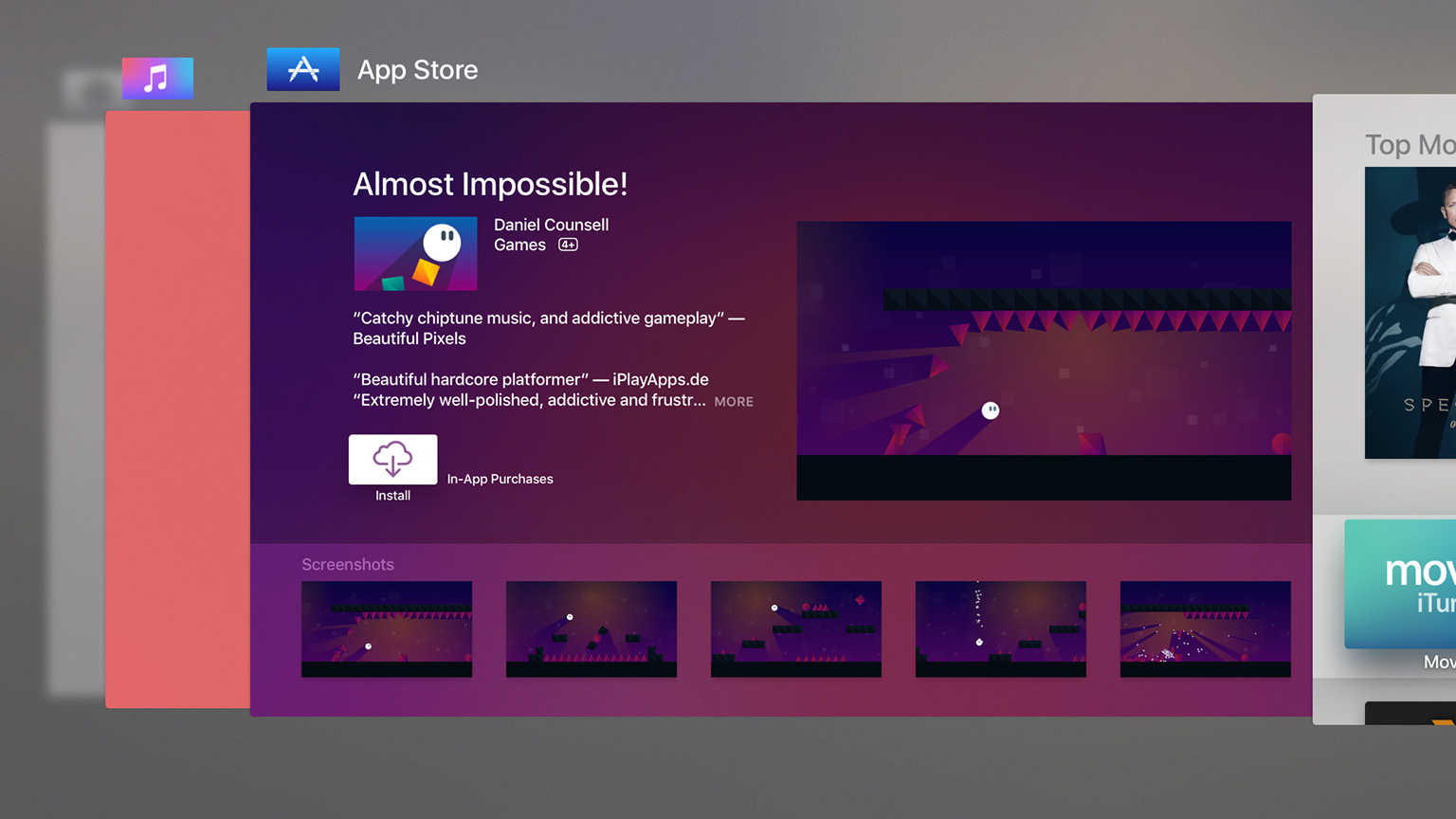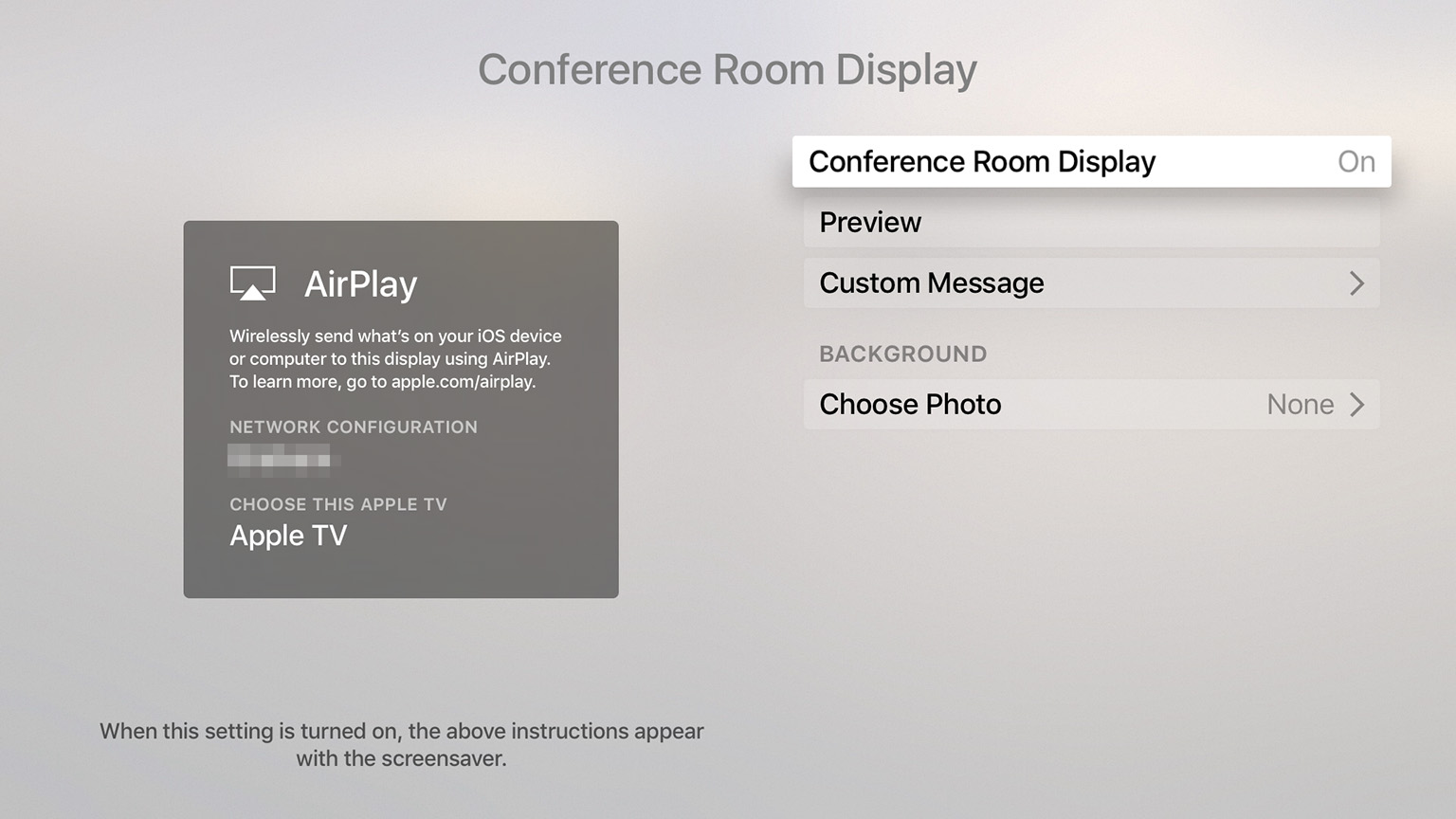Apple has today released tvOS 9.2 for the fourth-generation Apple TV which was released in late 2015. Like iOS 9.3, tvOS 9.2 is more than just a minor point release with bug fixes – it also comes with a few new features which make notable improvements to the product. The headline new features in tvOS 9.2 include support for Bluetooth keyboards, the ability to use Siri dictation to fill out text fields, folders for apps, and support for Live Photos.
For the past week I’ve been running a developer build of tvOS 9.2, and below I’ve outlined the changes, big and small, that this release brings.
How to Update Your Apple TV
If your Apple TV has not automatically prompted you to upgrade to tvOS 9.2, you can also request an update manually. Simply go to Settings > System > Software Updates > Update Software.
Bluetooth Keyboard Support
With tvOS 9.2 Apple has now added support for using a Bluetooth keyboard, which can be used for text entry and UI navigation (e.g. arrows, volume keys). To set up a Bluetooth keyboard go to Settings > Remotes and Devices > Bluetooth, and go through the standard Bluetooth pairing process.
Siri Improvements
Dictation Support
Siri now has dictation support, enabling you to use your voice for text entry. You’ll now see the Siri microphone icon in text entry boxes which instruct you to hold the Siri button to dictate. This works for search boxes such as the one in the App Store app, as well as username and password boxes in apps like as Netflix.
Siri dictation works remarkably well, and is a huge improvement over having to type letters using the on-screen keyboard, and is far less clunky than keeping a Bluetooth keyboard permanently next to your couch.
If you are worried about the privacy implications of dictating your passwords, it should be noted that spelling dictation (used for things such as email, username, passwords, phone numbers, etc) is processed locally on the Apple TV and the voice input is never sent to Apple.1 Dictation for words and phrases, such as in the App Store, is sent to Apple.
Search the App Store with Siri
Siri can now interact with the App Store in two different ways. You can ask Siri to search for a particular app by telling Siri to “Search for [app name]”, and it will search the App Store and take you directly to the app’s App Store page.
Alternatively, you can search for apps from a particular category. For example you can ask Siri to “Search for Productivity Apps” and Siri will present a panel in the lower third, filled with popular apps from that category. Siri seems to support more categories than are listed in the App Store, as I also had success in searching for ‘Utility’, ‘Social Networking’, ‘Reference’, ‘News’, ‘Food & Drink’ and ‘Sports’ categories.
More Languages
Siri on the Apple TV now supports US Spanish (in US only), and French Canadian (in Canada only). When English is set as the system language, Siri can now support the variations in UK English, Australian English, and US English when a user accesses the UK, Australian or United States storefronts.
Scrubbing Activation Changes
One particular point of frustration with the new Siri Remote is that prior to tvOS 9.2, if you accidentally swiped on the Touch surface whilst viewing a video, it would trigger the scrubbing interface.2 With tvOS 9.2, you now have to click the Touch surface before you can scrub forwards or backwards. As always, you can click the Menu button when scrubbing to revert back to your current position.
Add Apps to Folders
Just like you can on iOS, the Apple TV now supports the ability to group apps into folders on the Home Screen, which you can also rename. To do this, simply tap and hold on an app until you activate the ability to move the app. It can be a little tricky, but then all you need to do is hover the app over the top of another app until a folder pops open.
New App Switcher UI
With tvOS 9.2 Apple has replaced the existing app switcher UI with one that is virtually identical to the carousel app switcher in iOS 9. In addition to the advantages of consistency, it also provides a bigger preview of the last app that you had open, but the downside is that you see less of the app prior to that.
Miscellaneous
Photo Improvements
The Apple TV now fully supports iCloud Photo Library, and has added support for viewing Live Photos. Now when you scroll through your photos, Live Photos will automatically play when you view them, just as they do on iOS. If you want to replay a Live Photo (with sound), simply click and hold the Siri remote’s Touch surface.
Conference Room Display Mode
Just as you could with the second and third-generation Apple TVs, tvOS 9.2 for the fourth-generation Apple TV adds support for Conference Room Display Mode. Essentially, this feature enables you to display an instruction panel on the Apple TV when the screensaver is activated; the instructions help users connect to the correct Apple TV. To activate it, go to Settings > AirPlay > Conference Room Display.
MapKit Support
Developers can now use MapKit in Apple TV apps with tvOS 9.2. MapKit is the framework that enables developers to embed maps, annotate them, and provide directions.
You can also follow all of the MacStories coverage of today’s Apple’s keynote through our March 21 Keynote hub, or subscribe to the dedicated March 21 Keynote RSS feed.
- In the tvOS 9.2 release notes, Apple explains to developers that spelling dictation is processed locally on the Apple TV for any UITextFields with secureTextEntry enabled, or if any of the following keyboard types are used: UIKeyboardTypeEmailAddress, UIKeyboardTypeNumbersAndPunctuation, UIKeyboardTypeNamePhonePad, UIKeyboardTypeURL. ↩︎
- A problem made worse because of the symmetrical nature of the Siri Remote. ↩︎