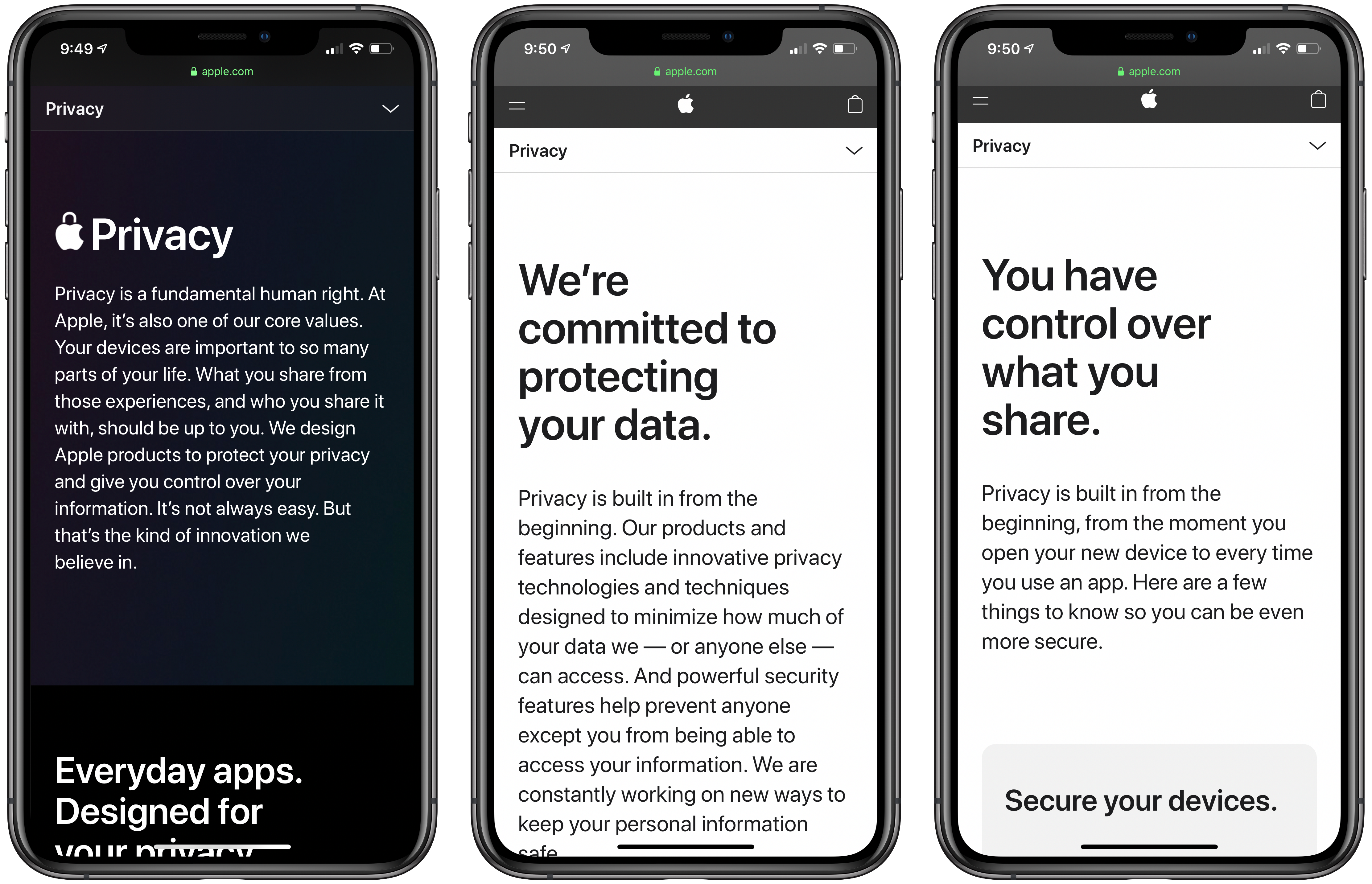Privacy and everything it entails is not easy to explain. Under the hood, it’s driven by complex mathematics and code. However, in practice, app privacy starts with how apps are designed. Some are designed to collect information about you, and others aren’t. With Apple’s update to its privacy page today, the company has created a site that explains how privacy drives the design of its apps in clear, concise language. However, for anyone who wants to understand the nitty-gritty details, Apple has also published white papers and linked to other materials that provide a closer look at the issues that the main page addresses.
Apple’s Privacy webpage starts with a declaration of the company’s position on privacy:
Privacy is a fundamental human right. At Apple, it’s also one of our core values. Your devices are important to so many parts of your life. What you share from those experiences, and who you share it with, should be up to you. We design Apple products to protect your privacy and give you control over your information. It’s not always easy. But that’s the kind of innovation we believe in.
What follows is an app-by-app explanation of how each is designed to give users control over what they share and limit what Apple collects. Safari, Maps, Photos, Messages, Siri, News, Wallet, Health, Sign On with Apple, and the App Store are all covered with playful animations and a short explanation of what they do to protect your privacy.
Additional information about each app, their underlying technologies, plus iCloud, CarPlay, Home, education and children’s privacy, and other features follow under the Features tab. Included among the more detailed materials are white papers that go even deeper on Safari, Location Services, differential privacy, iOS security, and Face ID security. There is also a tech brief on Photos and links to additional materials about Ask Siri, Siri Suggestions, Apple Pay, ResearchKit and CareKit, Apple News, Apple Music, the Apple TV app, Apple Arcade, iCloud, Screen Time, Family Sharing, security in education, Apple’s student privacy pledge, and your data and privacy page. That’s a lot of information, but it’s presented in a thoughtful, compelling way that lets you go deeper if you want without being confusing or difficult to navigate.
The final new tab is called Control. Some of these tips and guides were available before, but the page has been updated with new practical suggestions on how you can make your Apple devices more secure. The page covers passcodes, Touch ID and Face ID, two-factor authentication, Find My, the alerts that explain the information third-party apps request, using your data and privacy page, advertising, analytics, and more. It’s an excellent place for users looking for ways to take command of the security of their devices.
I know that a lot of MacStories readers care strongly about their privacy and the security of their devices, and many are aware of at least some of what’s covered on Apple’s privacy page. However, it’s still worth a visit because privacy and security are part of so much of what Apple does now, that I expect there are at least a few tidbits on this new page that will be new to everyone. It’s also a great page to share with family members and friends who may not be as aware of the privacy issues related to their devices.