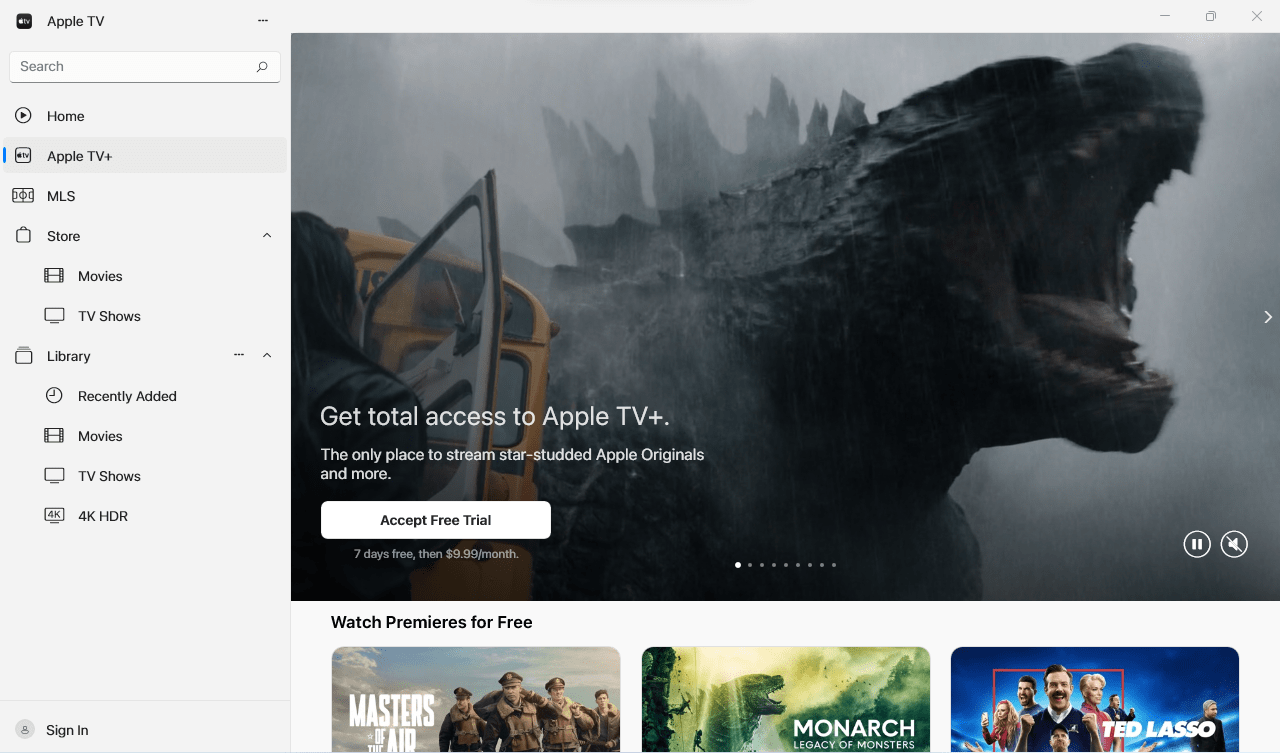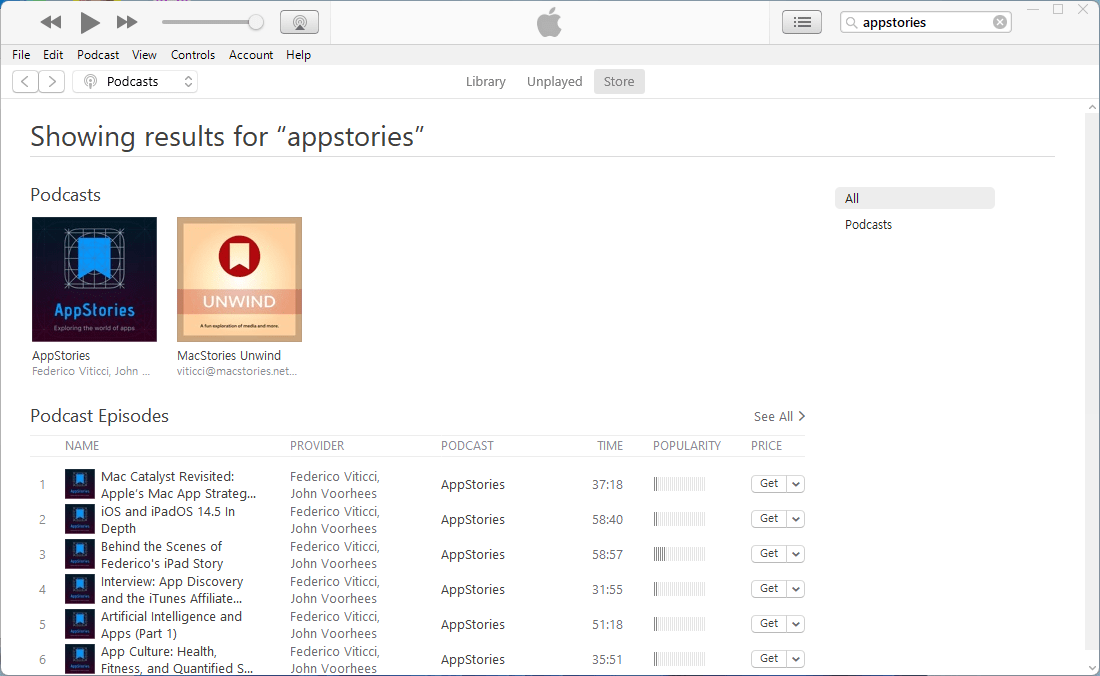Today, Apple introduced a redesigned version of its iCloud for Windows app. The updated app, which allows users to access photos, files, passwords, and other content on a Windows PC, has clarified how it works and where synced content can be found. The app also adds physical password keys and other refinements. I don’t spend a lot of time using Windows, but I appreciate that it makes it easy to access passwords, files, and other content when I do, and today’s update makes that process a little easier, which is great.
The other updates today were to apps that have been available as previews on Windows for a while. That’s no longer the case for Apple Music, Apple TV, and Apple Devices. The functionality of those apps was previously found in iTunes for Windows. Music and TV closely resemble their Mac counterparts, whereas Devices lets users update, backup, restore, and manage their Apple devices on a Windows PC, similar to the way Mac users can do the same in Finder.
Although today marks the end of many of the core features of iTunes for Windows, the app continues to be available to Windows users to manage their podcasts and audiobooks. However, I wouldn’t be surprised if we see Windows versions of Apple Podcasts and Books in the future.