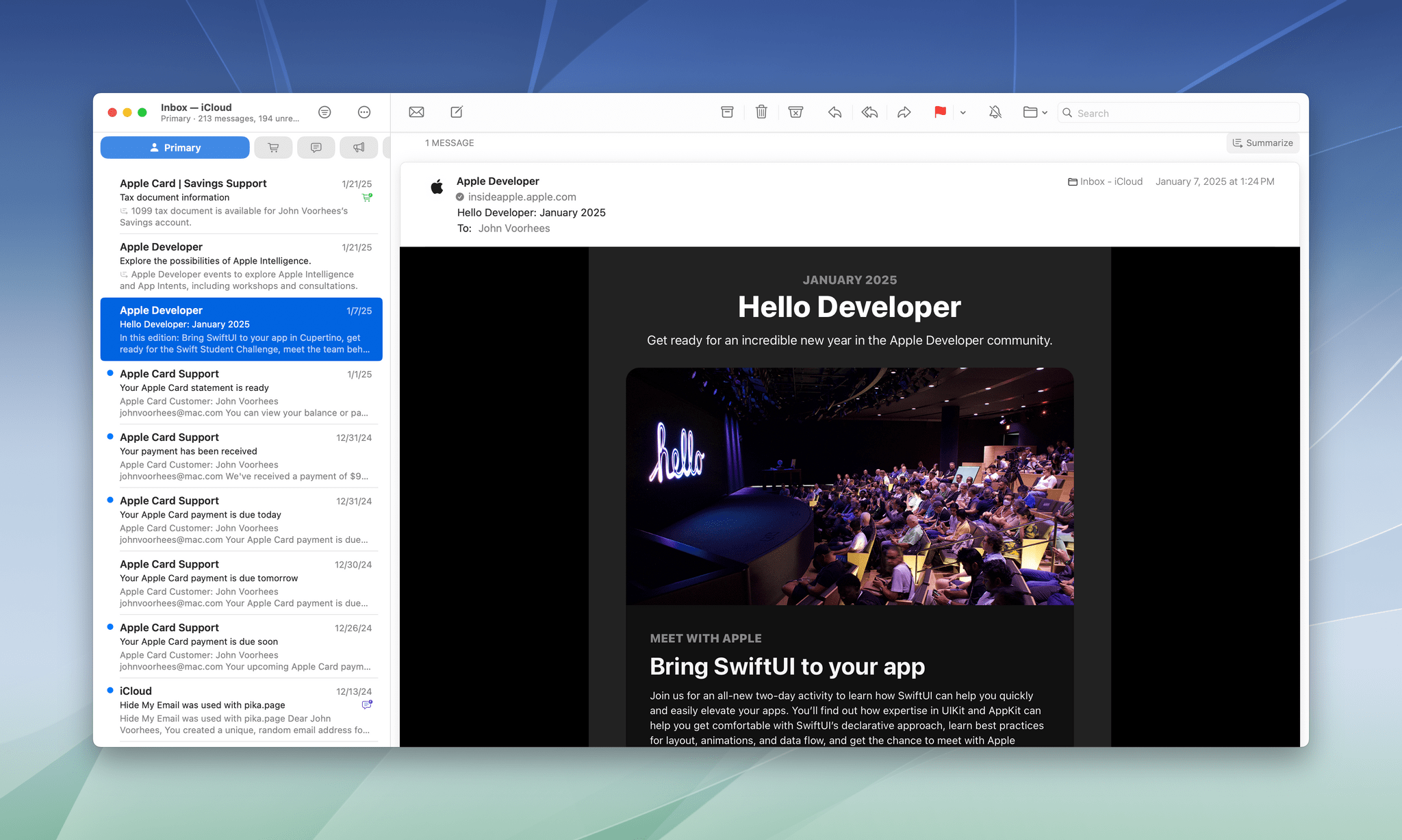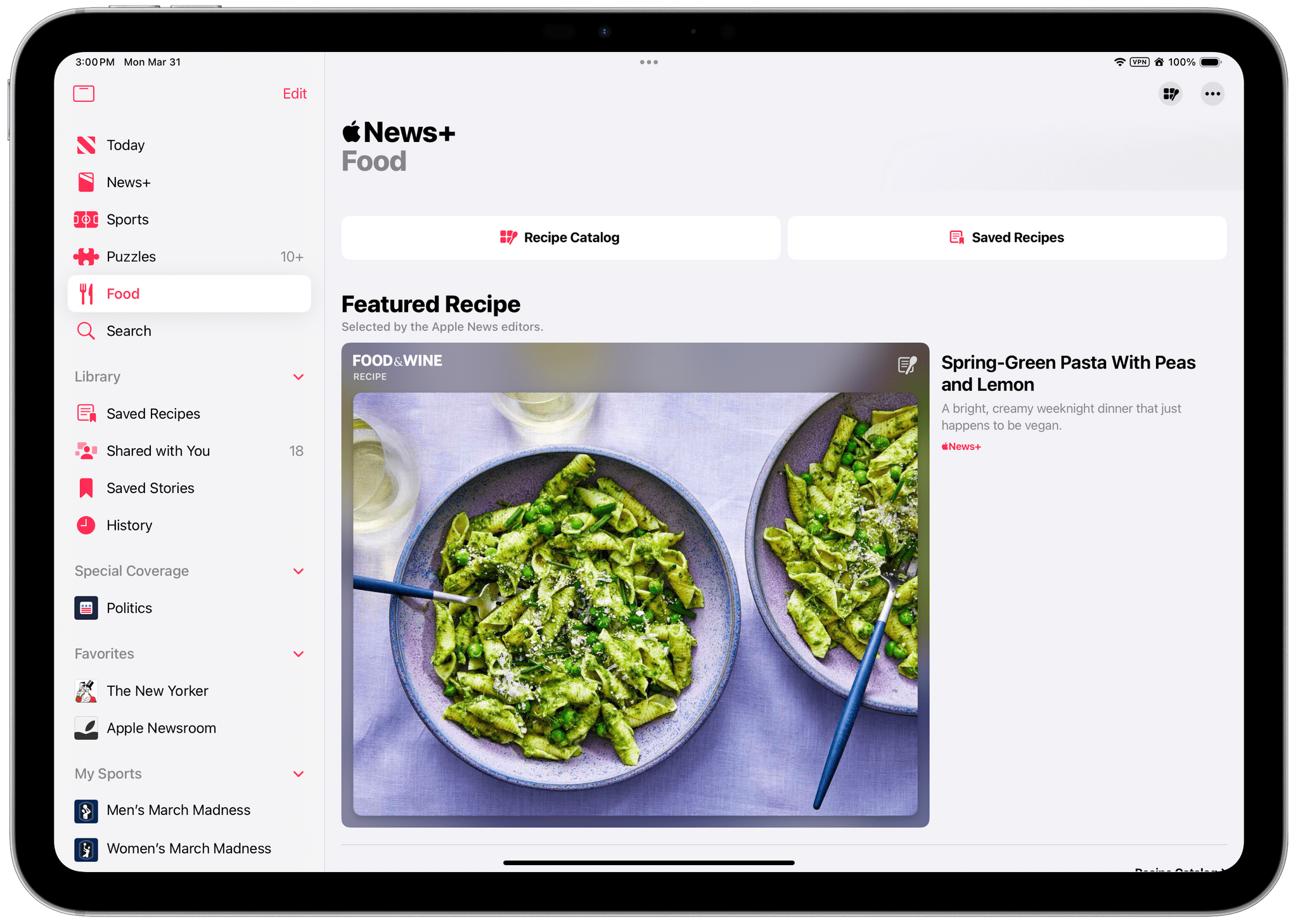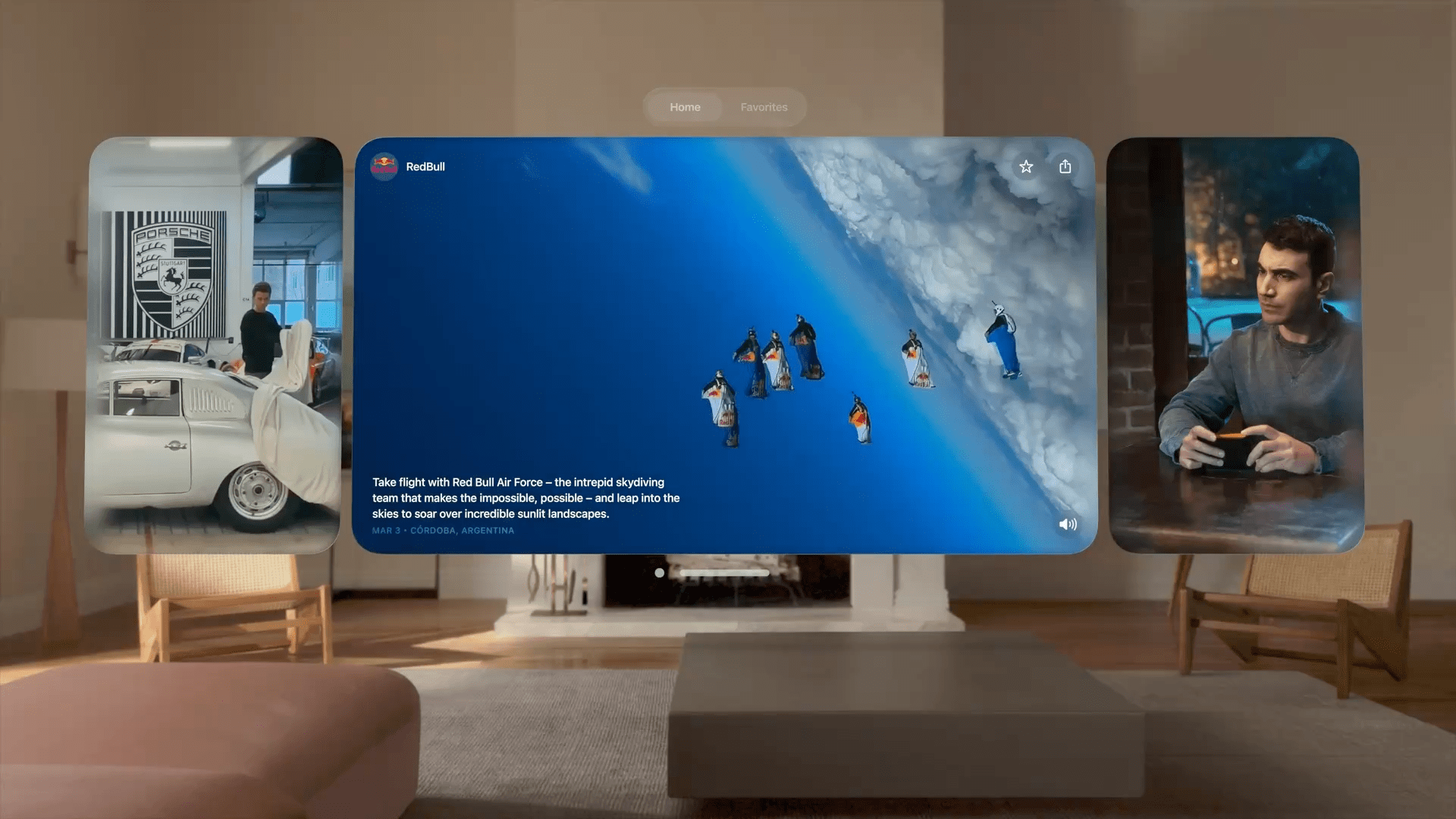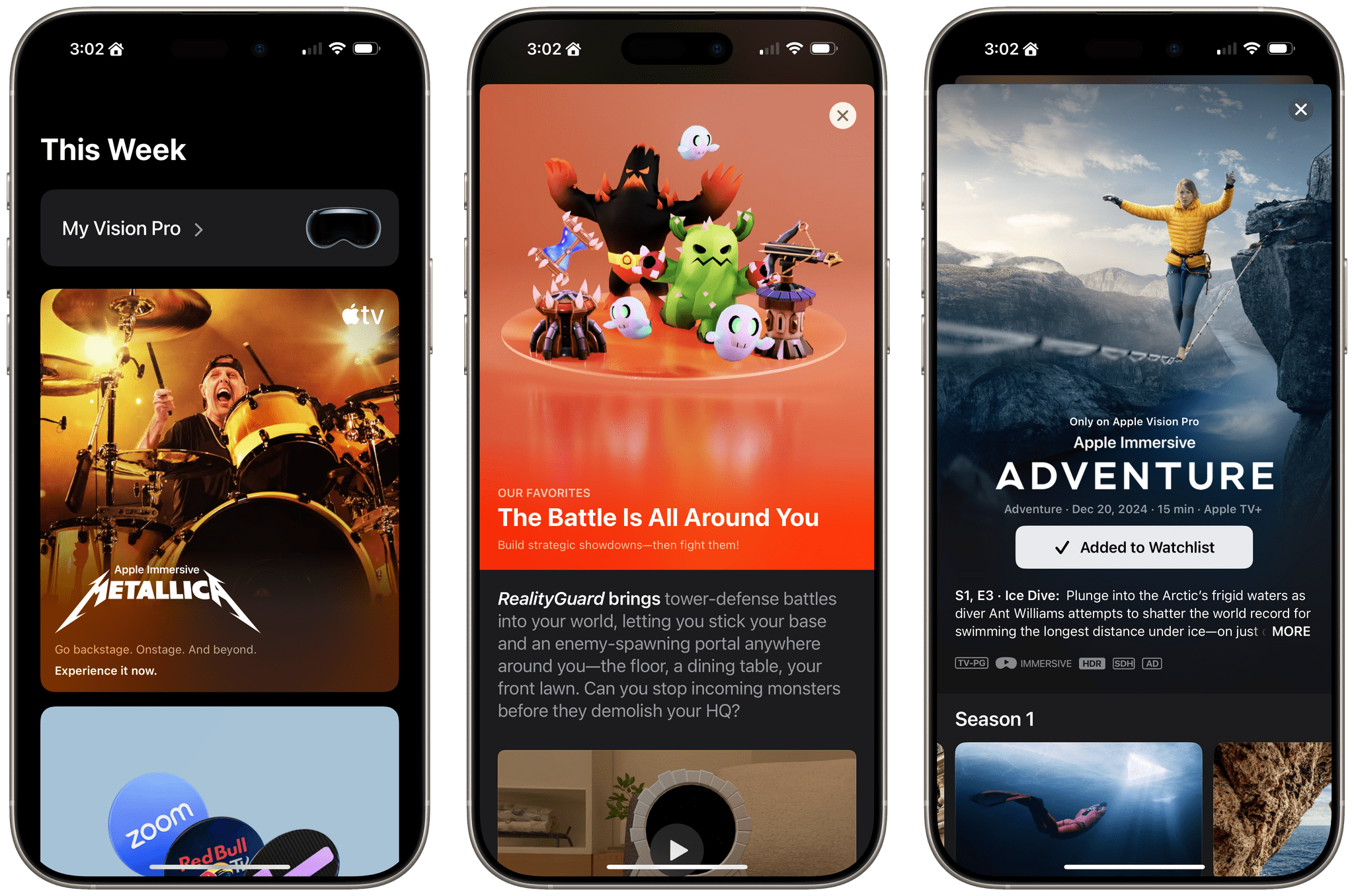Today, Apple released iOS 18.4, iPadOS 18.4, macOS 15.4, visionOS 2.4, tvOS 18.4, and watchOS 11.4. These releases represent an eclectic mix of new and updated features along with smaller changes scattered across each of the OSes.
One of the biggest changes is that the automatic message categorization feature added to iOS’ Mail app in December is now available on the iPad and Mac, although the Categories view can be switched back to List view if you prefer the old style. The updates to Mail on the Mac and iPad also include a digest view that combines multiple messages from one sender into a unified thread as well as sender contact photos.
Priority notifications have arrived on iOS, iPadOS, and macOS, too. The feature is designed to surface important alerts. In my experience, the feature works fairly well but has a more expansive definition of what a priority message is than I do.
News+ subscribers will notice a new Food section in the News app. The feature draws from several publications and includes a cooking mode that looks a lot like the lyrics view in Music. I haven’t tried to cook using News yet, but I have saved a few recipes I’ve run across during the beta period. I just wish I could export them to Mela or another third-party recipe app.
This year’s set of new emoji is more limited than in past years. There’s a face with bags under its eyes, paint splatter, root vegetable, harp, leafless tree, shovel, fingerprint, and the flag of Sark.
Apple Intelligence is now available in more languages on the iPhone, iPad, Mac, and the newly AI-infused Vision Pro, including English (India, Singapore), French (France, Canada), German (Germany), Italian (Italy), Japanese (Japan), Korean (South Korea), Portuguese (Brazil), Simplified Chinese, and Spanish (Spain, Latin America, US). Default app customization has been expanded, too, allowing users to change out the Translate app in the U.S. and elsewhere and to pick an alternative navigation app in the EU.
The updates include other miscellaneous additions:
- New filtering options are available in the Photos app.
- Memory Movies have made their way to the Mac.
- Four new ambient music toggles have been added to Control Center on the iPhone and iPad: Chill, Productivity, Sleep, and Wellbeing.
- There are new Library and Shows widgets for the Podcasts app.
- Shortcuts has a single new action for Messages called “Open Conversation.”
- Matter-compatible robot vacuums are supported in the Home app.
- Safari‘s search feature lists recent searches, so you can easily return to those results.
- Settings search results dynamically update as you type.
- App installation can be paused and resumed in the App Store.
- The Verification Code section of the Passwords app displays an expiration timer.
Last summer, Apple showed off three art styles in Image Playground, including a Sketch style that didn’t make it into last fall’s releases. That’s changed, as you can now generate artwork using the Sketch style on the iPhone, iPad, Mac, and Vision Pro.
Of all the OSes, visionOS has received the most substantial updates. The Apple Intelligence features found on the iPhone, iPad, and Mac are available on the Vision Pro for the first time. The Vision Pro has a new system app, too: Spatial Gallery includes a collection of Immersive Videos, spatial photos, panoramas, and more. At launch, you’ll find behind-the-scenes footage from Severance along with third-party content from Red Bull, Cirque du Soleil, and others. Along with changes to the Vision Pro’s OS is a new Vision Pro app for the iPhone that includes tips, information about your Vision Pro, app collections, and highlighted content that can be added to your Watchlist.
Guest Mode has been improved on visionOS, too. With your iPhone or iPad, you can set up and manage sharing your Vision Pro with a guest whose eye and hand setups can be saved for 30 days. It’s a marked improvement over the OS’s original sharing procedure, but the Vision Pro is still fundamentally designed to be a device that’s primarily used by one person. Guest Mode can also be managed using an iPhone, simplifying onboarding for someone unfamilar with the Vision Pro.
The changes to watchOS are minor. Version 11.4 includes the new emoji, the ability to control Matter-compatible robot vacuums, and an option for the Sleep app’s wake alarm to break through Silent Mode. The updates to tvOS are small, too. You’ll probably notice a big button marked with a lowercase ‘i’ in the TV app that takes you to a show or movie’s information page and a big “+” button for adding items to your Watchlist. There are other refinements to the UI, but not to the OS’s core functionality.
I wouldn’t be surprised if we get one more round of OS updates before WWDC, but I expect it will be a quieter update period until then, since most of the remaining Apple Intelligence features announced last June have been delayed indefinitely. But as always, we’ll be on the lookout for any tidbits in subsequent updates to share with readers.