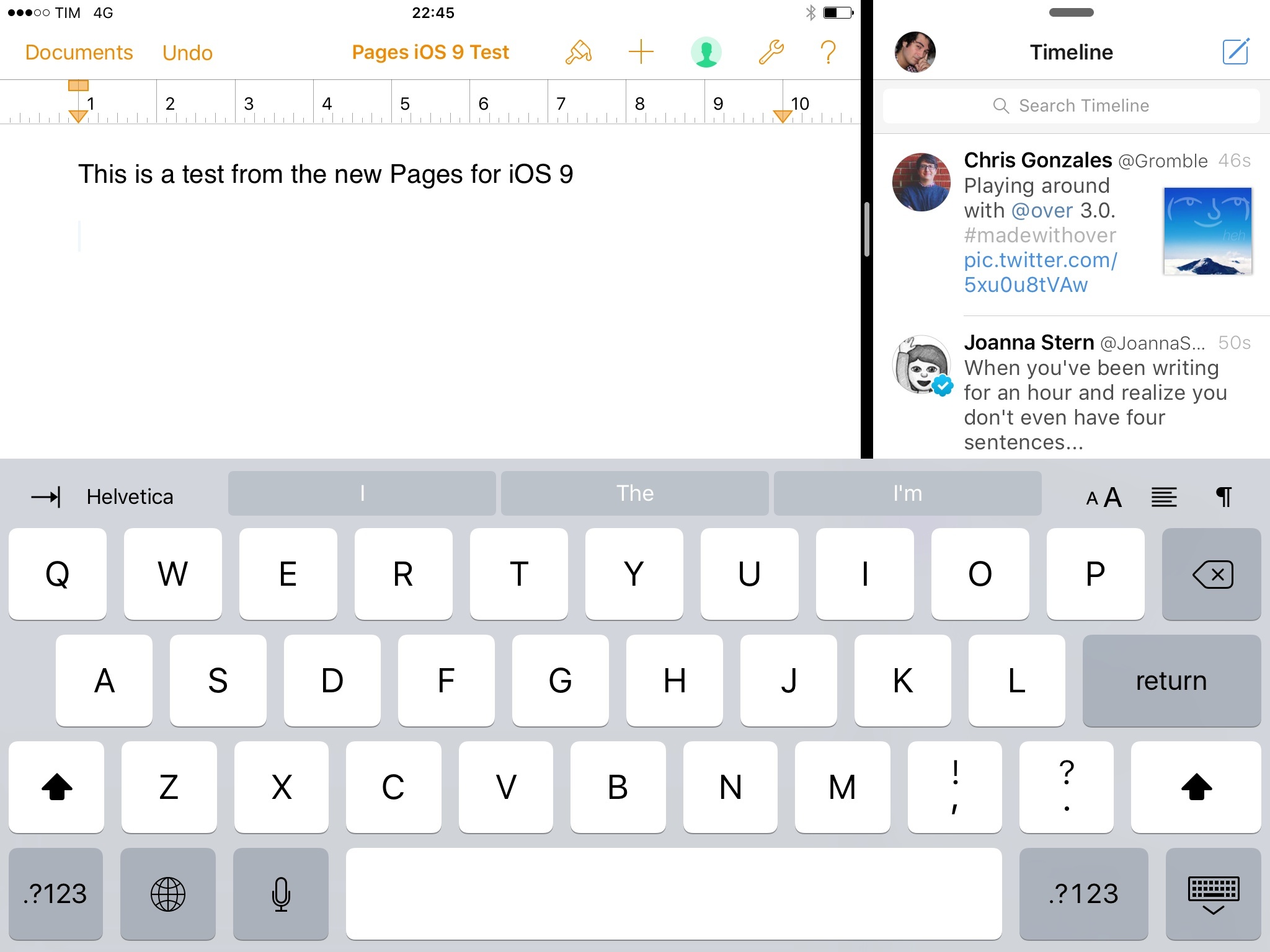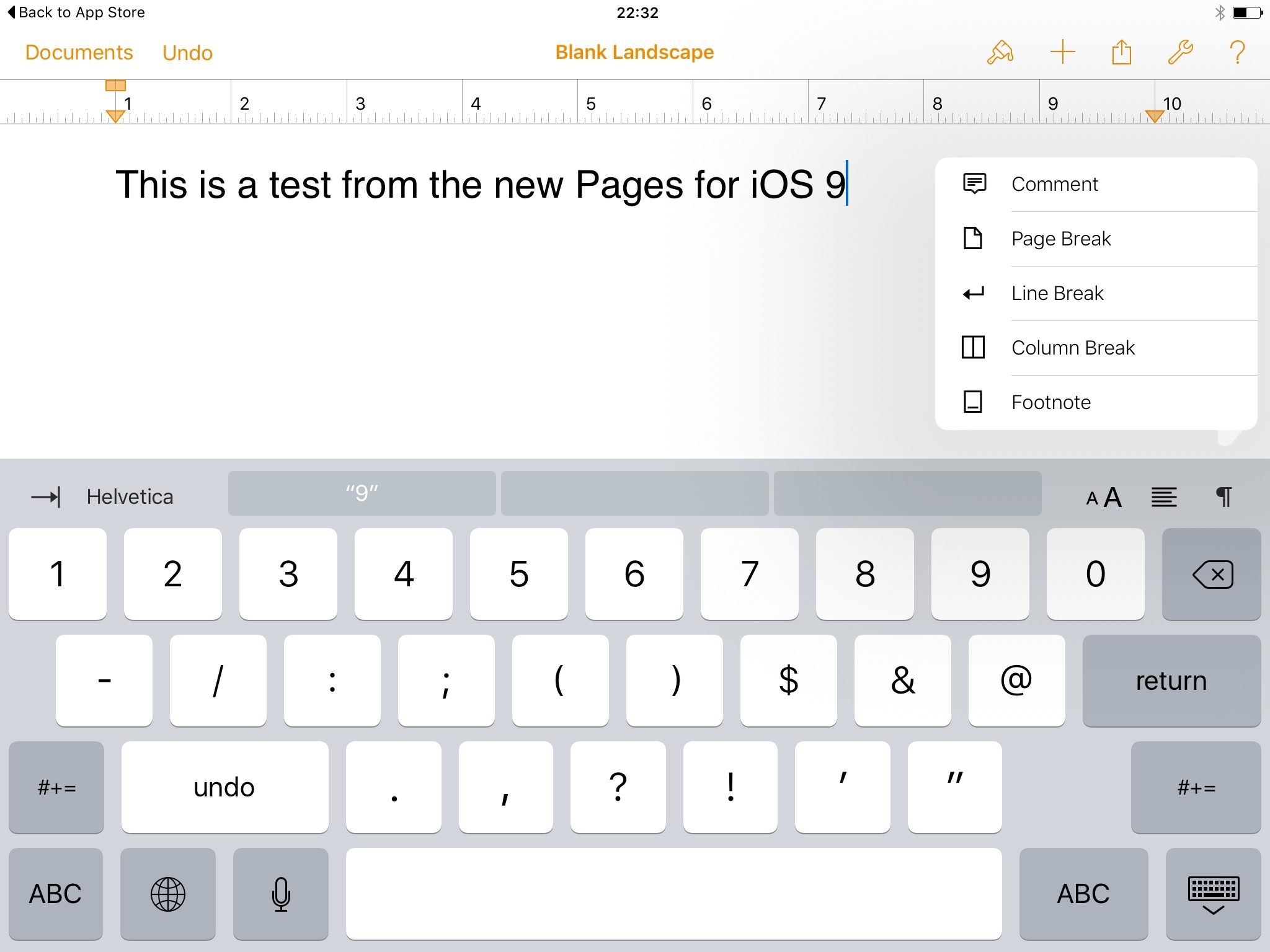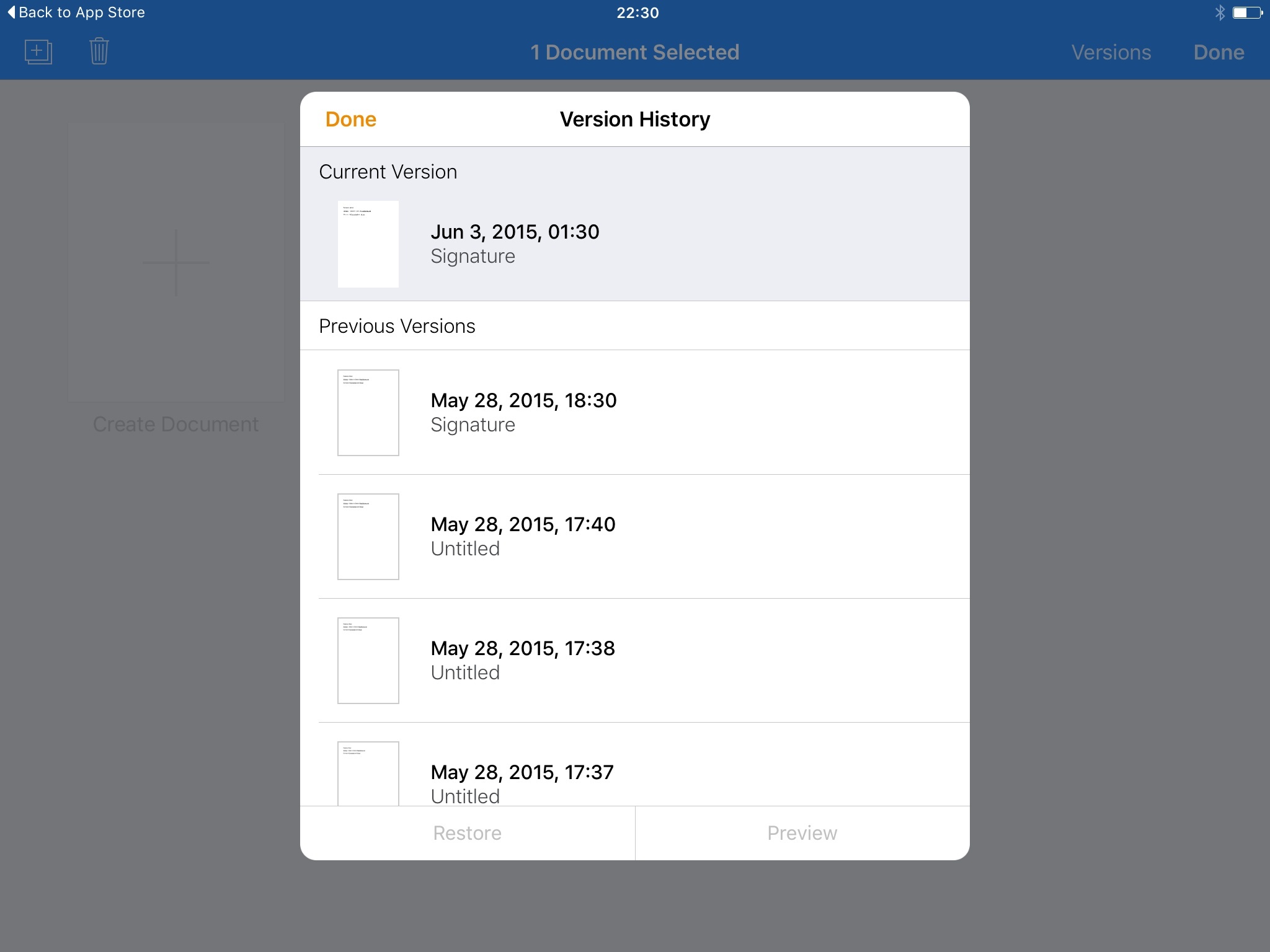Apple updated its iWork suite for iPhone and iPad today, bringing iOS 9 integration with new iPad multitasking features and keyboard additions, support for 3D Touch on the iPhone 6s, the ability to view and restore versions of files, and a new way to share documents on the web and view them on iOS and Android browsers.
On the iPad, Pages, Numbers, and Keynote now support multitasking and can be used alongside other apps with Split View and Slide Over. When in Slide Over, the apps switch to an iPhone-like compact layout, which reflows to different sizes when Split View is activated. Also on the iPad, Apple has brought support for Discoverability with new external keyboard shortcuts, and has added commands to the Shortcut Bar for the software keyboard. In Pages, for example, the Shortcut Bar is used to access popovers for fonts, font sizes, text alignment, and more.
Notably, all apps in the iWork suite now allow users to view and restore older versions of documents – a feature that has long been available to desktop users on OS X. To view a file’s version, you can long-tap the document in the main screen and tap ‘Versions’ in the top right; this will bring up a list of versions with date and timestamps.
Each version can be previewed, restored (it will replace the current version of a document), or saved as a copy alongside the latest version. Lack of proper version support has been one of the longstanding problems of iWork on iOS, and the addition of the feature is a welcome improvement that should allow for more flexible file management on the iPhone and iPad.
Apple has also introduced a new web preview option for documents shared via iCloud.com, which should now work with iOS and Android browsers. In testing the feature on my iPad running iOS 9, Safari was able to preview documents shared from Pages, offering an option to redownload the document and open it in another apps.
The aforementioned changes are the most evident and obvious ones (though I was surprised to see versions finally come to iOS), but there are dozens of other smaller additions worth considering. Keynote files can be edited and presented in portrait mode; Numbers and Pages can add reference lines to charts; Pages has new templates (and Keynote has new themes); all apps have received substantial Accessibility improvements and support enhanced bidirectional support for Arabic and Hebrew.
Today’s update to iWork for iOS 9 is a major one, and I’ll take my time with the updated apps to test what’s new and improved. You can view a full list of changes here.