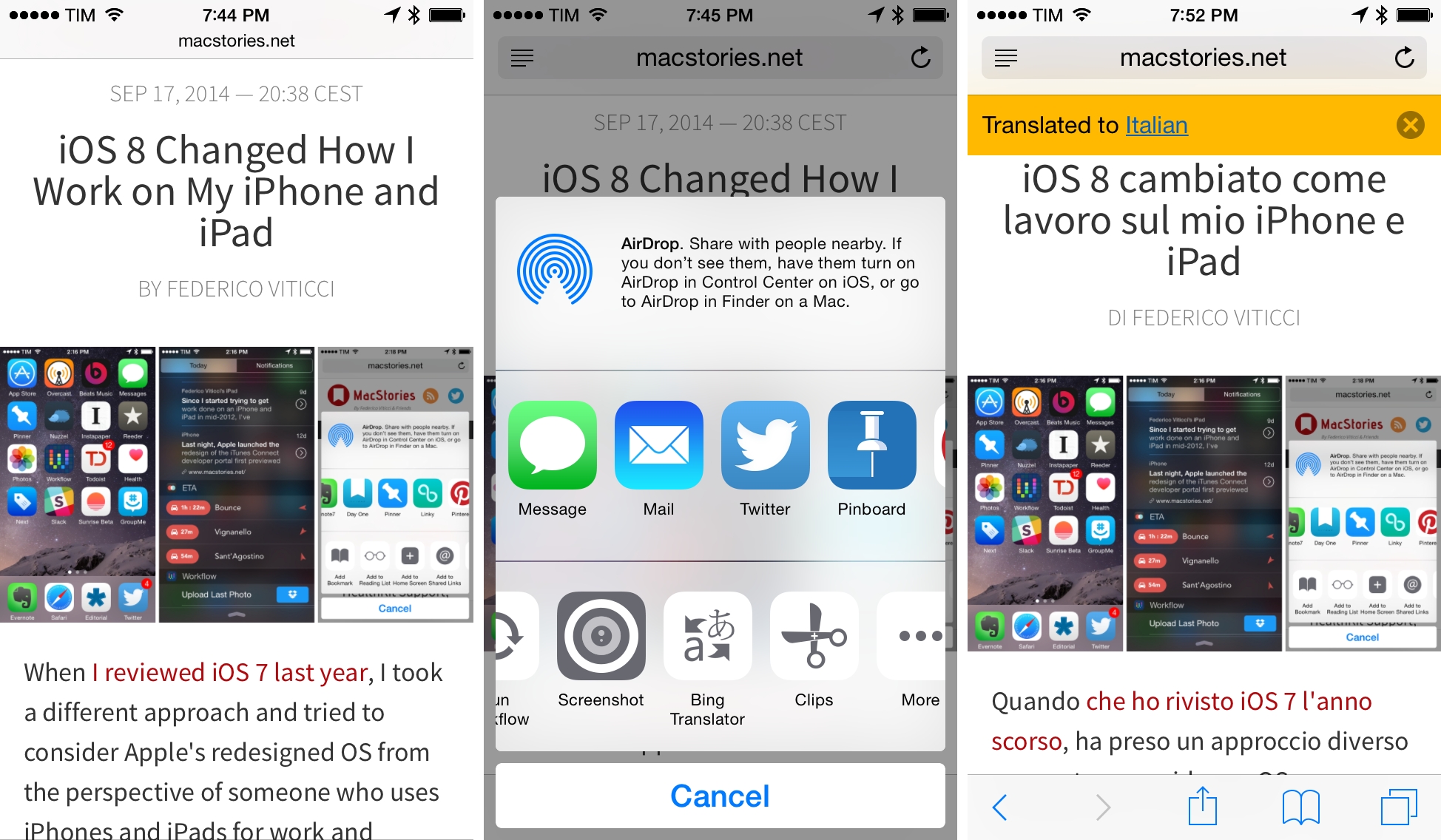Bing Translator, the action extension that was demoed at WWDC ‘14, has become available on iOS 8 today with an update to Microsoft’s Bing app. I’m not a Bing user, but I was curious to check out the extension as it intrigued me since the original demo by Craig Federighi in June.
Bing Translator is activated from Safari’s share sheet and, by default, it tries to translate webpages to English. In the app’s settings, you can, however, choose another language for the Translate Extension so you’ll be able to translate webpages already in English to, say, Italian or German. In my case, I first tried the Bing extension on MacStories and Bing recognized that the page was in English; I tapped the message, I changed my preference to Italian, and the extension translated from English to Italian on the next run.
The way the extension works is fairly impressive: once tapped, translation happens inline with the current page and you’ll see translated text replace the original webpage text in just a few seconds. A confirmation message is displayed at the top of the screen to show translation progress and language. The quality of translation is on par with other computer-based translation tools: it’s far from human, but it gives you a general idea of what a webpage is saying. I wouldn’t use this for important work-related tasks or research, but it’s a nice way to quickly know what a Japanese blog post covers or what that Italian tourist guide is showing.
The best part of Bing Translator is the tight Safari integration it offers. Seeing text replaced in the context of the webpage you’re reading doesn’t feel like iOS at all, and it’s another good demonstration of the flexibility and power of action extensions.
The updated Bing app for iOS 8 is available on the App Store.