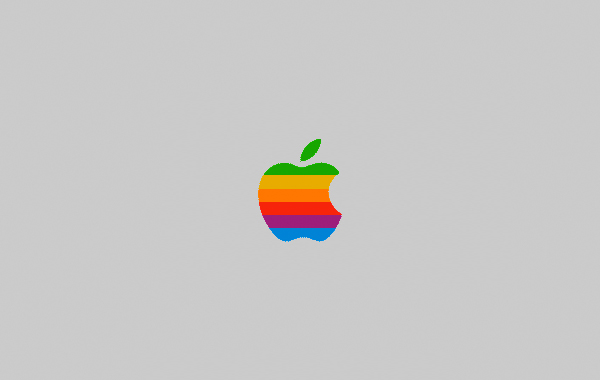Apple’s default boot screen is an admittedly bland and very grey affair, luckily BootXChanger (which has had more than three years of development) offers a simple drag and drop way to add your own image and change the background color.
It’s recommended that the image you use to replace the Apple logo should be 90x90 pixels, any larger and depending on your Mac it may be resized or not show up at all. Images can have transparency and this is a good way to ensure the image matches the background. As a nice extra touch, BootXChanger comes with some sample images such as the old rainbow Apple logo and the Finder logo.
All you need to do to change the boot screen is run BootXChanger, drag and drop a new image into the app, change the Background colour if you wish to and click Apply. It will ask for your user name and password and then all you need to do is restart to see your new invigorated boot screen!
BootXChanger is free for all Intel-based Macs that run Mac OS X 10.4 or newer, but donations can be made to the developer.
[Via Lifehacker]