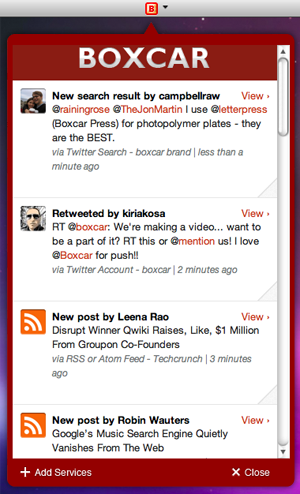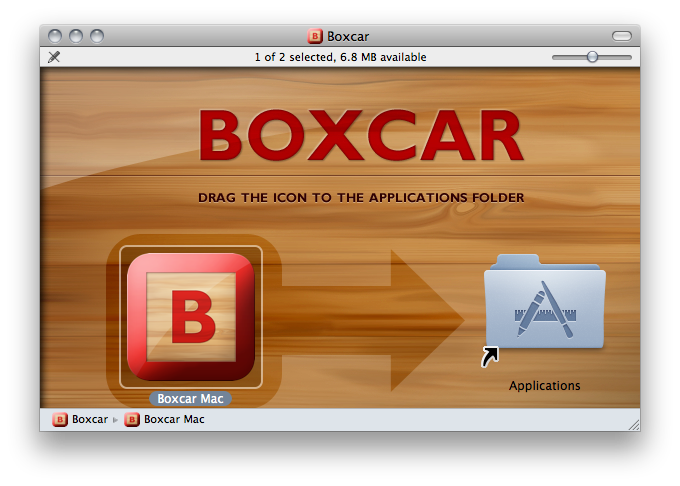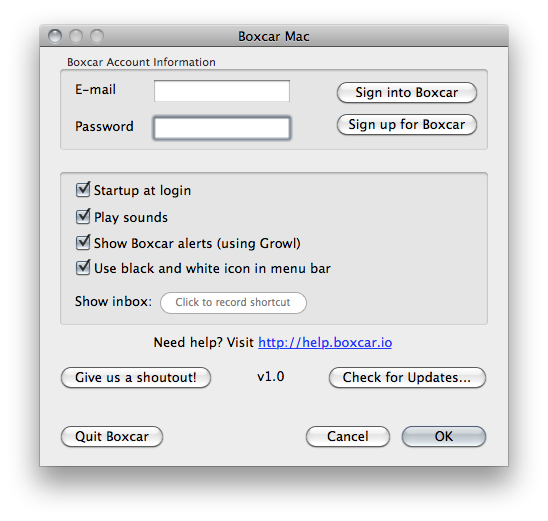Popular notification service Boxcar is taking a huge step forward in delivering a continuous stream of updates and notifications to millions of users with the release of a desktop client, specifically built for the Mac. As reported by MG Siegler at TechCrunch, the Mac version of Boxcar follows the steps of the iOS and web apps: once logged in with your Boxcar account and configured the online services you’d like to keep an eye on, the app will sit in the background and “listen” for changes that interest you happening across Twitter, Facebook, RSS feeds, your Gmail account and more. As new things happen while you’re busy working or browsing the web on your computer, Boxcar will “push” a notification to your desktop alerting you of what’s new.
The Mac app sits in the menubar and has support for Growl, a customizable notification service Mac users know and love. One of the biggest advantages of Boxcar over its iOS competitors is the unified dashboard that gives you instant access to your favorite services with just a few taps; the iOS interface got lost in the transition to the Mac, with the developers adopting a cleaner and simpler list of notifications you can scroll with your trackpad. Of course, there are buttons to open notifications in the browser, but it’d be nice to have deeper integration with other native Mac apps such as the official Twitter one. This is a first beta anyway, so I guess more updates will come soon with features and enhancements. The Mac app has also an option to “mute” notifications.
The Boxcar beta for Mac is available as a free download here. More screenshots below.