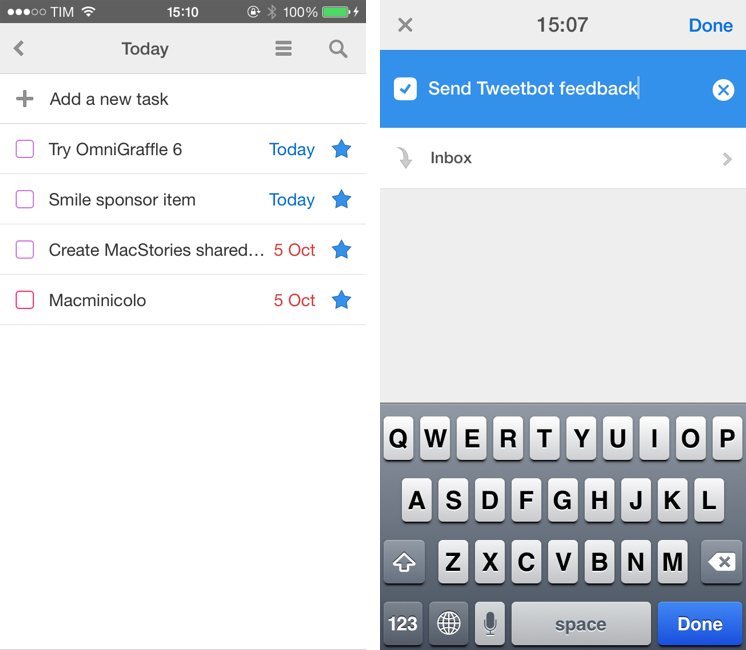Last month, I reviewed Readdle’s Calendars 5 and noted how, in spite of getting many things right with event presentation and Reminders integration, the app had been released with some dubious choices for Reminders management, date settings, and task creation. In particular, I noted how the way Readdle supposedly “enhanced” Reminders with a Today list led to more confusion than actual benefits. I concluded that Calendars 5 was a great calendar and reminders client with dozens of nice features and a good set of views, but that needed a more streamlined implementation of Reminders and reliable sync.
Calendars 5.1, released today on the App Store, takes some notable steps toward making Calendars users create and manage reminders more efficiently and quickly. The first change is that you can now switch from event to reminder creation in the compose screen by hitting the space bar before typing: this will deactivate natural language support and show a checkmark next to your input to indicate that you’re now adding a reminder instead of an event. It would have been nice to be able to add new reminders with natural language input as well, especially because you can’t add dates or location information like you can with events.
If you want to create reminders from other apps, the URL scheme has been updated with a new action and parameters:
calendars://newtask?text=[Text Here]¬es=[Note Here]&today=[Yes/No]
Adding the URL scheme above to apps like Drafts or Launch Center Pro will let you type a reminder’s text before opening Calendars, optionally pre-filling the notes and date fields.
Which brings me to the last, and perhaps most important change in version 5.1: the Today view is no longer a list but a filter that collects all items due on the current day from every Reminders lists that you have. This is how it should have always been: starring a task for today simply adds a due date (that respects Reminders’ “Remind Me on a Day” flag) and doesn’t create a new list in Reminders. When opening the new Today view, you’ll see due and overdue reminders, color-coded to indicate the list they belong to.
I’m happy that Readdle followed some of my suggestions and made Reminders integration more transparent and reliable (sync has been improved too) while also adding new features like the event/reminder creation toggle and a new URL scheme. In my opinion, the app still needs settings for default due dates and default Reminders lists, and it’s strange that Readdle still hasn’t built the app for iOS 7 (the app shows the iOS 6 keyboard when typing). Overall, Calendars 5.1 is a good update, and I’m glad that Readdle is listening to feedback and iterating quickly.
Calendars 5.1 is available on the App Store.