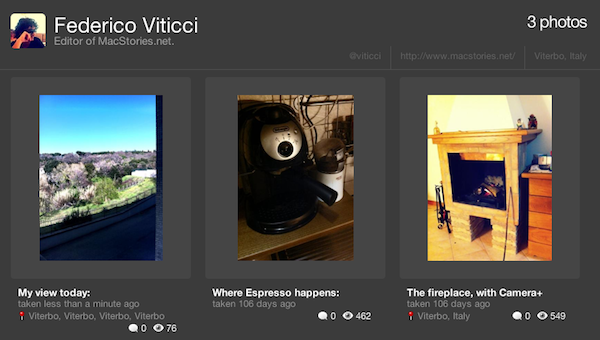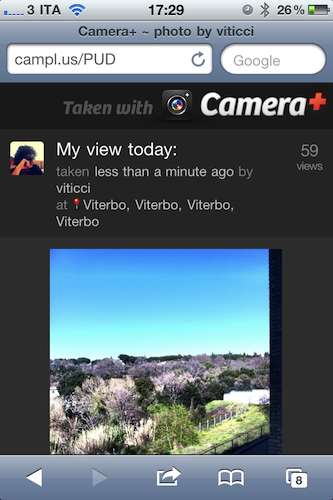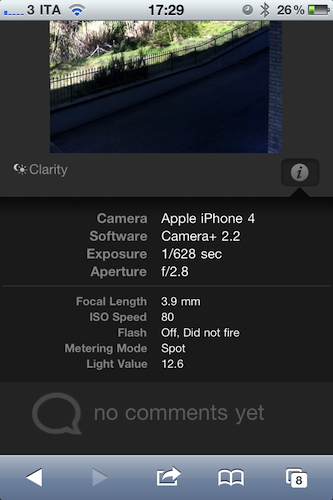Camera+ for iPhone is one of our favorite photography apps here at MacStories: version 2.0 brought lots of new features and optimizations to an already great piece of software, and another update released last week introduced a brand new “Clarity” effect that’s a serious competitor to Apple’s own HDR processing. Camera+ is packed with features, has a beautiful user interface and powerful sharing options. It doesn’t come as a surprise that the app sold more than 2 million copies in a few months. Camera+, according to many, is the photography app for iPhone Apple should have bundled into iOS in the first place.
Today the tap tap tap developers are taking a leap forward by completely revamping the social aspect of Camera+ – the campl.us website that allows you to upload photos (even multiple pics at once) directly to app’s servers and then share a link on Twitter, Facebook or other social networks. The new Camera+ website now supports comments, has got user pages to quickly browse all the images posted by your friends, and – finally – has also a mobile view optimized for the iPhone and iPod touch. You can see a photo of mine here, and my user page here. You can comment either as a Guest or by logging in with Twitter and Facebook (with optional comment sharing as well); photo pages sport the usual view count and image info; the mobile web view perfectly fits the iPhone’s screen and you can also swipe through photos at the bottom to quickly switch between them.
The developers write on the company’s blog:
For a long time we were hesitant about doing mobile optimized versions of our sharing pages because we still wanted to support the zooming into pictures that our desktop pages allowed. We’ve finally come up with a solution that makes everything easier to read and browse while still supporting high quality photos that can be pinched in to see more detail. We really wanted to make our mobile pages “feel” exactly like their desktop counterparts, all the information on them makes its way over, just organized and designed for a smaller screen. We also support the same commenting via mobile as on the full desktop website.
We really like the new social features of Camera+ on the web, and we look forward to more functionalities (such as albums, they would be great) hopefully coming soon. If you still haven’t downloaded Camera+, go get it here. Check out more screenshots below.