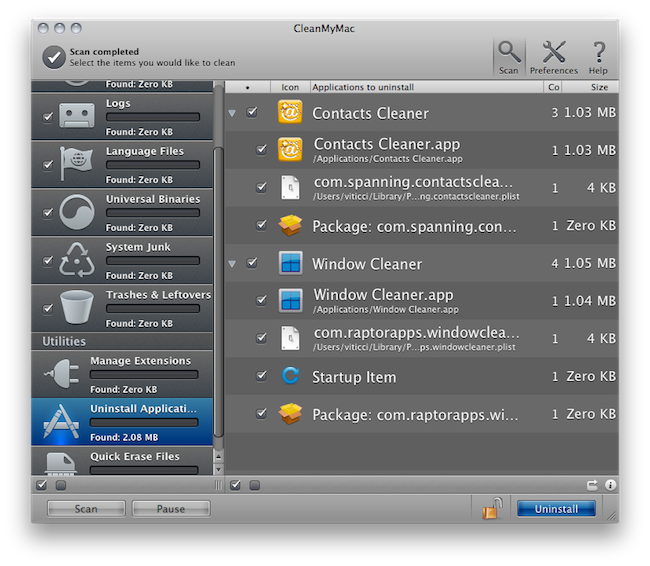An update to MacPaw’s popular cleaning and maintenance software CleanMyMac (our review here) was released a few hours ago to include an interesting new feature: an uninstaller for applications installed through the Mac App Store. The new update also includes iOS firmware cleanup and a new “Ignore list”.
The uninstaller feature works as expected: you drag an app into CleanMyMac’s window and MacPaw’s app finds all the associated files and preferences to put them into the trash. It is unclear what exactly did MacPaw implement into CleanMyMac to introduce official Mac App Store support, but it works. As you may have noticed, the current version of the Mac App Store doesn’t provide an option to uninstall apps, only a neat feature to easily re-install apps on all your machines. If you want to delete apps on your Mac the old way is still good: just manually drag one from /Applications to the Trash. With this easy method, though, is very likely that additional files like preferences and databases will be left behind. MacPaw’s app now takes care of everything.
In the future, I’m pretty confident Apple will implement easy and complete uninstallation into the Mac App Store. For now, you should give CleanMyMac a try.