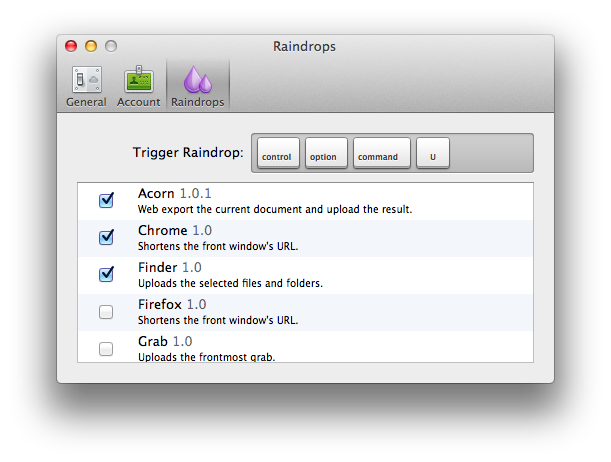Acorn and CloudApp are two essential pieces of software in my daily Mac workflow, so it really helps that Adam Preble has built a CloudApp raindrop that grabs the image you’re working on in Acorn and directly uploads it to CloudApp.
AcornRaindrop exports the active document in Acorn as a PNG and uploads it using CloudApp. It’s a Raindrop, which is a plugin for CloudApp.
For those who missed our previous CloudApp coverage (here’s our 1.5 review), the app can be extended with plugins that are assigned a different shortcut than CloudApp’s default clipboard action, which is configured in the General tab under Preferences. With AcornRaindrop installed, an image you’re working on in Acorn that looks like this:
Will be exported to PNG and uploaded to CloudApp with a link automatically pasted in your system clipboard that will result in something like this.
If you use both Acorn and CloudApp, this raindrop is a must-have. You can download the latest version of AcornRaindrop over at GitHub.