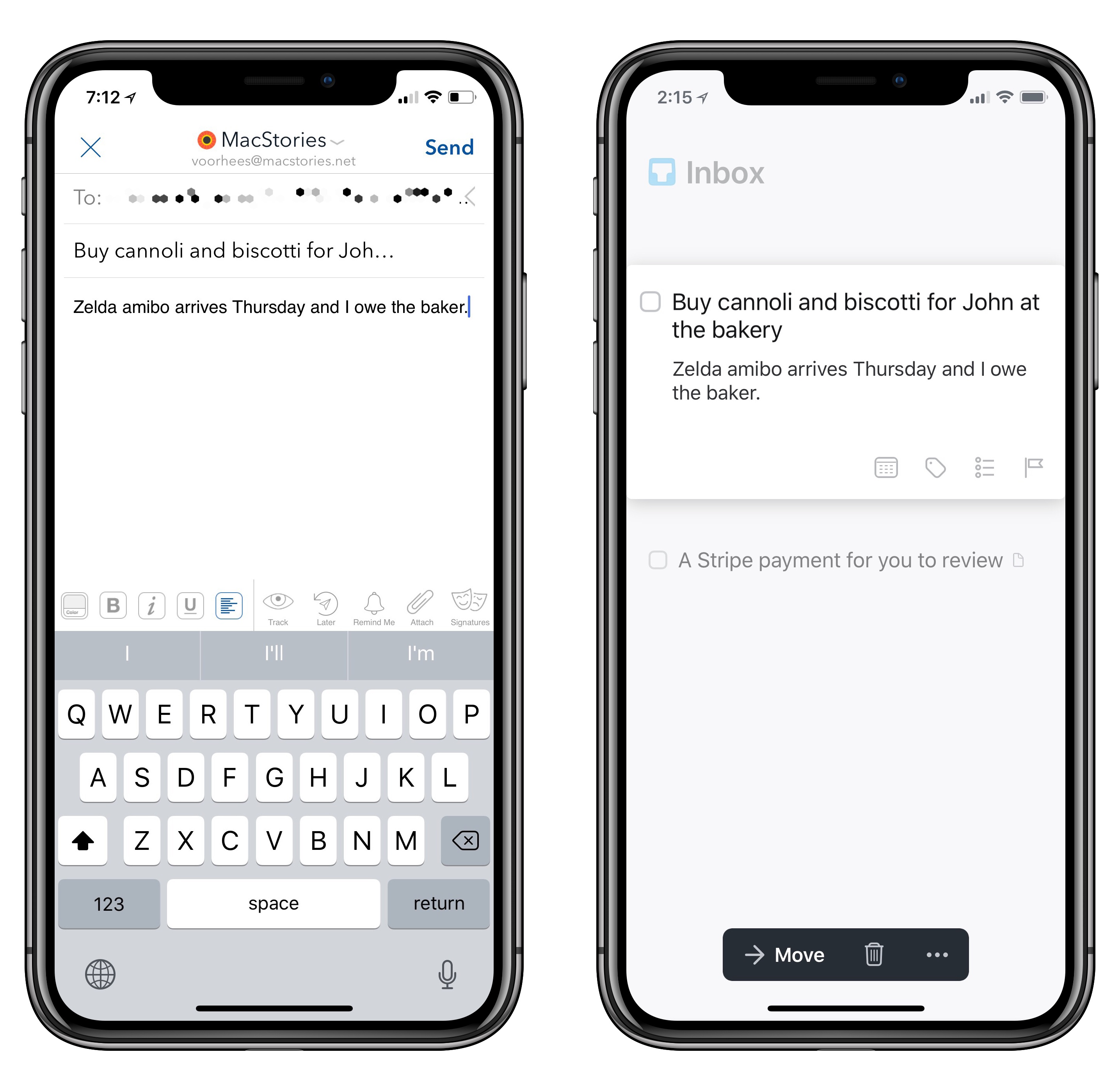Cultured Code, makers of Things for iOS and macOS, today released Mail to Things, a feature that enables Things users to save new tasks directly into the app’s inbox through a dedicated Things Cloud email address.
As I shared on AppStories and Connected over the past couple of weeks, I’ve been experimenting with Things as my default task manager. Version 3.0 of Things piqued my interest earlier this year when Ryan reviewed the app, but it was only recently that I felt I could use a break from Todoist and embrace Things’ elegant and relaxing design. I haven’t yet decided whether I’ll keep using Things for the foreseeable future, but I’m leaning towards yes – Things’ thoughtful approach to deadlines and upcoming tasks is helping me avoid the stress inherent to managing multiple projects and a team of 5 people.
That said, there are several areas where Todoist can be more flexible and integrated than Things – namely, cross-platform support, collaboration, and automation through web APIs. Things will likely never be the kind of horizontal task manager Todoist is – with apps and extensions for every major platform – but Cultured Code is making its first steps towards lightweight web automation with Mail to Things.
Mail to Things consists of an email address to forward messages to, which will become tasks in Things’ inbox. Because the email address is unique to your account, you need to enable it from the app’s Things Cloud settings pane, which will generate a personalized email address you can copy and save to your address book. Then, whenever you come across an email message that you want to turn into a task in Things, you can forward it to your @things.email address; after a few seconds, you’ll see the message pop up in Things’ inbox, with its original subject line as title and message body as a note attached to the task. Only text is supported for task notes – email attachments will be discarded by Mail to Things as the app doesn’t support task attachments yet.
In my tests, Mail to Things was fast and reliable: after forwarding a message to my Things address, it showed up as a new inbox item a few seconds later with the correct title and note attached to it. Mail to Things doesn’t strip out the ‘Fwd:’ bit from a forwarded message’s subject line, nor does it clean up quoted text in message’s body; in a nice touch though, no matter which email client I used to forward a message, Things always included a message:// URL at the bottom of the note to reopen the individual message in Apple Mail. This allowed me to forward messages from Spark for iOS (which unfortunately still doesn’t offer the native Things integration seen on macOS) while retaining the ability to reference the message by tapping a URL in the task.
Of course, it all gets more interesting if you connect your Mail to Things address to web automation services such as Zapier and IFTTT. On Zapier, I was able to turn notifications from Stripe into todos in Things by using Zapier’s own ‘Send Outbound Email’ action, which sends my Stripe Radar notification template as an email message to my Things inbox.
Unfortunately, the big drawback of Cultured Code’s first take on Mail to Things is the lack of a syntax to set projects and due dates from the email message itself. Currently, all items forwarded to Mail to Things end up in the inbox; there are no special commands to embed in the subject line so that a task is automatically created in a specific project, or assigned a deadline beforehand. This limitation is common to most task managers that don’t offer a proper web API1: Mail to Things is merely a workaround for bringing the power of web automation to Things, and it doesn’t offer the breadth and depth of actual API-based automation such as the Zapier actions for Todoist or Trello.
Despite its limitations, Mail to Things can be an effective way to extend Things’ inbox beyond manual creation of new tasks. While I’d like Cultured Code to consider an advanced syntax for setting task metadata before messages hit the server, I plan on converting most of my existing web automations into Mail to Things actions for now. Mail to Things may not be as versatile as web-based task managers, but Things is the todo app I need at this point in my life; Mail to Things makes it slightly more convenient for me to turn email messages and web notifications into tasks I can process later, knowing that they’ll be waiting in Things’ inbox for me.
Mail to Things is available as a free update for existing Things users as part of version 3.3 of the app, launching today on the App Store for iPhone, iPad, and Mac.