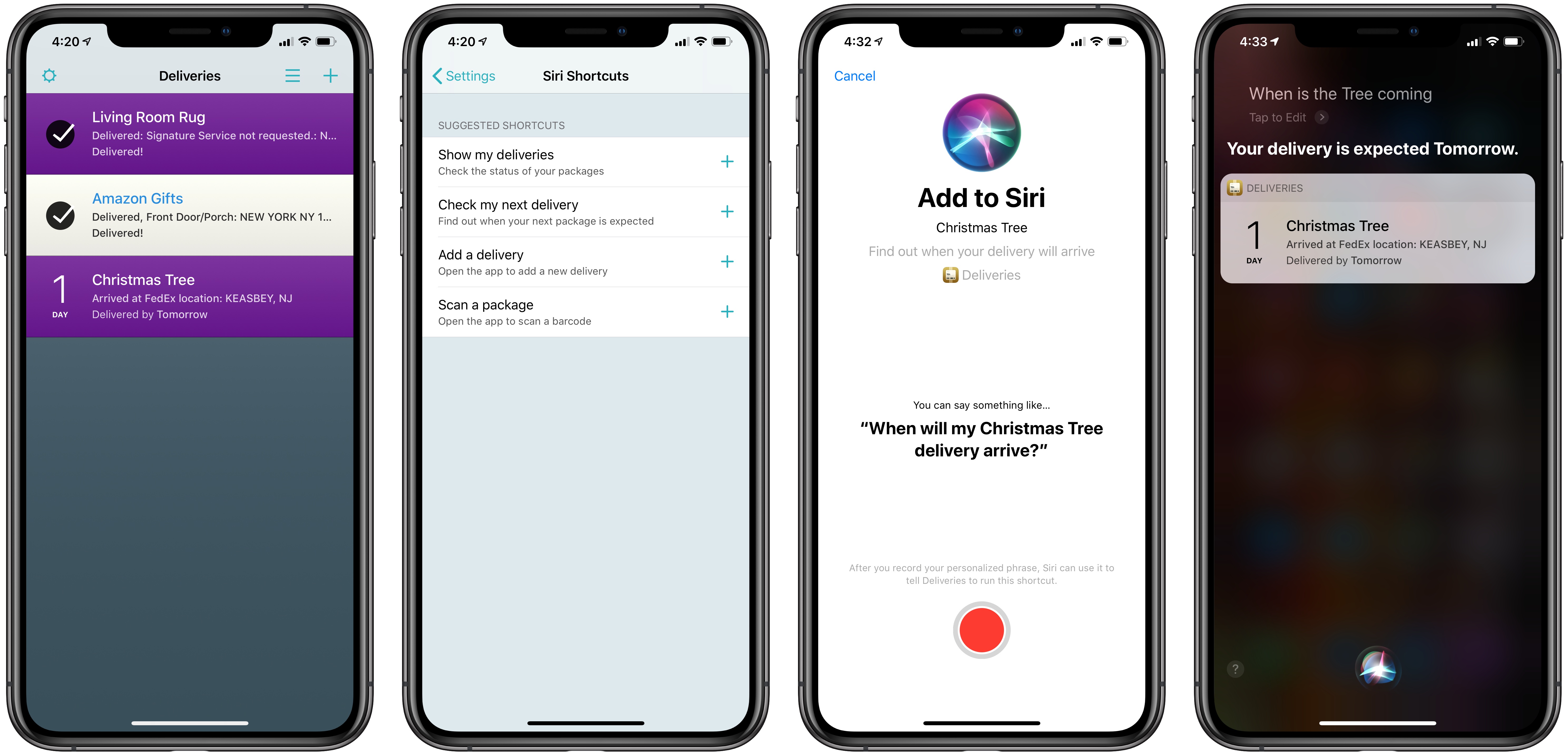If you’re at all like me, then now is the time of year you receive the most packages. In the midst of the holiday season, the usual assortment of deliveries my wife and I have coming for ourselves are joined by all the gifts we’ve purchased for others. It couldn’t be better timing, then, that my package tracker of choice, Deliveries, has added Siri shortcut support today.
Deliveries offers five different types of shortcuts you can set up, four of which can be configured from inside the app’s Settings screen. A couple of these are quick launchers for different parts of the app, like ‘Add a Delivery’ and ‘Scan a Package.’ Another shows you an overview of all packages being tracked by the app. My personal favorites, however, have to do with specific packages.
The fourth shortcut that can be set up directly in Deliveries is one that tells you the status of your next-arriving package. If you invoke this shortcut via an iPhone or iPad, Siri will tell you the estimated delivery date and you’ll see exactly which package it’s referring to. You can also ask Siri on the HomePod, but from there you’ll only hear when the package will arrive, not which package it is.
For queries that need more specificity, I recommend the fifth and final shortcut option: custom shortcuts to find out when individual deliveries are coming. These can only be set up from iOS’ Settings app, where packages you’re tracking will be suggested as shortcuts. It would obviously be impractical to set up individual shortcuts for every package you get, but for those that are really important to you, this is a really nice option to have. I already love asking Siri on my HomePod when a certain item will arrive and getting an immediate, informed response. I plan to use this feature a lot in the future for deliveries I’m especially excited about.
Deliveries is available on the App Store.