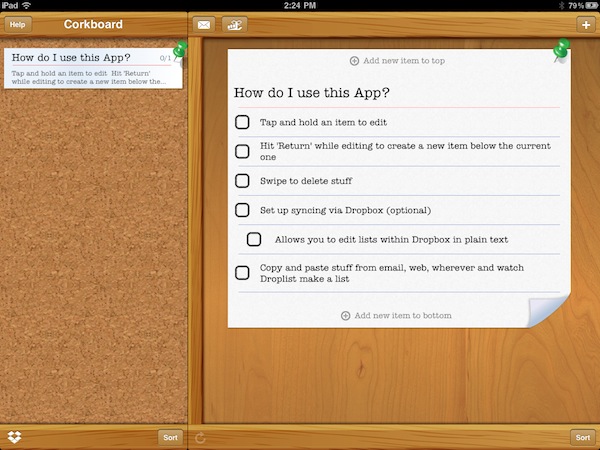A few weeks ago I reviewed Droplist, a Dropbox-based “list creation app” that allowed you to quickly create todos and lists on the iPhone and have them available anywhere thanks to the Dropbox integration that turned these files into plain text documents. Droplist is an easy to use app that’s powered by a nice design, and it’s now available on the iPad as well thanks to the latest update that made the app universal for all iOS devices.
The iPad app retains the same functionalities we’ve seen on the iPhone: you can create lists on the desktop by following simple formatting rules, and save them to Dropbox to make them available in Droplist. If you prefer to turn an email or a message into a list with its own actions, Droplist allows you to paste items and see them becoming a list in a few seconds. The UI design is, of course, different as it takes advantage of the iPad’s bigger screen, but you’ll feel right home if you’ve used Droplist.
Droplist is available at $1.99 here, and it’s the easiest way to create lists on Dropbox.