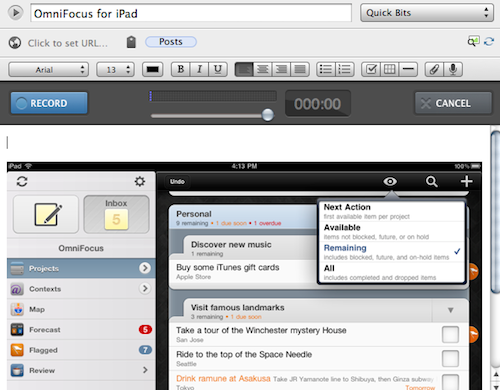Evernote’s CEO Phil Libin said Apple users are the most valuable to the service, and you might remember the release of the Mac App Store version months ago more than doubled Evernote’s new userbase. For these reasons, it appears that Evernote is now seriously committed to delivering full-featured updates for the OS X and iOS clients – Evernote 2.1 for Mac, available today, brings several new functionalities and improvements to the popular “memory tool” including faster search, audio notes for free and premium users, as well as social sharing options for Twitter, Facebook, and email.
It’s no secret that Evernote for Mac used to become really slow with hundreds of rich notes in the database, constantly backed up to the app’s cloud for web, desktop and mobile access. The improved search functionality in version 2.1 makes sure looking through all your notes is a fast and reliable process – if you consider that several users keep thousands of notes into Evernote, you can understand how important it is for the company to implement a stable search algorithm that returns accurate results in seconds. For academics, students, and journalists who keep track of everything through Evernote, improved search is quite possibly the single biggest reason to update to 2.1. This update, however, doesn’t stop at search: the Evernote team also implemented a new sharing feature to send notes off to Twitter and Facebook, but you can share a note via email or copy the URL to the system’s clipboard, too. Our writer Graham Spencer – a huge Evernote fan – says he’s not sure how much the sharing aspect of Evernote will improve his workflow, but I’m pretty sure the option will be loved my millions of users anyway.
Last, Evernote 2.1 brings audio notes: whilst free users can record audio up to 25 MB per note, premium Evernote subscribers can create audio recordings up to 50 MB, which is roughly 4 hours of recoding time. The audio recording UI is nice, and all you have to do to activate it is hit the microphone button in the toolbar. You can create new audio notes or add new audio to existing files in your Evernote account.
Evernote 2.1 is propagating now through Software Update, or you can download it direct from the company’s website. The Mac App Store version (still reporting 2.0.5 as the latest update) will receive the 2.1 facelift “soon.”