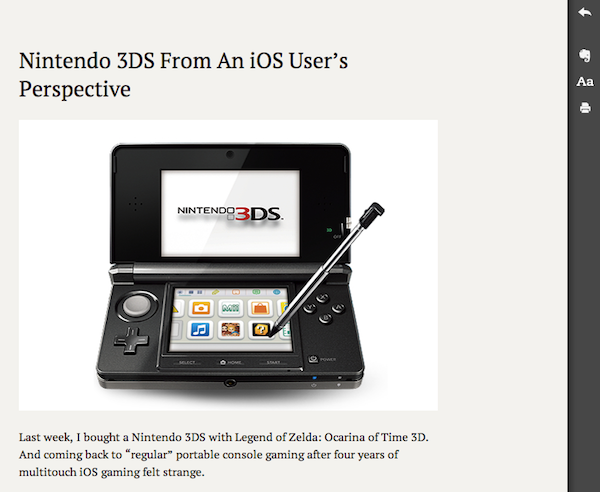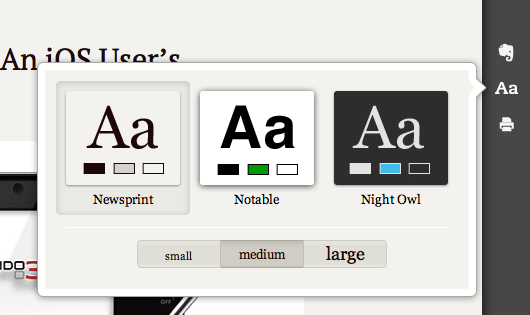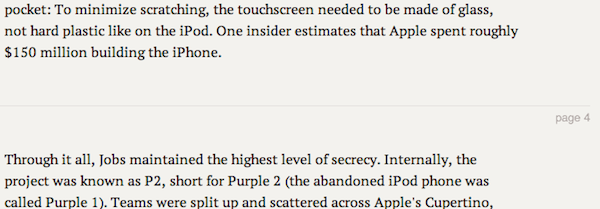Earlier today Evernote, note-taking/clipping/memory service that comes with a variety of web, desktop and mobile apps, has announced a new standalone product after Peek: Clearly. Available as a Chrome extension for now, but coming soon to other browsers, Clearly allows users to enjoy a distraction-free reading environment on the web so that articles, like this one, will be displayed as just text and images without other graphical elements, ads, or page breaks. Conceptually similar to Instapaper, Readability and other tools that aim at making reading on the web more elegant and clutter-free, Clearly is integrated with Evernote’s existing platform in that, once activated, a sidebar on the left will appear containing a button to forward an article directly to your Evernote inbox. The article will appear in Evernote as it looks in Clearly: just text and images.
Clearly is nothing new if you’re used to Instapaper or Read It Later, but it makes sense from Evernote’s perspective as it’s integrated in the browser and it makes clipping, ultimately one of Evernote’s main features, easier and nicer. Clearly even comes with three different font options and sizes, capability of turning multi-page articles into single-page ones, a Print button and settings to customize its themes and appearance. The overlay opened by the extension can be closed at any time (even with a keyboard shortcut) and the animations are fairly smooth in the latest Chrome stable build.
With Clearly, you now have two Evernote buttons for your browser bar. Our Web Clipper will help you capture anything you see online and Clearly will give you a clean reading experience. We hope you like it. We plan on bringing Clearly to more platforms and more languages soon. Let us know what you think.
In the past months, Evernote has been revamping its set of tools and apps, giving a completely new interface to its Mac and iOS clients, more features to the web app, and enhancing the Android client with Skitch functionalities after the acquisition of the service, which will soon be integrated in Evernote for iOS as well. You can download Clearly from the Chrome Web Store here.