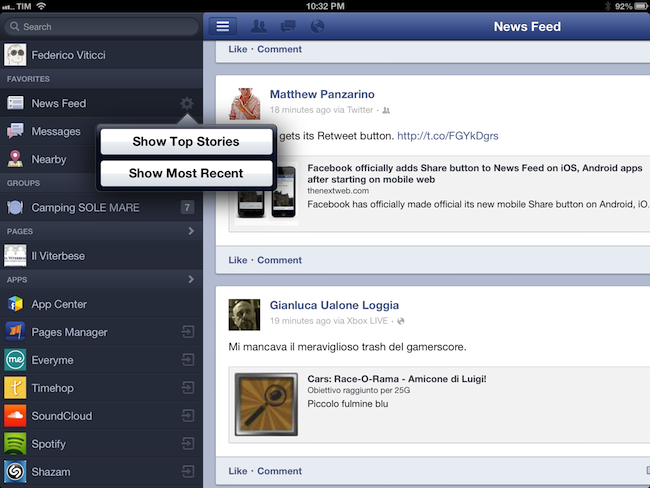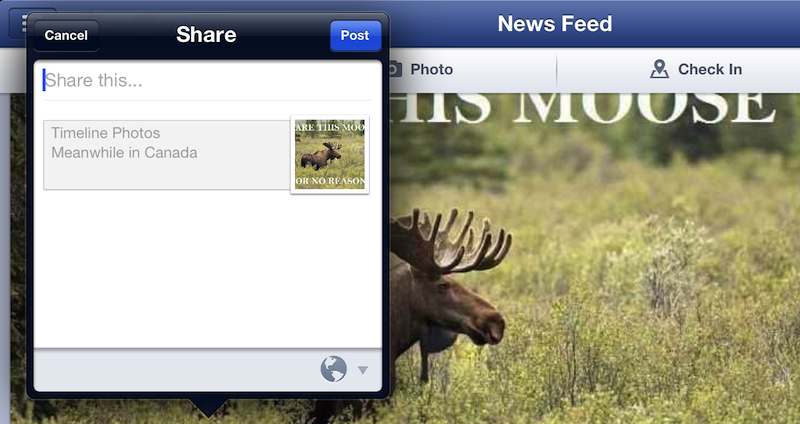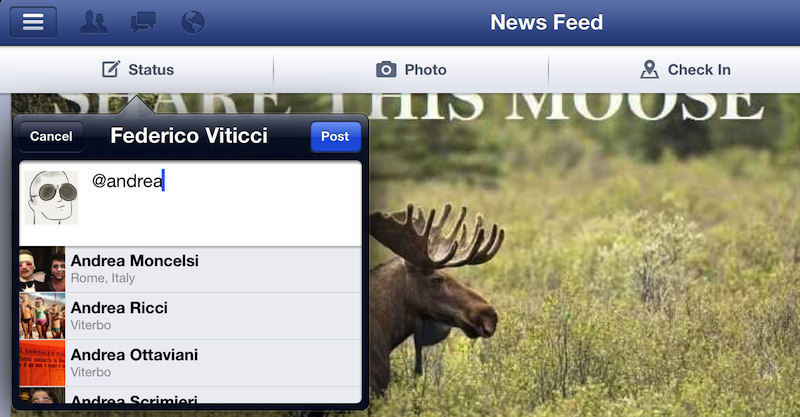Revealed yesterday, the Facebook app for iOS has now been updated to version 5.2, which includes the long-awaited Share option. Notoriously missing from its mobile app, users have long been able to re-post interesting posts on their News Feeds using desktop browsers; with the latest Facebook for iOS update, they’ll now be able to share a post natively, using a dedicated menu that keeps the original link/status but allows for an additional comment.
Another notable missing feature of mobile Facebook has also been fixed in this version: you can now tag your friends in any post, comment, or photo by using a simple “@name” syntax for including friends’ names in messages. Like the desktop websites, tags included in a post will be highlighted in blue (but they’ll still remain regular text you can copy and select).
Last, emoji and sorting. Facebook says you can now include “smileys, hearts, and other emoji” in messages, and I indeed managed to send a message to a friend including standard iOS emoji, which showed up on her end (she’s still running the 5.1 version of Facebook for iOS though). Sorting is, perhaps, more interesting, as it “finally” lets you decide how to sort your news feed: by tapping on a gear icon next to News Feed in the left panel, you can “Show Top Stories” and “Show More Recent”. For me, this is a welcome option as I never want to show top stories but I like to check out plain, old-style posts in reverse chronological order.
Facebook 5.2 is available on the App Store.