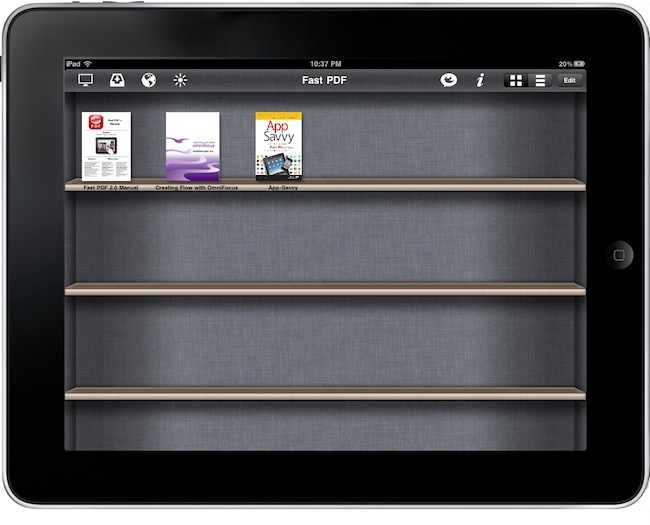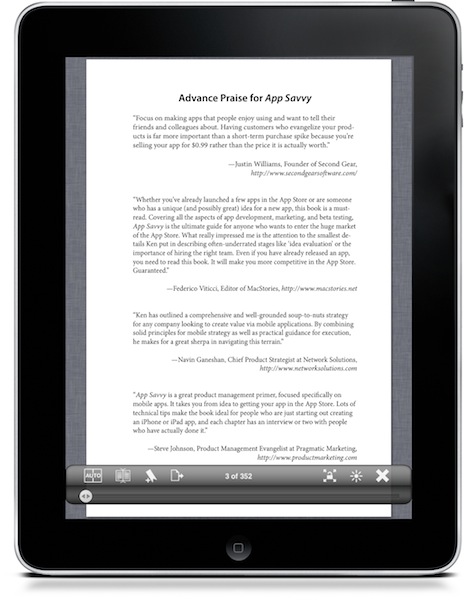When I reviewed the first version of Fast PDF (universal, $2.99) in late June, I called it “what iBooks for PDFs should be”. It was a few days after Apple released an updated version of iBooks with PDF support, which many – including us – didn’t really like. That version of iBooks (1.1) had poor PDF support as it didn’t let you highlight words, flip through pages or organize documents in collections. iBooks 1.2, released last week, still doesn’t let you highlight or flip through, but at least it’s got the long-requested collection feature. Plus, Apple optimized the engine to make opening large PDF files faster. I noticed that last week.
A few days ago the App Store saw the release of Fast PDF 2.0 as well. A major new version of the app I reviewed in June and used as the default PDF reader on my iPad for months. How does it compare to iBooks 1.2? What’s new?
First off, opening large documents takes about the same time both in Fast PDF and iBooks. I have tried with several documents over 50 MB and the numbers are basically the same. Fast PDF, though, is still faster at quickly jumping between pages using the scrubber at the bottom of a document. On the other hand, iBooks offers tiny thumbnails in the scrubber. iBooks also outputs better thumbnails in the main PDF view – Fast PDF’s ones have some kind of aliasing I don’t like.
Performance improvements aside, Fast PDF 2.0 comes with an all-new interface design (the wooden shelves have been trashed to make room for a sexier, darker look) and a redesigned bookshelf that enables you to drag documents and create folders. To group two more documents together in a folder, you just have to drag one above another one. The process takes seconds and the resulting folder opening animation is fast. You can scroll within a folder, but I had some problems trying to delete a folder by getting the last document out of it. Also, to enter the “drag & drop mode” you have to hit Edit first.
Among other changes, the app has been updated for the Retina Display, can now run in the background and supports AirPrint. Very nice. The developers introduced support for external and internal PDF links, and added a new feature to save a website as PDF from the in-app browser.
Overall, Fast PDF 2.0 is a good update (and I like the new UI much better than before), but I don’t know how many “average users” will need a dedicated PDF now that iBooks has become pretty damn good at displaying large documents. If you do need the extra features offered by the app and you can’t wait to try out something new, Fast PDF 2.0 is available at $2.99 here.