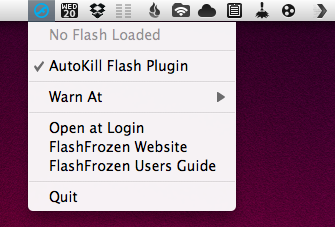Previously known as BashFlash to the Mac community, FlashFrozen is a Mac utility sold at $0.99 in the Mac App Store that puts Flash Player under control. How many times in the past did you find your Activity Monitor or iStat Menus displaying insane numbers for Adobe’s Flash Player CPU usage? Let me tell you – countless times. And how about that 11-inch MacBook Air that’s got pretty sweet performances when it comes to battery life, but inevitably starts suffering as soon as a Flash instance is loaded? It happens. FlashFrozen is the solution to the problem.
The app used to be able to “warn you” when Flash was using too much CPU, and allowed you to “kill” the plugin manually on a webpage that was displaying Flash content. With the latest 1.3 update, however, the developers have gone all-out to offer an option that automatically kills Flash system-wide as soon as it’s loaded – thus preventing it from using CPU, and giving you a chance to even forget about killing it. Once triggered, a blue AutoKill icon will sit in the menubar.
FlashFrozen is a must-have for those who feel uncomfortable with uninstalling Flash entirely, but still want to save some battery life off their Pros and Airs. Get it here.