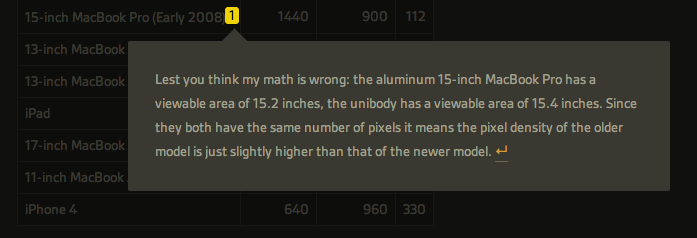As an avid reader of John Gruber’s Daring Fireball, Ben Brooks and Shawn Blanc, I often find myself scrolling entire articles to reach the end and read the footnotes the authors decided to include. Anchor-linked footnotes are often used online as an alternative to the more classic parenthesis to elaborate on thoughts or data that won’t fit the main article’s body, but are still relevant to its context. Because I want to know immediately what these guys are referring to with a footnote, and because the only way to read footnotes is by interrupting the flow of an article and manually “jumping” to them, I’m forced to click on an anchor-linked note, read it, and scroll back to where I left off.
Footnotify, an extension for Safari and Google Chrome, makes the entire process of quickly reading footnotes faster, more intuitive and good-looking by displaying a footnote inside a popover that will overlay the page you’re reading without automatically scrolling to the end of the article, thus “disrupting” your reading flow. Once installed, Footnotify will fade in footnotes keeping the original style of the website, allowing you to click outside the popover to dismiss a footnote.
Footnotify can be downloaded over at Ideon Open Ideas, and it worked very well with every website from my RSS subscription list that used footnotes in blog posts. You can try it now here, or here.