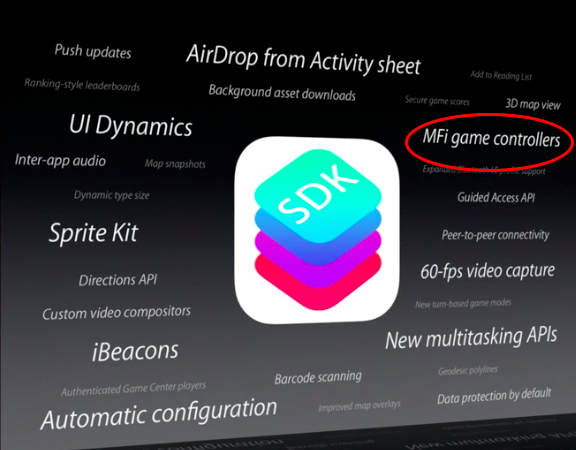As first noted by TouchArcade (via Macgasm), the iOS 7 and OS X 10.9 beta seeds released to developers on Monday include support for a new Game Controller framework that will allow games to connect to controllers plugged into iOS devices or communicating wirelessly with them. TouchArcade writes:
So here we have what appears to be a style of game controller that allows you to see the screen of your phone, as well as an entirely standalone controller with what seems to be dual analog sticks. Also, we’ve heard that Apple has reinforced that if your game is going to support a game controller it needs to be totally playable without.
There are a couple of interesting tidbits worth noting with Apple’s strategy on game controllers. As shown in a slide at the end of the keynote, game controllers will be built by hardware partners through the MFi program, which Apple has typically used for electronic accessories and AirPlay audio devices. This means that, rather than announcing its own dedicated game controller, Apple has chosen (for now) to provide a technical specification that other companies will have to follow if they want to get approval and sell controllers carrying the “Made for iPhone” badge.
Interestingly, the SDK addition follows a rumor from March 2013, when PocketGamer claimed that Apple had booked a room at the Game Developers Conference under a pseudonym to talk to developers about an upcoming physical “joypad”. For now, Apple has opted for consistency across different controller models to ensure game developers will only have to learn a single framework that lets the OS automatically take care of capturing profiles from game controllers. In addition, Apple is making the controllers optional: if a game will add support for MFi controllers, it’ll also have to provide standard multi-touch controls that don’t require a hardware controller.
iOS gaming has long been criticized for lacking the precise input of PCs, consoles, and dedicated portable gaming machines. Over the years, a number of third-party solutions aimed at enhancing iOS’ game control mechanics surfaced, but each one of them came with its proprietary SDK that required developers to manually add support for new controllers in their games. A few notable names include iCade Mobile, a hardware controller, and Joypad, an app to turn iPhones into game controllers for other devices. On the accessory side, external attachments like Ten One Design’s Fling tried to turn on-screen controls often used by developers into more tactile experiences.
It’ll be interesting to see how Apple’s officially-sanctioned solution for iOS 7 and 10.9 will be met by hardware companies. Apple’s requirement to make game controller optionals won’t allow game developers to build games exclusively targeting the hardware control system, which could pose a new challenge for game makers already considering truly separate touch and controller mechanics.