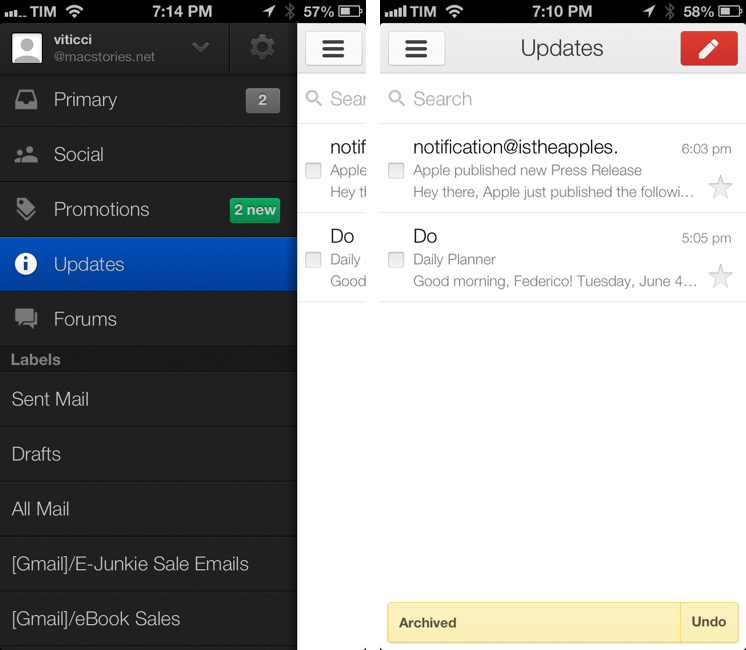Announced last week, Google has today released an update to its official Gmail app for iOS that adds support to the new inbox and brings finer controls for push notifications.
The new inbox, configurable from Gmail’s desktop website, allows you to enable different categories for “primary” emails and other messages such as promotions, social updates, or notifications from online forums. As we described the feature last week, “categories and tabs are basically pre-defined filters and labels with training wheels”. Messages can be moved from a tab to another to train Gmail’s algorithm in better automatic organization; currently, Gmail will try its best to automatically sort an incoming message into the appropriate category, but there isn’t an option to create new custom categories from scratch.
The Gmail app now shows Inbox categories in the account sidebar, where they’re listed with custom icons and colored badges for unread emails in each category. Like the desktop website, you can move messages across categories, but you can’t configure the Inbox directly on iOS (the app will remind you to open Gmail “on a computer” to do that).
Gmail’s notifications have been updated to reflect the change. With today’s update, you can set notifications for all new mail, none, or only messages that are marked as “primary”. Notification settings are available inside each account, where you can also activate your mobile signature and vacation responder.
Gmail for iOS is available on the App Store. For a refresher on the new Inbox, here’s Google’s blog post from last week.