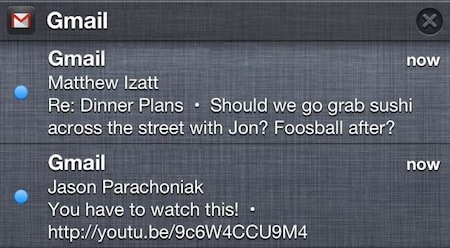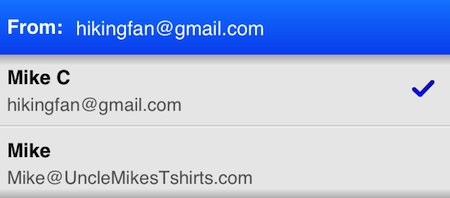When Gmail first launched on iOS, we lamented at two things: the lack of support for multiple addresses and notifications. While Gmail on the iPhone is still a web app at heart, it has gotten better as the app gained support for signatures, a vacation responder, and nested labels. If you’ve thought Gmail has been forgotten and left behind, today’s update brings some much desired requests into the application.
First up, Gmail for iOS now brings support for proper notifications on iOS. Instead of hearing just the chime, you’ll get banner notifications and will be able to see a history of recent emails in the Notification Center. Secondly, you’ll now be able to send a message from an alternate email address. This can be configured in the app’s settings. If you have other email accounts that forward their messages to your Gmail inbox, you can reply to those messages as the other address. Lastly, you don’t have to worry about signing back into Gmail every time you leave. Gmail will save your login information and keep you logged in unless you sign-out yourself.
If you need Gmail on your iPhone with proper notifications, today’s update might just win you over. It’s a free download from the App Store.
[via the Official Gmail Blog, Gizmodo | Images via the Official Gmail Blog]