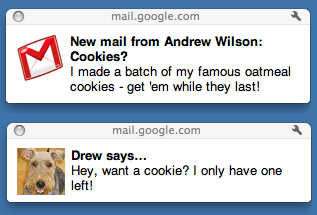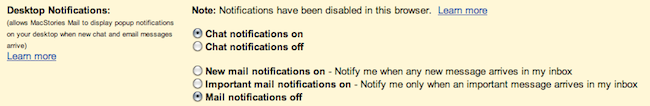A few minutes ago Google rolled out a new feature for Gmail and Chrome users: native Gmail notifications. These notifications are only available to Google Chrome users for now, and they’re very similar to Growl in the way they appear on your computer on top of any window you’re currently on. Unlike Growl, though, it all runs natively within Chrome and Gmail.
These notifications, however, seem to be in need of some serious tweaking. Testing them briefly, I’ve noticed that they stick on the desktop, there’s no timeout option (Growl offers this functionality in its preferences) and they’re definitely slower then Growl associated to, say, Mailplane. Also, they don’t work in Safari and Firefox – just Chrome. They work both with new email messages, new “important” messages (in Priority Inbox) and IMs.
To activate Gmail notifications, head over your inbox, then Settings and enable as you can see in the screenshot below.