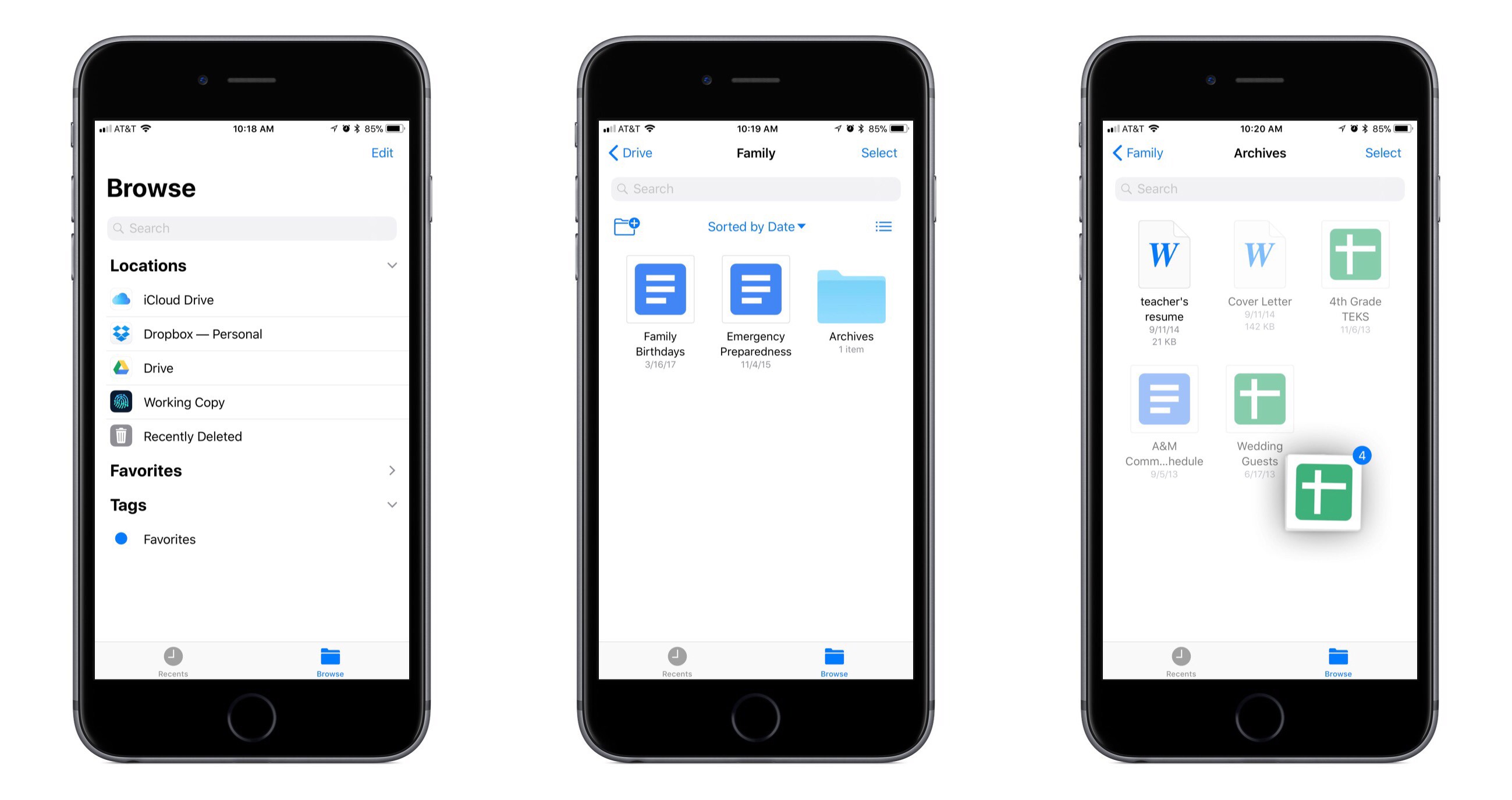Following the lead of Dropbox last week, Google Drive’s iOS app has now been updated with full support for the new Files app in iOS 11. This means all Google Drive files can be accessed and managed alongside files from other cloud providers like iCloud Drive and Dropbox.
By replacing its legacy file extension with the new Files integration, Google Drive gains access to the full benefits of the Files app. You can now easily copy Google Drive files to or from other cloud services, organize files in a folder saved to the Favorites sidebar, add tags, use drag and drop to move files within the Files app or even into other apps, and much more.
Unfortunately, previews for Google Docs and Google Sheets files are not available within the Files app, so viewing them requires tapping the documents to load them in their respective separate apps. And oddly, every time you open one, the Google Drive app is opened first before you’re taken to the proper Docs or Sheets app – a seemingly unnecessary first step. Another drawback is that unlike the Files integration of Dropbox, Google Drive offers no ability whatsoever to manage file sharing from within Files – that will still require going through the full Google Drive app.
Shortcomings aside, the greatest benefits of Files support are still available with Google Drive: all your files are in one place, and drag and drop transforms the way you get files in and out of Google Drive.