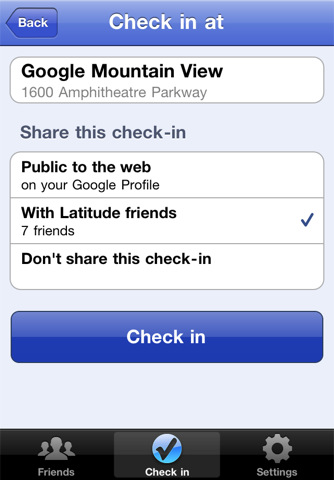With an official announcement on the company’s blog, Google unveiled a few minutes ago a new version of Latitude for iPhone. Google Latitude, also available for Android devices, uses the iPhone’s GPS functionality to display your current location on a map and allows you to see what your friends are up to. The new 2.1 version, available here, lets you “check in” places and automatically be checked out if Latitude is set to update your location in the background. In this way, your friends will not only see your location, but know exactly what you’re doing – say drinking coffee at a nearby Starbucks. A huge Check In button in the app makes the process easy, and privacy settings let you share the check in with everyone, your friends only, or make it entirely private.
Tap the “Check in” button to start checking in at nearby places. Keep checking in every time you visit your favorite places to start gaining special status there. You’ll not only progress to become a Regular, VIP, and then Guru at your favorite places, but if you’re near Austin, Texas, gaining status lets you unlock check-in offers at over 60 places.
Just like with sharing your location, you can control your Latitude check-in privacy. Checking in is 100% opt-in, and you can choose to share any check-in with your friends on Latitude, publicly on the web and your Google profile, or just yourself.
With this update Google is clearly trying to create an alternative to popular check-in services like Facebook Places and Foursquare, which have become the de-facto standards for sharing your location and earn points or badges. We don’t know whether the new Google Latitude will take off or not, but you can check out the app here and tell us what you think. It’s a free download.