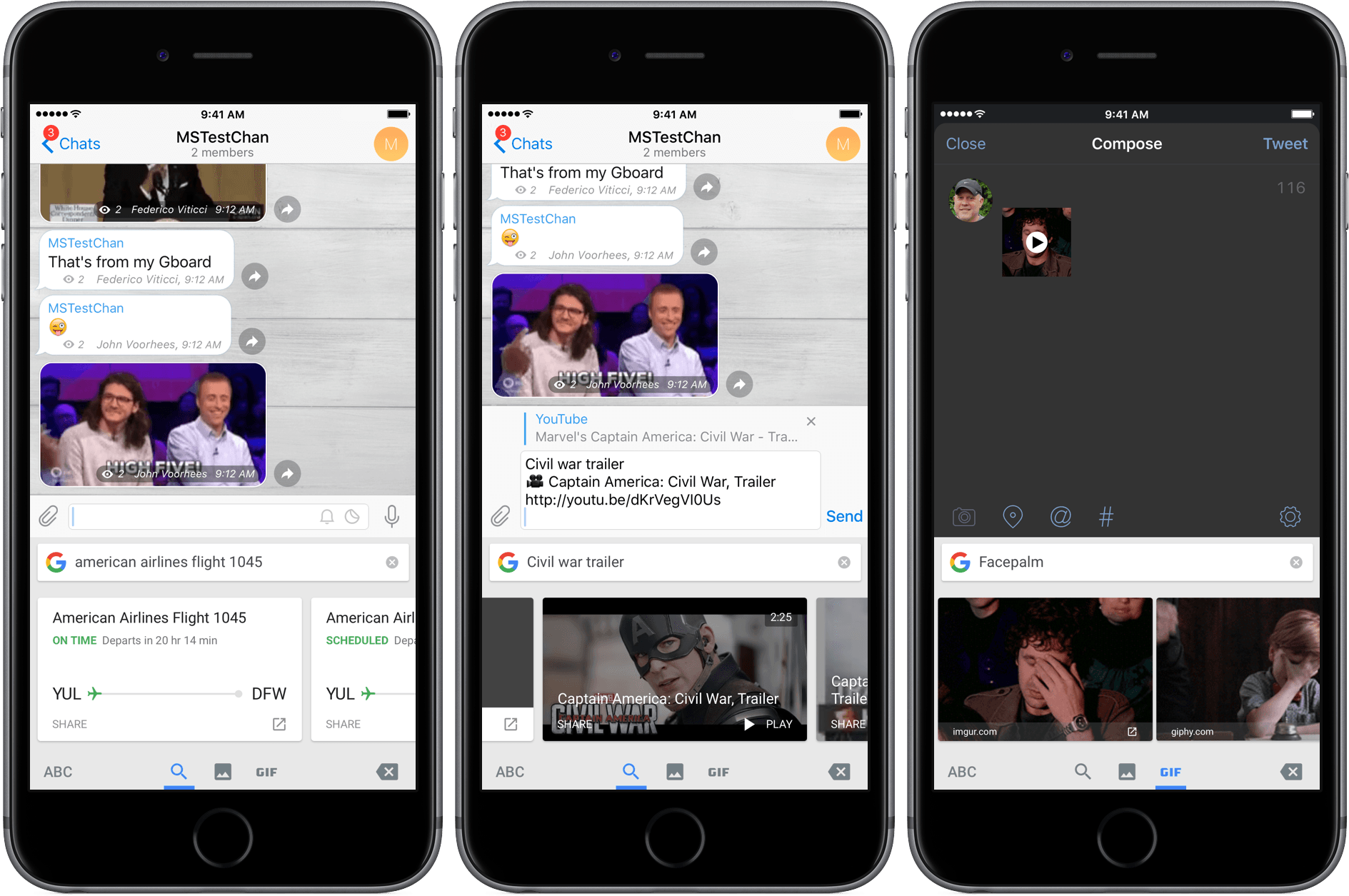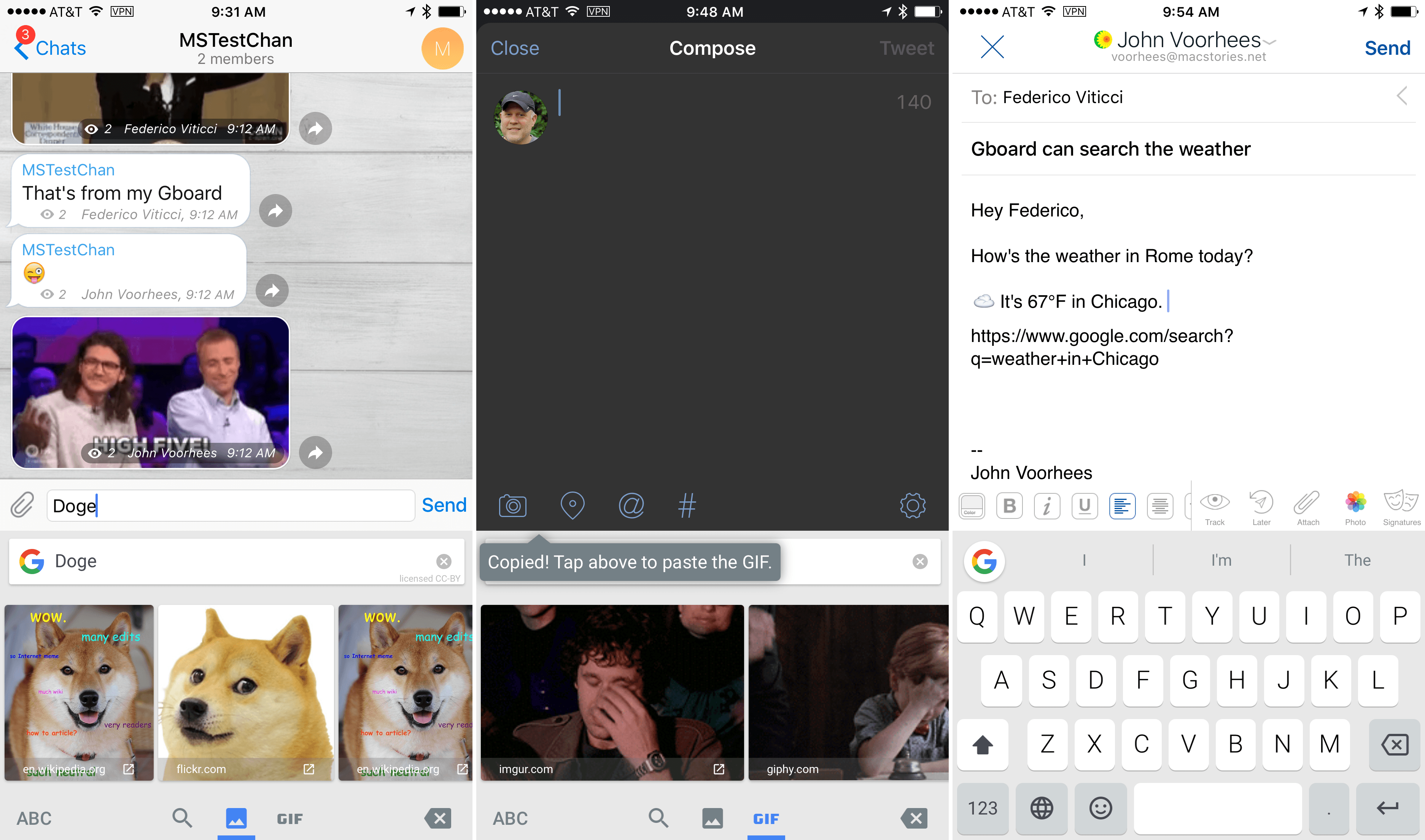Despite some shortcomings in the way iOS handles third-party keyboards, they seem to have taken off recently. Just in the last month Microsoft’s Garage project released the Hub keyboard and Word Flow. Now, Google’s getting into the keyboard game with Gboard, which lets you search Google for all sorts of information.
I’ve only been playing around with Gboard for a short time, but the results have been impressive. Gboard solves a common problem on mobile devices – sharing information. Whether you’re using Twitter, email, or a chat client, it’s not uncommon to have to leave the app you are using to find the information you want to share, whether that’s a location, a GIF, a photo, or even something like a stock price or the weather.
Gboard has a special button on the far left side of the row above the keyboard. Tapping that button activates a search field, above which are your most recent three searches. Type a search term and when you tap the ‘Search’ button, the keyboard is replaced by search results.
Below the search results are three buttons for search, images, and GIFs. Search is the default and returns the kind of things you would expect from a Google search, including the instant answer results for things like the weather, flight information, stock prices, and box office results. The results will also include other Alphabet properties like YouTube and an all-new emoji search. The images button pulls images from Google Images and the GIF button returns GIFs from multiple sites.
I tried Gboard with Telegram, iMessage, Slack, and Tweetbot and all worked exceptionally well. One thing that is not touted in Google’s announcement is autocorrect, which worked better in my testing than any other third-party keyboard that I have tried. My enthusiasm for Gboard is only tempered by the inherent limitations of iOS that makes switching keyboards burdensome. Nonetheless, this is one third-party keyboard that I am going to keep installed.
Update: Gboard is US-only.