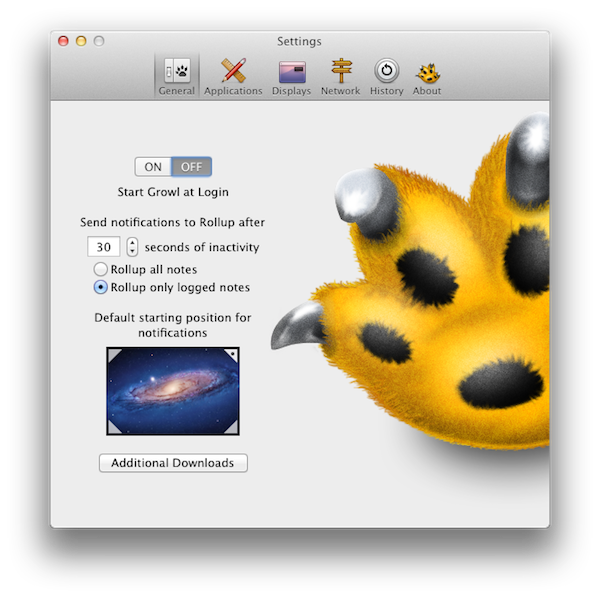Back in July, we reported the next version of Growl, a popular notification system for OS X, would be available exclusively on the Mac App Store as a paid app. The reason behind the choice to go Mac App Store-only at $1.99 was to provide users with an app up-to-date with Apple’s technologies and standards for software that can released on the Mac App Store. As we noted in our article, that meant the Growl team had to rewrite the app completely, and start contacting third-party developers – over the years, Growl has generated its own ecosystem of apps compatible with desktop notifications – to make sure their software would be compatible with Growl 1.3.
The new Growl is now available on the Mac App Store at $1.99. While we’ll have a detailed, in-depth review of the app later this week, it’s worth noting now that Growl has indeed made the transition to paid app, but it’s also sporting a whole new architecture, UI, notification list, and themes.
Growl 1.3 comes in a new app form that has a menubar icon to activate/pause notifications, and a new Preferences window to see notification history, supported apps, configure themes, and more. History can be customized to show only a certain amount of recent items and days, and you can even search past notifications and events. The new Growl comes with almost 20 themes pre-installed, and you can style an application’s overlay notifications (the ones that Growl will briefly display on screen) in Growl’s Preferences. You can also create and install your own themes with basic CSS/XHTML/Javascript language.
One of the biggest new features of Growl 1.3 is the Rollup window – from a first look, it appears to be Growl’s unofficial response to Apple’s Notification Center for iOS. Because Growl keeps working even while you’re away from your computer, the Rollup window will collect the notifications you’ve missed in a single place, allowing you to review them later. There’s also a new Network option that enables you to forward notifications to another Mac, or to receive them from another computer running Growl.
Other features mention in the App Store’s description:
- Speech display for hearing your notifications.
- Send Growl notifications from Cocoa, AppleScript, or over the network.
- Networking so that two or more Macs can forward notifications to each other.
- Can work with the iPhone and iPad via Prowl.
Growl 1.3 is available on the Mac App Store at $1.99. Make sure to check out the app’s new website and Screenshots page, whilst Developers can visit this links to learn more about Growl 1.3 and its technical changes. Looks for a full review of Growl 1.3 on MacStories soon.