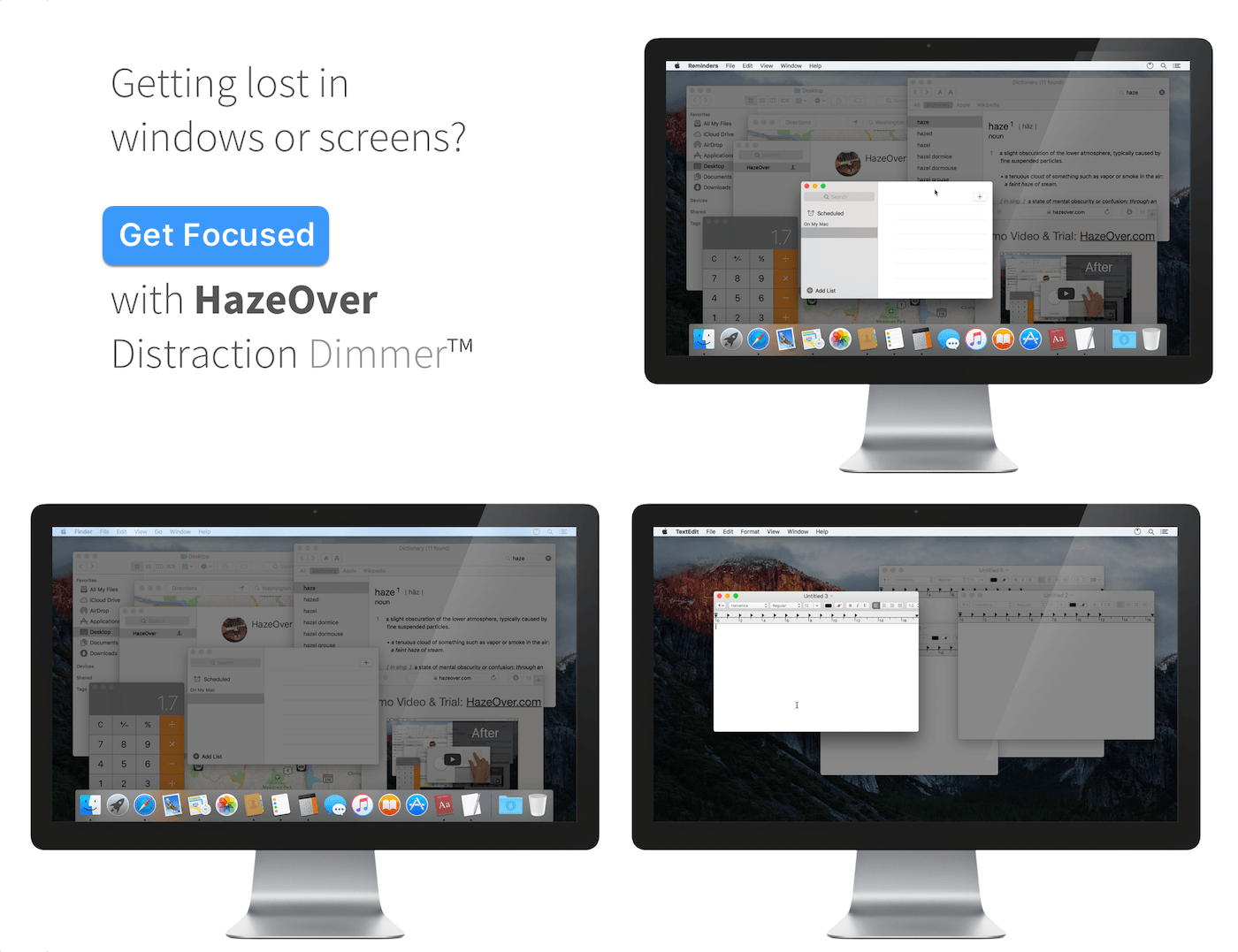Clear away the clutter with HazeOver for Mac. It’s the distraction dimmer that helps you concentrate on one thing at a time by reducing visual clutter on your Mac’s screen.
HazeOver dims everything on your screen except the window you’re working in, reducing mental overhead and helping you focus. How much the background is dimmed is controlled by turning a clever dimmer knob in the app’s preferences. You can set the effect to be subtle, or turn it up to really block out the clutter. Dimming can also be adjusted from your Mac’s menu bar.
When you’re working a big project, it’s easy to wind up with dozens of windows scattered across your Mac’s display. It’s handy to be able to get to those windows quickly, but they can also become a distraction making it hard to focus on the task at hand. This is an especially big problem with large displays and multi-screen setups.
With HazeOver, you don’t have to manage all those windows to eliminate distractions. Dimming the background means you can enjoy the convenience of leaving windows open, without the visual mess. Better yet, dimming is automatic, highlighting windows as you switch to them and dimming the rest.
HazeOver is also especially nice at night when it reduces the harsh glare from the background of your screen. It looks great with the dark menu bar and Dock too, bringing the long-rumored macOS dark mode closer to reality until Apple implements something at a system level.
This week only, you can eliminate distractions and get focused with HazeOver for the special price of just $4.99 on the Mac App Store. If you want to try HazeOver first, there’s a free trial available too.
Our thanks to HazeOver for sponsoring MacStories this week.