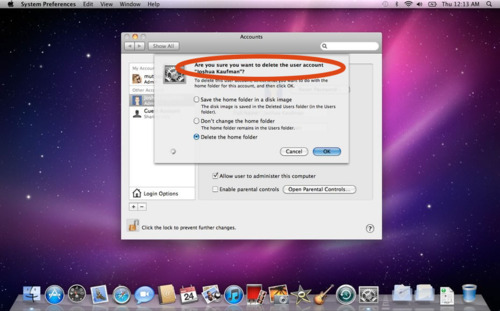Yesterday I stumbled upon a Tumblr blog that, in spite of the subject, made me laugh for a few minutes. The “This Guy Has My MacBook” blog by Joshua Kaufman had pictures of a man using a computer that was stolen from Kaufman back in March – the photos, the descriptions and the fact that this man was using a MacBook not knowing the whole Internet was looking at him were kind of hilarious. All of this in spite of the fact that, yes, that was about a guy who just wanted his MacBook back.
Soon after I found out about Kaufman’s blog, the thing went viral as dozens of other websites picked it up and wrote about this guy monitoring his Mac’s thief using Hidden, a Mac app that’s a great tracking tool which can remotely snap photos through the iSight, take screenshots, grab location and send you other detailed information about your stolen computer. As the Internet began spreading the link and the photos, I had a feeling the Oakland Police Department had to do something – Kaufman’s originally wrote on his blog OPD couldn’t help him due to “due to lack of resources”. A few hours later, Kaufman tweeted that OPD had successfully taken in the computer and arrested the thief who, by the way, was a taxi driver, hence the pictures of a MacBook inside a car (one of the mysteries when the blog became popular yesterday).
Update: (May 31, 8:37 PM PST) ARRESTED! An Oakland police officer just called me to let me know that they arrested the guy in my photos! BOOYA! The police used my evidence (email which pointed to a cab service) that he was a driver and tricked him into picking them up. Nice work OPD!
Kaufam’s story is yet another example of how important it is nowadays to consider the installation of tracking and recovering software on our Macs. Apple provides a great, free solution on the iPhone and iPad that’s called Find My iPhone which is rumored to be coming to the Mac as well with Lion, but in the meantime I would recommend the aforementioned Hidden and the excellent Witness to detect motion in your room through an iSight and receive photos of what’s happening in front of your computer. The story also reminded of a popular YouTube video about a hacker that explained how he tracked down his old Mac years after it was stolen thanks to a background daemon like DynDNS that automatically finds a computer’s IP and associates it with a web address as soon as it’s connected to the Internet. It’ a great story, different from Kaufman’s – make sure to watch the video after the break if you missed it.