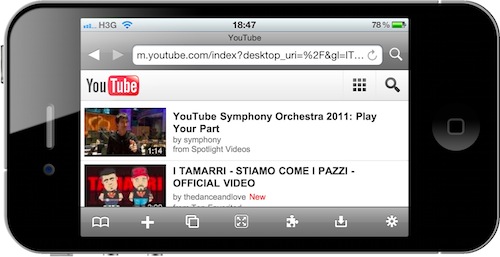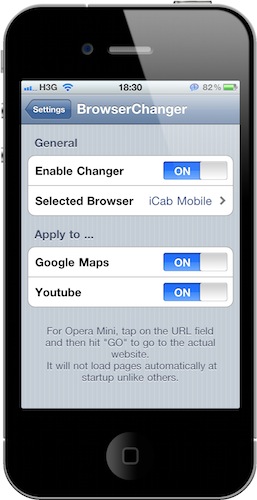Last week I installed a new universal browser for iPhone and iPad called “iCab” which I’m going to review soon here on MacStories. The browser is so good I wondered if there was a way to force iOS to open links from any app using iCab instead of Safari. I know it’s not a recommended move and it might turn out to be pretty problematic in the future, plus I actually had tried to override Safari a few times in the past.
I didn’t know a tweak to change the iPhone’s default browser had been released in Cydia until I stumbled upon iCab’s excellent feature and decided to google that again. Browser Changer, available for free in Cydia, does just that: it replaces Mobile Safari as your iPhone default browser.
Once you’ve installed the tweak from BigBoss’ repository you’ll have to open the Settings and look for Browser Changer’s tab. Tap on it, and make sure “Enable Changer” is turned out. Select a supported browser that’s installed on your device, then choose if you want to apply the settings to Maps and Youtube as well. If you have SBSettings installed on your device, make sure that the Browser toggle is turned on in there as well.
The tweak works as you expect. Links from Mail, twitter clients – any app – will open in the new browser. Even webclips won’t open Safari anymore, although I found some issues with fullscreen webapps. No big deal anyway.
I haven’t tested Browser Changer on the iPad, as I’m running iOS 4.2 and jailbreak for the new OS isn’t out yet. I guess it should be working fine, and I’m looking forward to trying iCab as the default browser on my iPad.