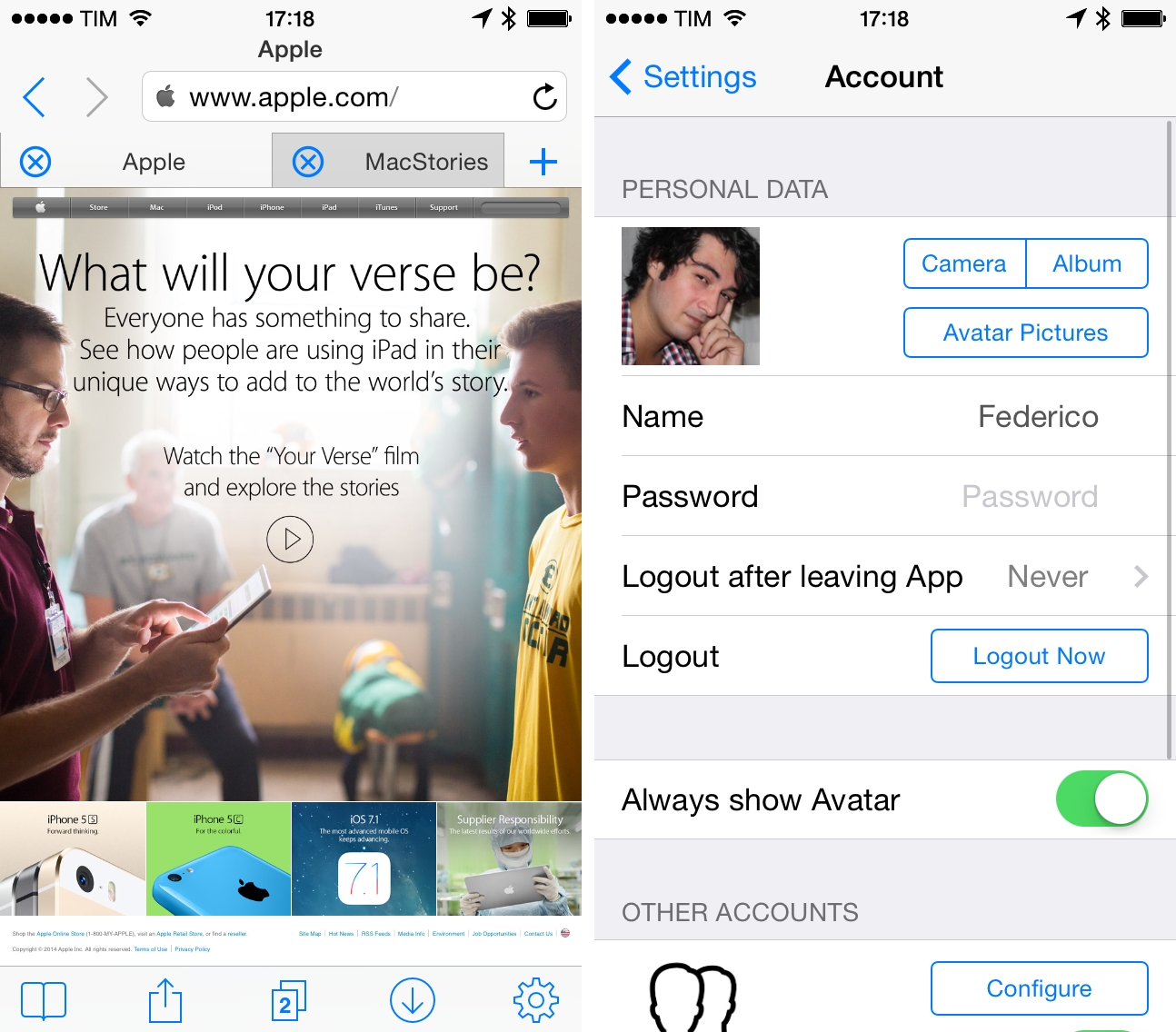iCab has long been one of the most powerful third-party browsers for iOS, pioneering features such as extensive integration with x-callback-url for automation, sync through iCloud and Dropbox for bookmarks and a proprietary Reading List, and integration with many third-party services for read-later and bookmarking functionalities.
Last week, iCab was updated to version 8.0, which has brought a redesign for iOS 7 and a reorganization of the app’s Settings; according to developer Alexander Clauss, the app has also been completely rewritten, resulting in native support for 64-bit devices, background downloads (iCab’s download manager is one of the app’s marquee features), and overall faster performance under iOS 7.
iCab has traditionally been a feature-rich app with several options to configure, which, without visiting the Settings first, could have given the impression of a cluttered app with too many visible icons and buttons. iCab 8.0 is still packed with options that can be turned off, but the cleaner Settings make it easier to do so by opening the User Interface screen and customizing aspects such as toolbars, active menus, gestures, and icons for full-screen mode. All the previous options are still available, but they’re easier to reach and tweak.
In version 8.0, iCab has gained full support for multiple accounts: for those who use the app on a shared device like a family iPad, the Settings now include an Account section where it’s possible to add accounts that retain their own preferences, profile pictures, and browsing history. By default, iCab comes with built-in Guest and Kiosk accounts – the latter can be especially useful for iPads used in stores, museums, or other public locations thanks to its ability to load special Kiosk Content that have settings for filters, idle timeouts, and images.
Alongside a QR functionality to scan QR codes containing links inside iCab and an option to turn bookmarks and links into QR codes, the biggest addition to the app is the extensive support for keyboard shortcuts. As documented in our iOS Shortcuts page, iCab 8.0 ships with over 40 keyboard shortcuts that can control navigation, tabs, bookmarks, reading more, and more. At this point, iCab is undoubtedly the third-party browser with the best external keyboard integration; shortcuts are even enabled in the app’s Settings, where you can use arrows to switch between panels and the Return key to toggle a switch.
iCab is an iOS browser full of options and shortcuts for users who want to go beyond the functionalities offered by (the excellent) Safari for iOS. iCab was already capable of launching shortcuts with custom gestures and, while custom keyboard shortcuts haven’t been implemented yet, the selection of over 40 shortcuts should make for a flexible experience out of the box.
iCab is Universal and available at $1.99 on the App Store.