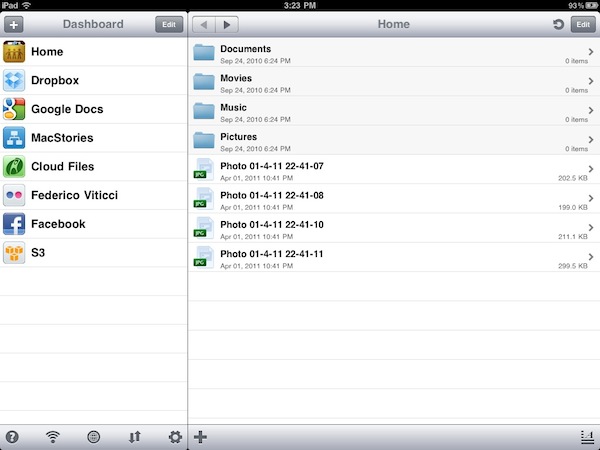Long-time MacStories readers know that iFiles is one of my favorite apps for iOS: both on the iPhone and iPad, iFiles lets you access all your accounts in the cloud and transfer files between servers and iOS devices, or a local computer. iFiles is a file manager with a cloud workflow that supports Dropbox, MobileMe, Flickr, Facebook, Amazon S3, WebDAV, Google Docs, Rackspace Cloud Files, Picasa and Box.net. Thanks to the excellent integration with all these services, iFiles offers a powerful feature set to manage your files and backups on the go, move files around and even upload them directly to the cloud. The 1.8 update, released in December, added support for the popular Amazon S3 service, AirPrint and text editing in the cloud that made the app more powerful than ever before.
Version 1.9, however, takes another leap forward by adding three new important functionalities: SugarSync integration, FTP support and the possibility of pasting items directly in the cloud from your clipboard. Managing your SugarSync account in iFiles works as expected: once authenticated, you get a list of files and folders on the right and you can do whatever you want with them through the contextual menu that appears once you swipe on an item. FTP support is simply great: web developers and website owners are going to love this, as iFiles can be configured to work with standard FTP, FTPS and SFTP servers. With the lightweight text editor and image previewer, iFiles can now be used as a quick way to manage and edit websites from an iPhone or iPad. And if you need to quickly upload something to the cloud, but you don’t want to create a new document every time, iFiles 1.9 can paste images and text documents in the cloud. This is very convenient if you’re copying a file from a specific service, and you want to send it to another one.
iFiles keeps getting better and better on each release. I can’t recommend this app enough if your life and workflow are in the cloud and you depend on files stored on remote servers on a daily basis. Just go get it in the App Store.