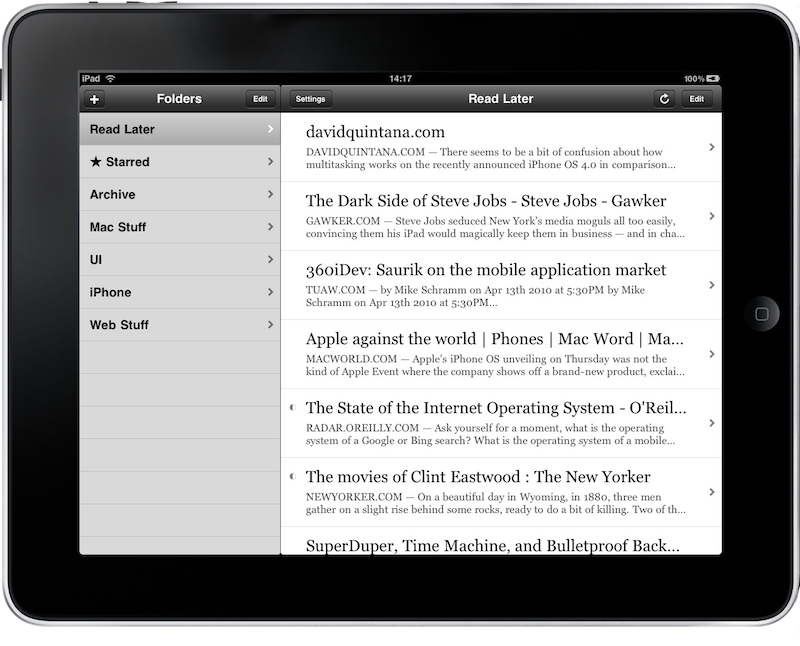What I consider the best app currently installed on my iPhone and iPad just got a lot better. With the 2.3 update (which is still propagating in iTunes as I’m writing this) developer Marco Arment introduced so many fixes, refinements, optimizations and new features it’s really hard to keep track of them. Instapaper basically got a lot better, both on the iPhone and on the iPad’s larger screen (perfect for reading, if you ask me).
You can now send articles to OmniFocus, QuickReader and all the previous sharing options have been fixed to work properly again. The app now also supports a “ihttp://” URL scheme: every time you find something interesting in Safari you want to send to Instapaper (assuming you can’t get the other options to work, such as the bookmarklet) just add an “i” before the regular URL and tap Go. Instapaper will open. Genius.
On the iPhone, the article list now includes a few lines of text like on the iPad. iPad updates are faster, I can confirm. The iPhone can now toggle the Dark mode from the font panel, and you can set the app to automatically switch to dark mode at night.
Seriously, you gotta take a look at the changelog yourself (embedded below) and go download Instapaper right now if you still haven’t. Highly recommended.
- Article list on iPhone now includes the first few lines of text from articles, like on iPad. On iPad, more text is now shown. The text is downloaded for new articles only: RE-DOWNLOAD ALL ARTICLES in Settings for it to apply to your previously downloaded articles.
- Article list now indicates approximate article length and progress with a row of dots, similar to how it’s done on a Kindle’s home screen.
- iPad updates are MUCH faster.
- iPhone can now toggle Dark mode from articles, like iPad, in the font panel.
- New option to switch to Dark mode automatically at night, based on sunset times in your region. (This is so cool.)
- Overhauled logins to tolerate username changes, give more helpful errors, and fix the “username is already taken” bug.
- New Sharing options: Send to OmniFocus, Send to QuickReader (supported by its next version), Copy Link, Copy Article Text. Also fixed sharing bugs with Twitter and Twittelator Pro.
- New option to skip the in-app Browser and open links directly in Safari.
- New feature to verify that you’re using the same account in the app and Mobile Safari and sync to your choice of accounts if they differ.
- Simplified bookmarklet installation and improved help text.
- Fixed handing of in-page anchors (including most footnotes) and mailto: links.
- Added support for the “ihttp://” URL scheme, so if you can’t get the bookmarklet, the email address, or Copy working to add pages, you can edit Safari’s URL field and insert an “i” before the “http://”, tap Go, and Instapaper will launch and offer to add that page.
- Fixed miscellaneous bugs.