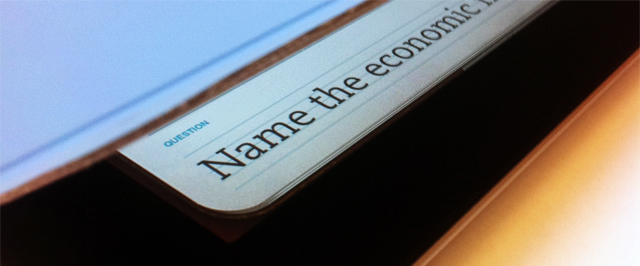“What’s the best Apple blog on the Internet?” Hopefully “MacStories” is the answer to be revealed by Apple’s Smart Cover, via an app that’s from the same folks who help translate business cards to text and take notes on the fly. Evernote Peek is a brand new app that’s now available for free on the App Store. As a study aid designed specifically around Apple’s Smart Cover, Evernote Peek integrates with your Evernote account: create a new notebook with a subject title, with note titles as the question and note bodies as the answer. Evernote peek is designed to help you strengthen your memory, retain information, all while utilizing the best accessory for your iPad. As you answer questions, Evernote Peek will keep score of the questions you got right and wrong, and you can even add in images for visual aids. Since closing the iPad lid will lock the iPad, Evernote recommends the following.
There are two quick iPad adjustments that we recommend. First, turn up your iPad brightness to about 75%. Second, turn off your iPad’s auto-lock. Now, start studying.
While not completely magic, the idea behind Evernote Peek is pretty great. No more holding your hand over a study sheet or wasting index cards – the iPad’s Smart Cover reveals clues then unfolds as you answer the question. Past the break, we have a quick promotional video of Evernote Peek in action – we think it’s pretty great. When you’re done watching the vid, you can download it here.
[TechCrunch via Evernote Blog]