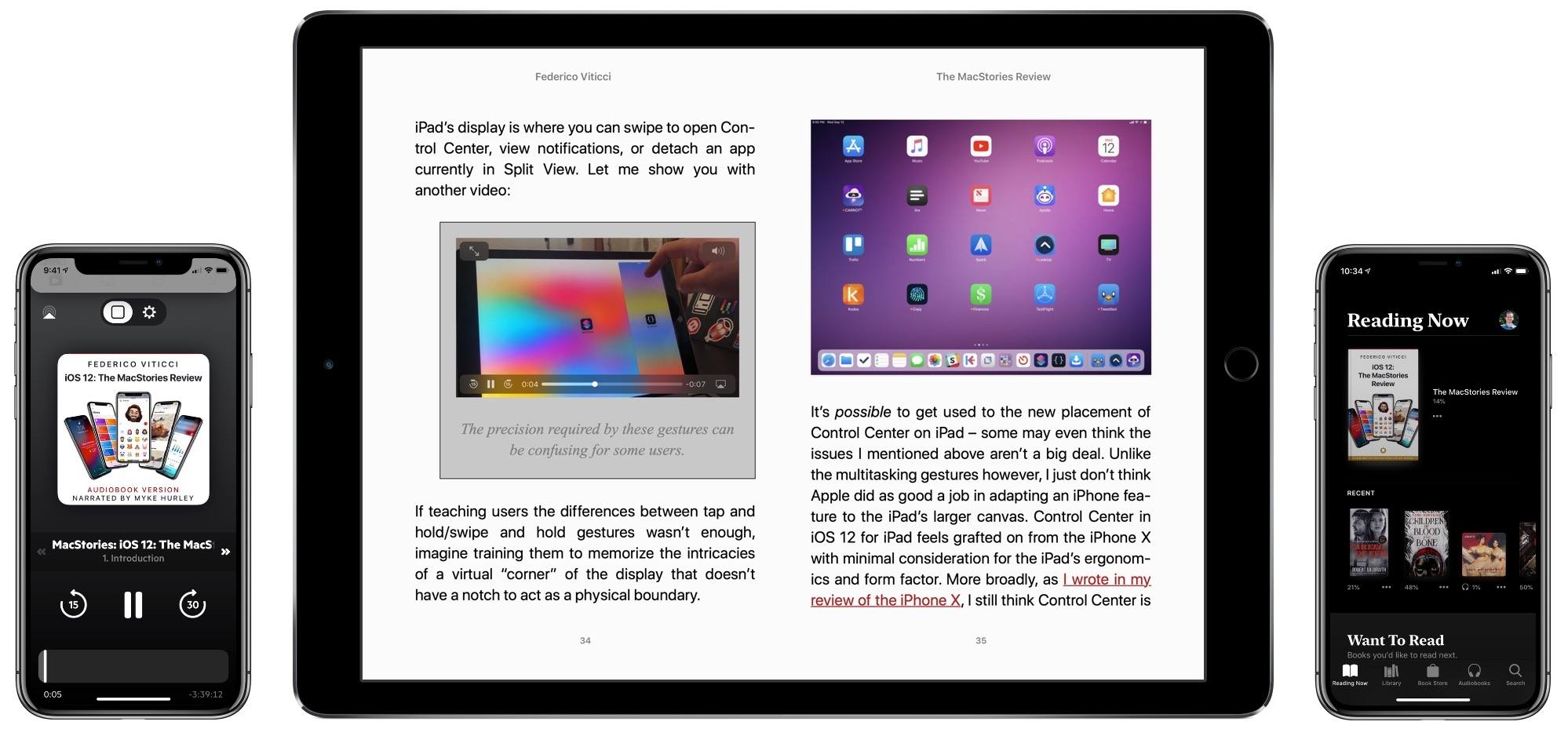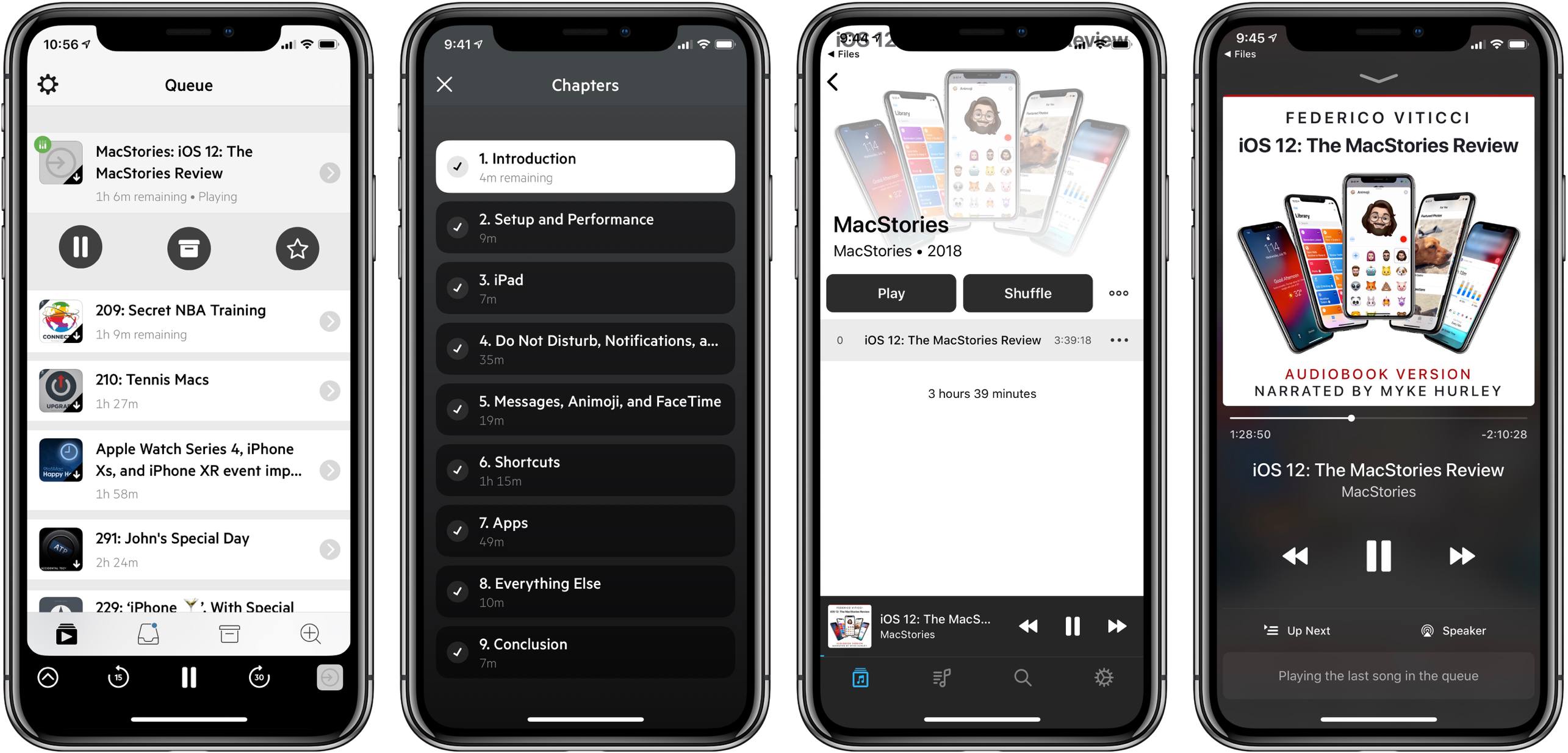It’s a big week ahead for Apple fans, with the company launching the next major versions of iOS, watchOS, and more later today, plus the arrival of the iPhone XS/XS Max and Apple Watch Series 4 in a few days time. It’s also a big week for MacStories, with coverage planned for many exciting app updates and the publishing of Federico’s iOS 12 review.
Over the last few years, Federico’s annual iOS review has grown into the center-point of our September Apple coverage, and as such we always enjoy providing a variety of extras to accompany the review. Here’s what we have in store for this year.
Audiobook
2017 marked the first time we offered an audiobook version of the iOS review, and that option was so well received that we’re happy to report the debut of this year’s iOS 12 review audiobook. Narrated once again by Myke Hurley, the co-founder of Relay FM, the audiobook is a fantastic way to experience the review, whether as a supplement to Federico’s written words or a replacement for them entirely.
When it comes to listening to the audiobook, as well as the exclusive episode of AppStories Unplugged I’ll detail shortly, there are several options available on the App Store. The podcast client Castro recently added a sideloading feature which makes it extremely easy for Castro Plus subscribers to add external MP3 files to the app, then benefit from features like chapter navigation; Overcast offers a similar feature to Premium members via its web uploader. Another app option I’d recommend is Doppler, the music player I reviewed earlier this summer. It includes the ability to import MP3 files directly from Safari, offering perhaps the easiest way to get the audiobook download into a convenient player. The only drawback of Doppler is that, since it’s designed primarily as a music player, you won’t be able to browse or navigate through review chapters in it.
Pricing for this year’s audiobook remains the same as last year: $9.99 (plus VAT for EU customers), or available at the heavily discounted price of $3.99 if you’re a Club MacStories member. Instructions on obtaining the exclusive Club promo code are available in the member Downloads area. Whether you use a Club discount or stick with the regular price, the audiobook is available for purchase here.
If you aren’t already a Club member, there’s no time like the present to join. The cost is $5/month or $50/year, and in addition to receiving the audiobook at 60% off, Club members have limited-time access to a slate of exclusive discounts for over 50 apps and services, they receive additional free content surrounding the review, such as an eBook and special episode of AppStories Unplugged, and of course, the heart of a Club subscription is access to our newsletters, MacStories Weekly and the Monthly Log. We send about 60 newsletters per year to Club members, and each issue features our favorite iOS and Mac apps, tips and in-depth automation tutorials, exclusive stories, interviews, and more. And no matter when you join, all Club members receive access to the full backlog of newsletters. A sample issue of MacStories Weekly is available here.
Shortcuts
A major portion of this year’s iOS review is dedicated to Shortcuts, the reborn version of Workflow debuting this week, as well as system Siri shortcuts that are baked into iOS 12. Whether you’re reading the review via the site or eBook version, or listening to the audiobook, Federico dedicated a lot of time to providing an in-depth, yet accessible exploration of shortcuts. The Shortcuts chapter of his review will undoubtedly be an invaluable reference point for many iOS automation users, myself included, for a long time to come.
In the review’s Shortcuts chapter, you’ll find a section dedicated to providing actual shortcuts created by Federico that are shared with readers for use in the Shortcuts app. These include shortcuts for creating a morning routine, having Siri read you tech news headlines, filtering reminders by text input, and more. While most shortcuts are available free to all readers, a few are exclusive to Club MacStories members, and provide a taste of the type of shortcuts Federico creates regularly to share in MacStories Weekly.
eBook
Apple Books in iOS 12 is a beautiful reincarnation of iBooks, and whether you’re a big reader or not, one great way to try out the new app is by reading the eBook version of Federico’s iOS review. In it you’ll find all the great images, links, and footnotes found on the site, as well as embedded videos that can be played in-line within the book.
The eBook is available exclusively as a free download for members of Club MacStories. It can be accessed from the member downloads page.
Making Of
The creation of each year’s iOS review involves a heavy dose of testing, researching, writing, and editing. This project requires a host of different tools and processes, many of which change from year to year. As has become tradition, the full behind-the-scenes details of the iOS review will be shared by Federico with Club MacStories members this week.
First up, coming this Tuesday, a special episode of AppStories Unplugged will be published and made available on the aforementioned Club downloads page. In this exclusive AppStories episode, Federico shares with John about the different approach he took to this year’s review, including details on the automation that saved him countless hours, the tools he used, and more. It’s going to be a great listen.
2:54
An excerpt from AppStories Unplugged.
Following AppStories Unplugged, on Saturday when we send the next issue of MacStories Weekly to Club members, that newsletter will contain Federico’s written explanation of the review creation process. Each year his detailed account of making the review serves as an informative inside look into tackling a big, multifaceted creative project on iOS, including all kinds of detailed screenshot and word count statistics thrown in for fun.
As I said at the start, this is a special time of year for fans of Apple, and here at MacStories it’s our goal to supplement the excitement of Apple’s busiest season with content that can only be made because of your continual support. We appreciate each one of you, and depend on you to help us keep doing what we love. We hope our coverage through MacStories, Club MacStories, and AppStories this month, including all the extras I’ve outlined above, add a bit of joy to this fun time of year for you all.