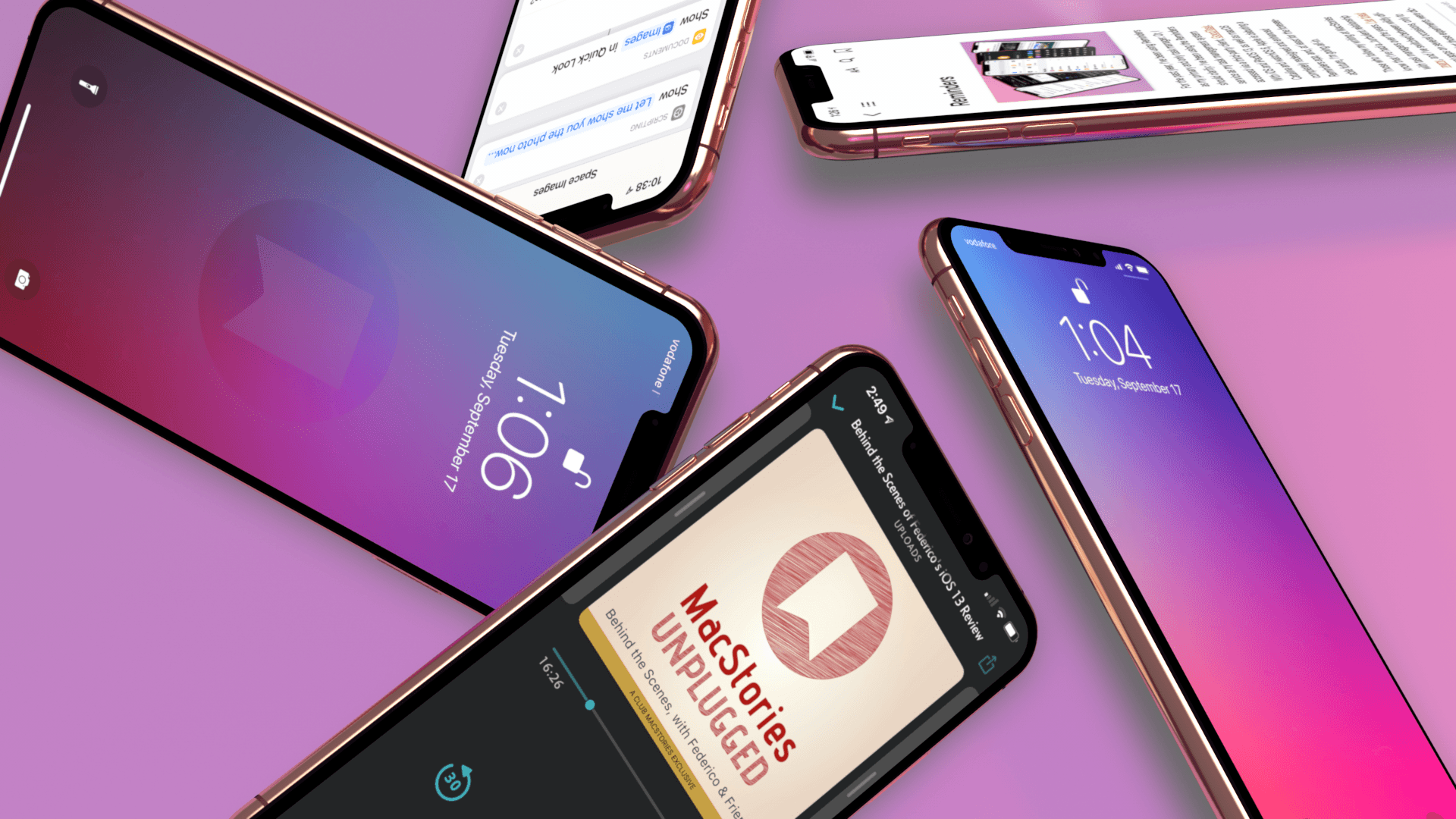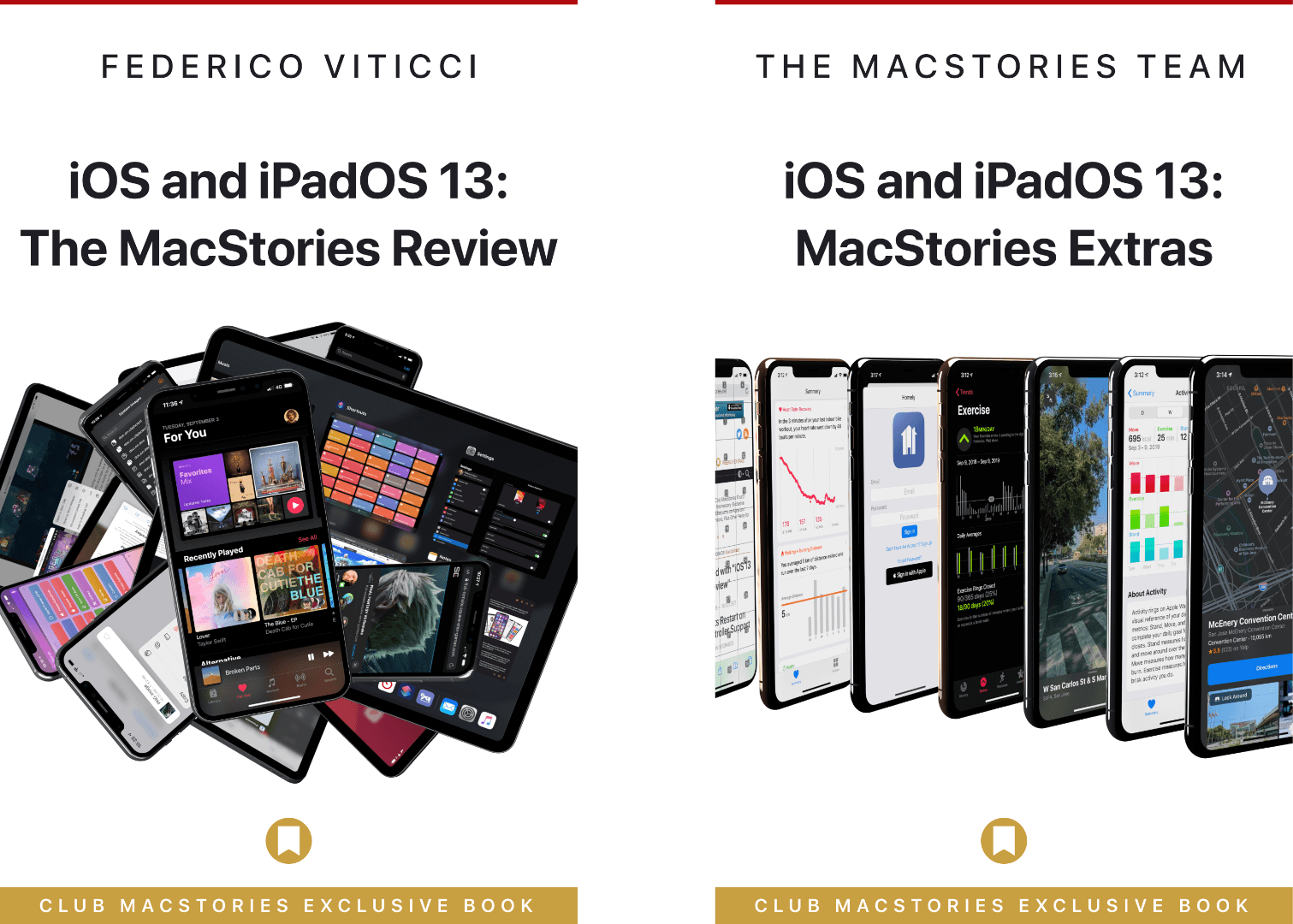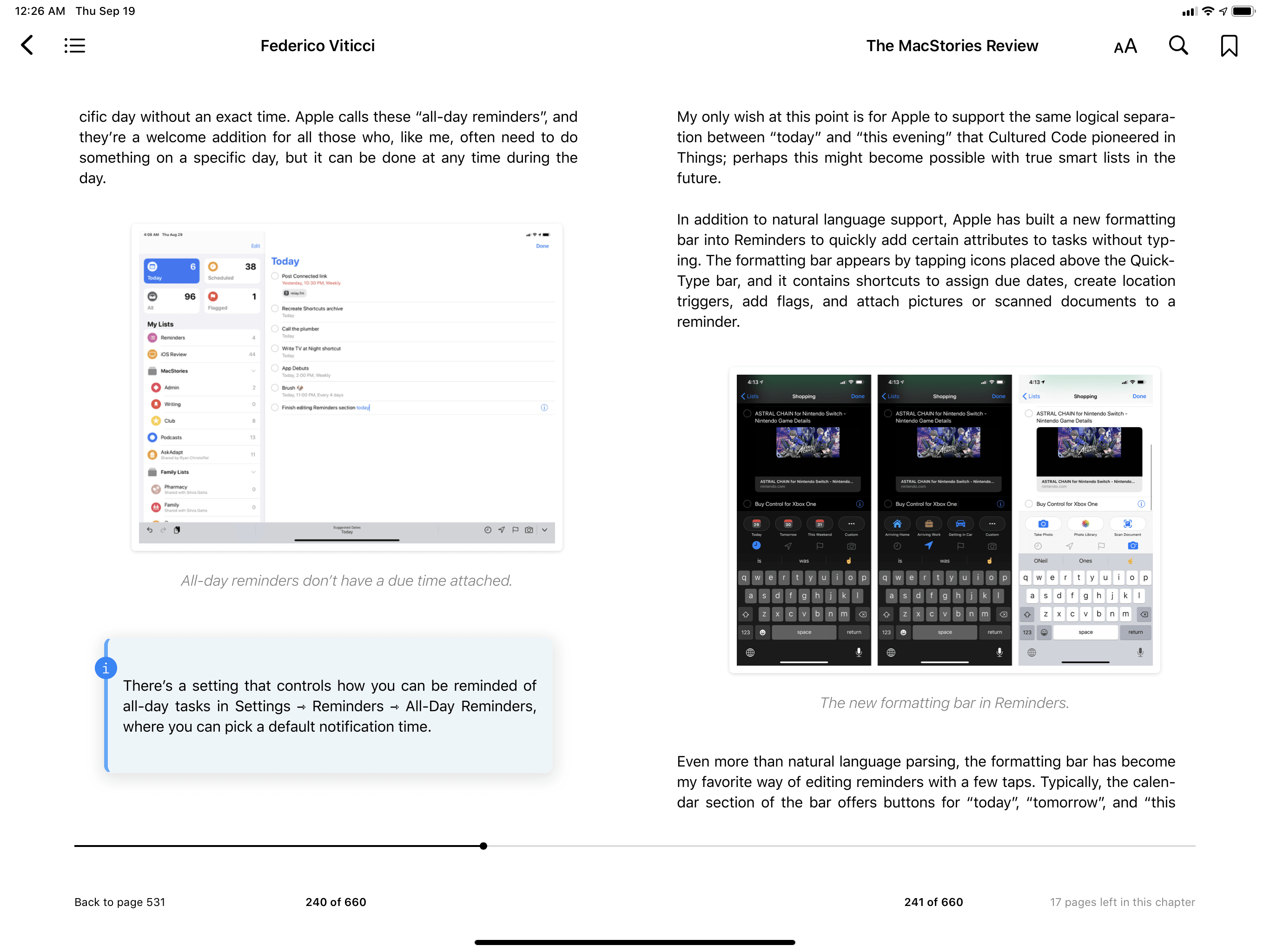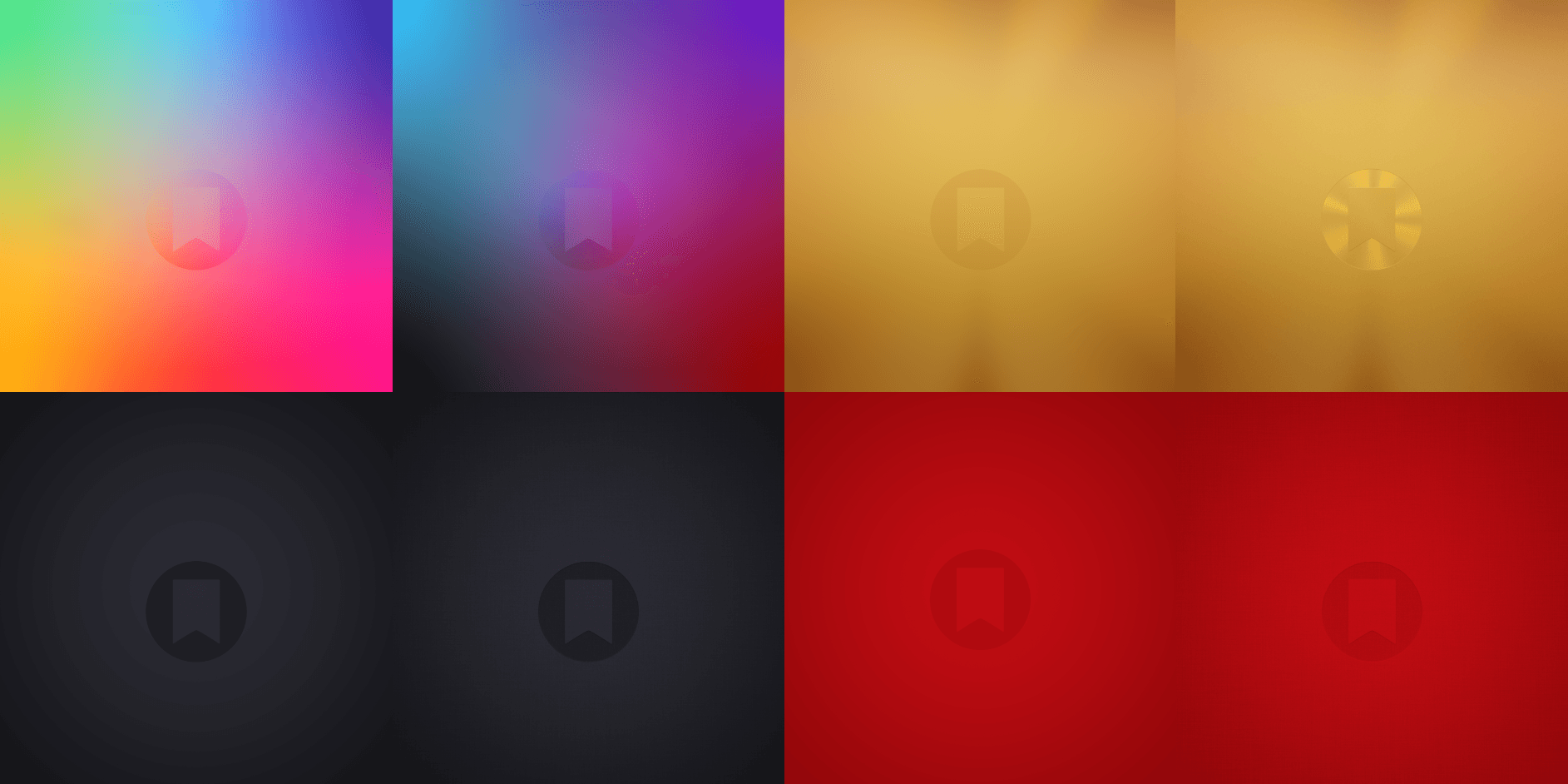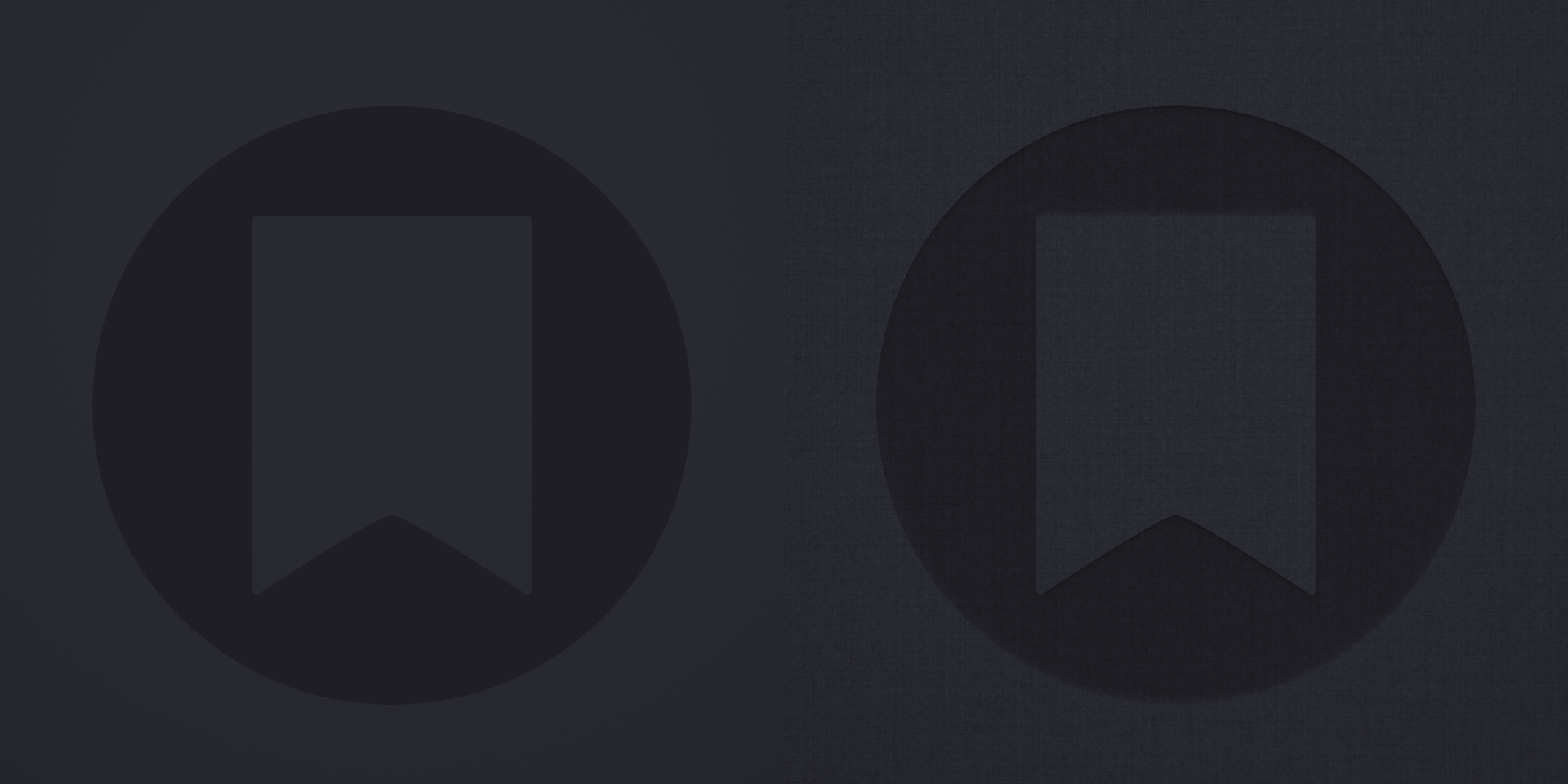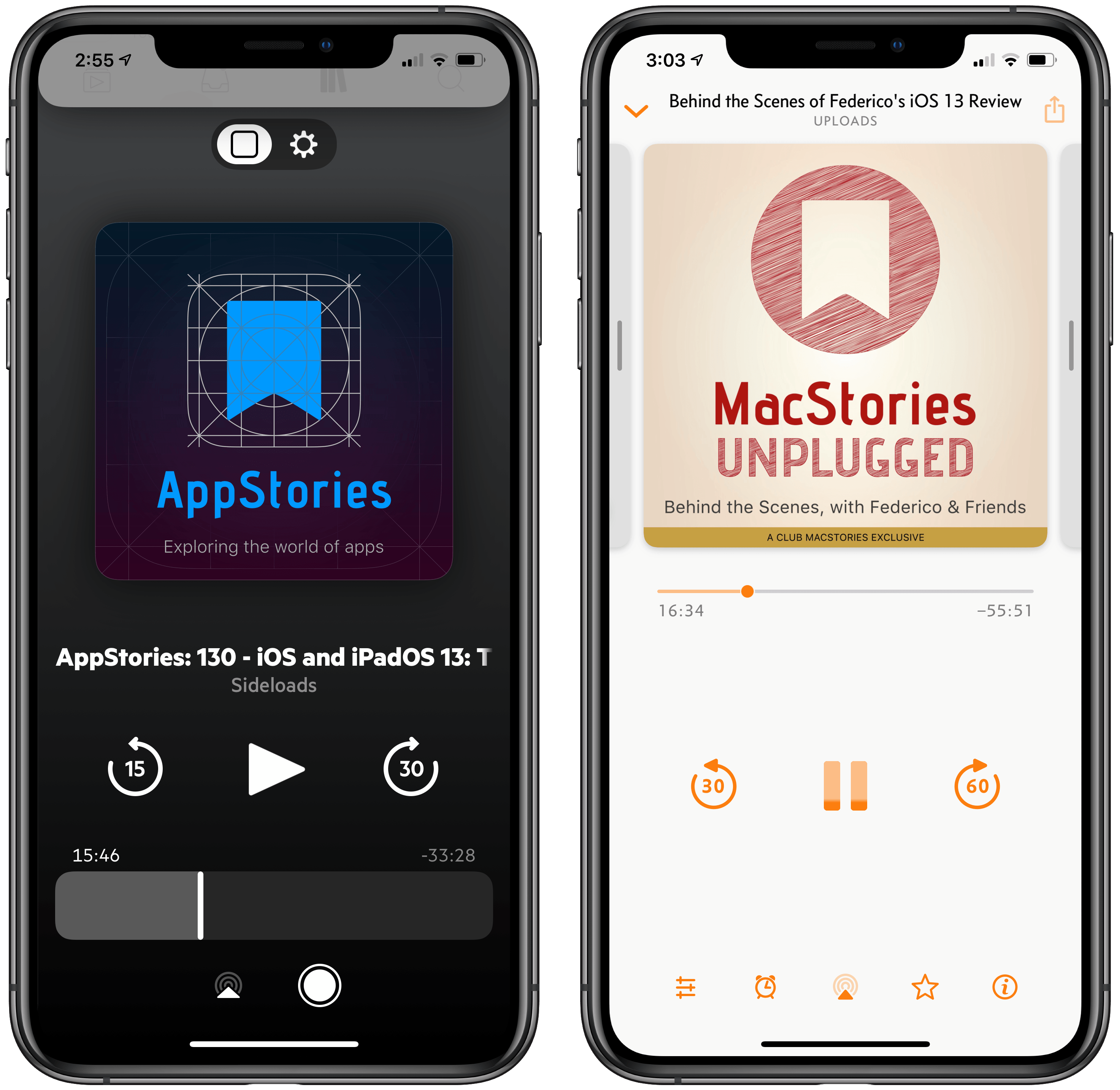Today, Apple released iOS 13, watchOS 6, and Apple Arcade, and tomorrow, the iPhone 11, 11 Pro, 11 Pro Max, and Apple Watch Series 5 will begin arriving on doorsteps worldwide. The publication of Federico’s iOS and iPadOS 13 review makes it a big day for MacStories too, which has evolved in recent years into a multi-week affair when combined with the Club MacStories anniversary, our iOS 13 app coverage, and related podcasts.
As in the past, the centerpiece of our coverage is Federico’s iOS and iPadOS 13 review. We’re also excited to share Alex Guyot’s comprehensive watchOS 6 review with you tomorrow, as well as a long list of app updates and debuts that spotlight the new features of iOS 13 that we will be publishing in the coming days.
We’ve got a lot more in store though, including a bunch of Club MacStories exclusives.
Among the Club-only extras this year are two eBooks, a set of stunning desktop and mobile wallpapers, advanced shortcuts, and bonus podcast episodes. Check out all of the details after the break. If you’d like to learn more about the Club or sign up to take advantage of all these extras, plus perks from previous years, please visit club.macstories.net.
Two eBooks
One of my favorite ways to read Federico’s annual iOS and iPadOS review is in Apple’s Books app. We’ve heard the same from many readers and so this year, we’re expanding to two Club MacStories-exclusive eBooks. The first features Federico’s iOS and iPadOS 13 review. The book is fully interactive with all of the images, videos, and links to shortcuts that you’ll find on MacStories.net. It’s a testament to Brett Terpstra’s script that generates the book that it didn’t collapse under the weight of what is Federico’s longest, most media-rich review yet.
The second eBook is a compilation of the nine iOS 13 previews that members of the MacStories team published this summer, updated to account for any changes made to iOS since publication. The book, written by Ryan Christoffel, Alex Guyot, Steven Aquino, and myself, covers Apple Maps, CarPlay, game controller support, the Health App, Activity Trends, Siri, Sign In with Apple, Voice Control, and Sidecar. Along with Federico’s iOS and iPadOS 13 review these two eBooks represent a complete, in-depth analysis of every feature released with iOS 13.0 and coming September 30 when iOS and iPadOS 13.1 debut. Together, the two eBooks are over 100,000 words long.
Also (because we get asked this a lot), if you read the eBooks in Apple Books and want to zoom in to get a close look at any of the screenshots, double-tap images on iOS devices (or double-click on the Mac) to open a full-sized version.
The eBooks are available now as free downloads exclusively for members of Club MacStories who can access both books from their member downloads page.
Wallpapers
For the very first time, we are also offering Club MacStories members a set of free mobile and desktop wallpapers. These wallpapers are absolutely gorgeous. The desktop wallpapers are 5K, and the mobile versions are optimized for the iPhone and iPad. On the desktop are Ive and Forstall versions in red, gold, and black, plus two colorful gradient versions called Deep and Bright, all of which feature a subtle MacStories logo. For mobile devices, we’ve got the same options, including a set that doesn’t include the MacStories logo, which are perfect for using as a Home screen wallpaper paired with the logo version on the Lock screen.
Like the eBooks, the wallpapers are an exclusive Club MacStories perk that members can download now from their member download page.
Shortcuts
As was the case last year, Shortcuts is a major component of Federico’s iOS and iPadOS 13 review. As many changes as we saw to Shortcuts in iOS 12, the latest updates in iOS and iPadOS 13 and 13.1 have the potential to take iOS automation further than ever before and make it accessible to even more users. The Shortcuts chapter is an in-depth analysis of the app along with concrete, real-world examples explained in a plain, easy-to-follow way.
Federico’s Shortcuts chapter is packed with examples that can be downloaded directly from MacStories.net, our Shortcuts Archive, or from the eBook itself. There are shortcuts for controlling your Apple TV, HomePod, Apple Podcasts, and a whole lot more. Additional advanced shortcuts for time tracking with Toggl, backing up Drafts workspaces, downloading space photos using NASA’s API, and more will be available exclusively for Club MacStories members in a special issue of MacStories Weekly coming this Saturday, September 21st.
Podcasts
This year, aspects of Federico’s iOS and iPadOS 13 review will be spotlighted in two public and two Club-only podcast episodes. First up will be a special bonus episode of AppStories, available today, which covers the major themes of the iOS and iPadOS 13 review, including where iOS and iPadOS are heading, what works, and what doesn’t. That will be followed by our regular Monday episode on September 23rd, which will explore the new things that third-party developers can do with Shortcuts and how Apple has made the app easier for newcomers to learn.
We’ll also be releasing two special episodes of MacStories Unplugged just for Club members. First up, this Saturday is a behind-the-scenes look at the making of the iOS and iPadOS 13 review, which involves many people, apps, and workflows that have evolved substantially over the past several years, plus an interview with Brian King, the animator who brought so much of Federico’s iOS and iPadOS 13 review to life. Then next week, Federico and I will spotlight some of our favorite apps that take advantage of the new features of iOS 13.
MacStories Weekly
Finally, we’ll be publishing a special issue of MacStories Weekly for Club members this Saturday, which features behind-the-scenes looks at the making of the iOS and iPadOS 13 review by Federico and Brian King alongside the advanced shortcuts from the review and other app coverage that Club members enjoy every week.
This week is the culmination of a lot of hard work by Federico and the MacStories team, and we’re excited to share everything we’ve been working on with you. Every year we try to make it extra special for readers of the site and Club members who want even more of the iOS, iPadOS, Mac, and Watch coverage we’re known for. Thanks as always for reading MacStories and a special thanks to our Club members who help us continue to do what we love. Enjoy!