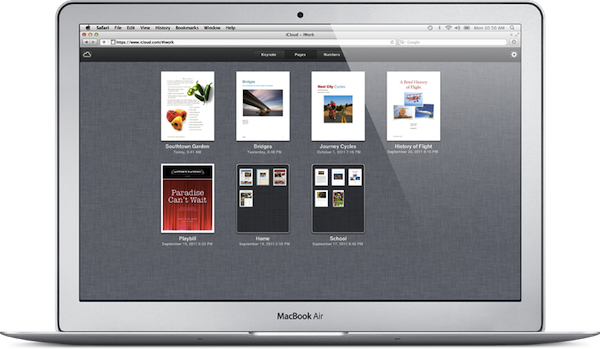The iWork apps for iOS, available for the iPhone and iPad at $9.99 on the App Store, have been updated today with iCloud integration, which will allow users to store their documents in the cloud, and have changes pushed instantly to all their devices, as well as the iWork document interface on iCloud.com. You can find the updated versions of Pages, Numbers and Keynote in the App Store now.
I have been testing iCloud support in iWork for iOS in the weeks prior to iCloud’s launch, and it works flawlessly. As Apple demoed at WWDC in June, you can create a document on Pages for iPhone and that document will be stored in iCloud and pushed to other devices; as you start editing the document, changes will also be pushed to the cloud, and back to the devices configured with your iCloud account that have iWork installed. Unfortunately Apple isn’t providing a new version of iWork for OS X with iCloud support built-in, but users can visit iCloud.com to download and upload documents created with iWork on iOS. iCloud integration works with the folder-based system that was introduced in iWork for iOS earlier this year: you can create folders, and manage documents inside them.
iCloud makes it easy to move Pages, Keynote, and Numbers documents between your computer and your iOS devices. Just sign in to icloud.com/iwork in any modern web browser, and all your iWork for iOS documents will be there — complete with your most recent edits. Click a document to download it in iWork ’09, Microsoft Office, or PDF format. You can also drag and drop any iWork ’09 or Microsoft Office document from your computer into one of the iWork apps on icloud.com, and it automatically appears on all your iOS devices, ready for you to review, edit, or present.
Full changelogs below. Pages also received support for dictation through iOS 5 and iPhone 4S.
Keynote
- Automatically store your presentations in iCloud and keep them up to date across all your iOS devices.
- Download your presentations to a Mac or PC at icloud.com/iwork as Keynote ’09, PowerPoint, or PDF files.
- Drag and drop Keynote ’09 or PowerPoint presentations to icloud.com from your Mac or PC to have them automatically appear on your iOS devices.
- Use AirPlay to present wirelessly via Apple TV. Navigate slides, view presenter notes, and use the laser pointer while presenting from your iOS device.
- New builds and transitions including Anvil, Blinds, Color Panes, Comet, Confetti, Diffuse, and Sparkle.
- Advanced presentation controls including looped slideshows and autoplay.
- Support for slide-to-slide hyperlinks.
- Improved compatibility with Microsoft PowerPoint and Keynote ’09.
- Includes improved support for Chinese, Japanese, and Korean language input.
Pages
- Automatically store your documents in iCloud and keep them up to date across all your iOS devices.
- Download your documents to a Mac or PC at icloud.com/iwork as Pages ’09, Word, or PDF files.
- Drag and drop Pages ’09, Word, or plain text documents to icloud.com from your Mac or PC to have them automatically appear on your iOS devices.
- Use your voice to create and edit Pages documents with dictation in iOS 5 on your iPhone 4S.
- Create footnotes and endnotes in your documents.
- View improved word counts with character, paragraph, and page counts.
- Improved compatibility with Microsoft Word and Pages ’09.
- Includes improved support for Chinese, Japanese, and Korean language input.
Numbers
- Automatically store your spreadsheets in iCloud and keep them up to date across all your iOS devices.
- Download your spreadsheets to a Mac or PC at icloud.com/iwork as Numbers ’09, Excel, or PDF files.
- Drag and drop Numbers ’09, Excel, or CSV files to icloud.com from your Mac or PC to have them automatically appear on your iOS devices.
- Use sliders, steppers, and pop-ups to easily enter data and explore results.
- Use Merge Cells to format your tables.
- Hide and show rows and columns.
- Improved compatibility with Microsoft Excel and Numbers ’09.
- Includes improved support for Chinese, Japanese, and Korean language input.