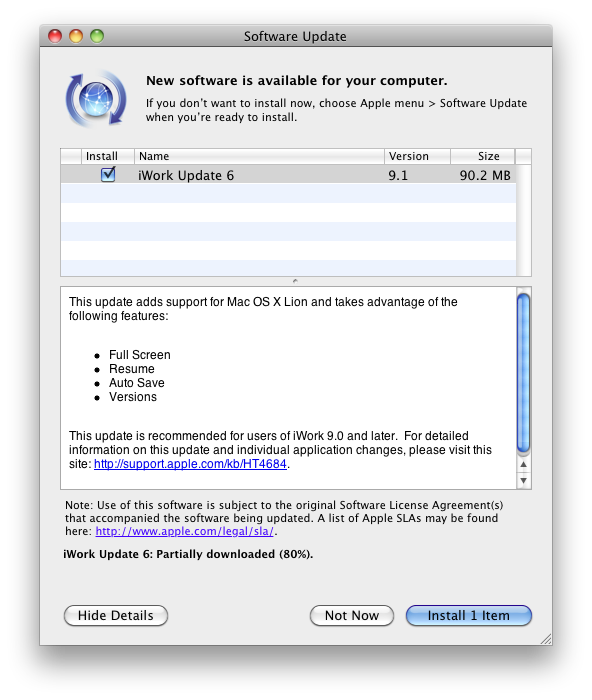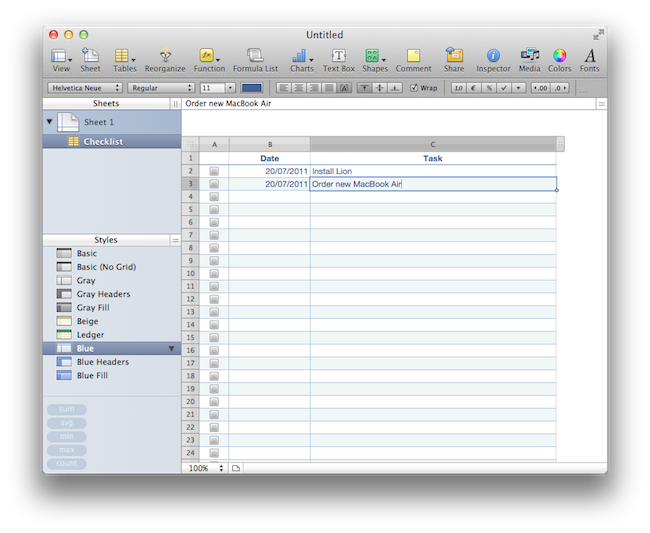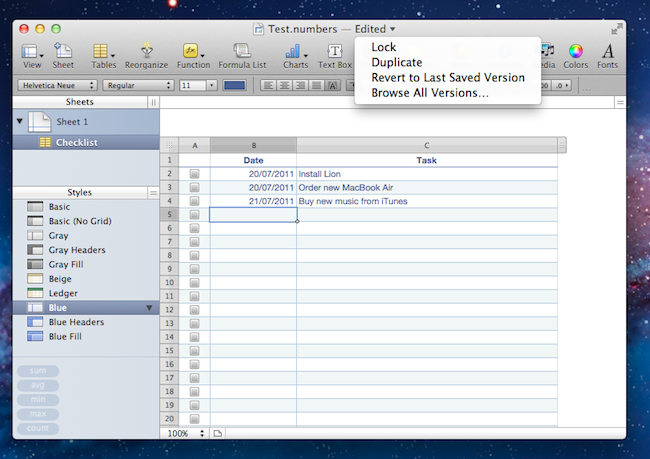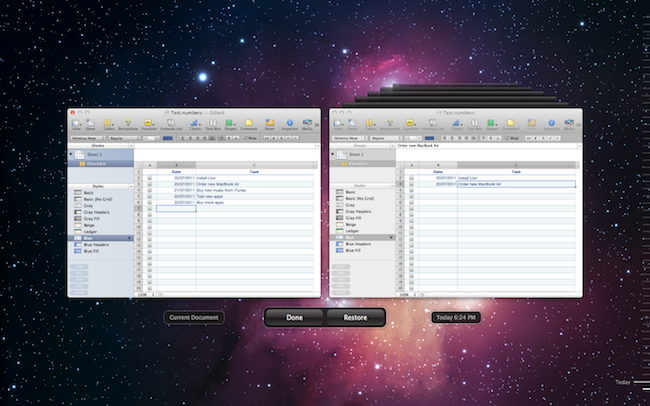Apple just released an update to the existing iWork suite, bringing support for several new features in OS X Lion: namely, Apple enabled full-screen mode, Resume and auto save, as well as Versions for all the iWork apps when used on the new OS. Currently the update is only showing up with the Software Control panel, but we expect the Mac App Store versions to receive the update soon. Apple indeed mentions Mac App Store, Software Update and Standalone Installer in this support document.
Changelog:
All iWork 9.1 applications
Adds support for Mac OS X Lion, including:
- Full-Screen
- Resume
- Auto Save
- Versions
- Character picker
More details available on the OS X Lion page.
- Improves Microsoft Office Compatibility
Keynote 5.1
Adds new builds:
- Anvil
- Fall Apart
We’ll update this story with screenshots of the new features for iWork 9.1 as we get more information.
Update: The updated iWork apps are now available on the Mac App Store: Pages, Numbers, Keynote have all received the latest update for the standalone versions.
Update #2: We just tested the new Numbers with Lion-ready features, and it works just as expected – it’s the same old Numbers, only with full-screen mode, Resume and Auto Save, and Versions. Resume and Auto Save make sure your document is always saved in the background and the state of the app restored on every launch; Versions will let you browse all old changes to a document, allowing you to revert back at any time. You can read more about these new Lion-only features in our review.