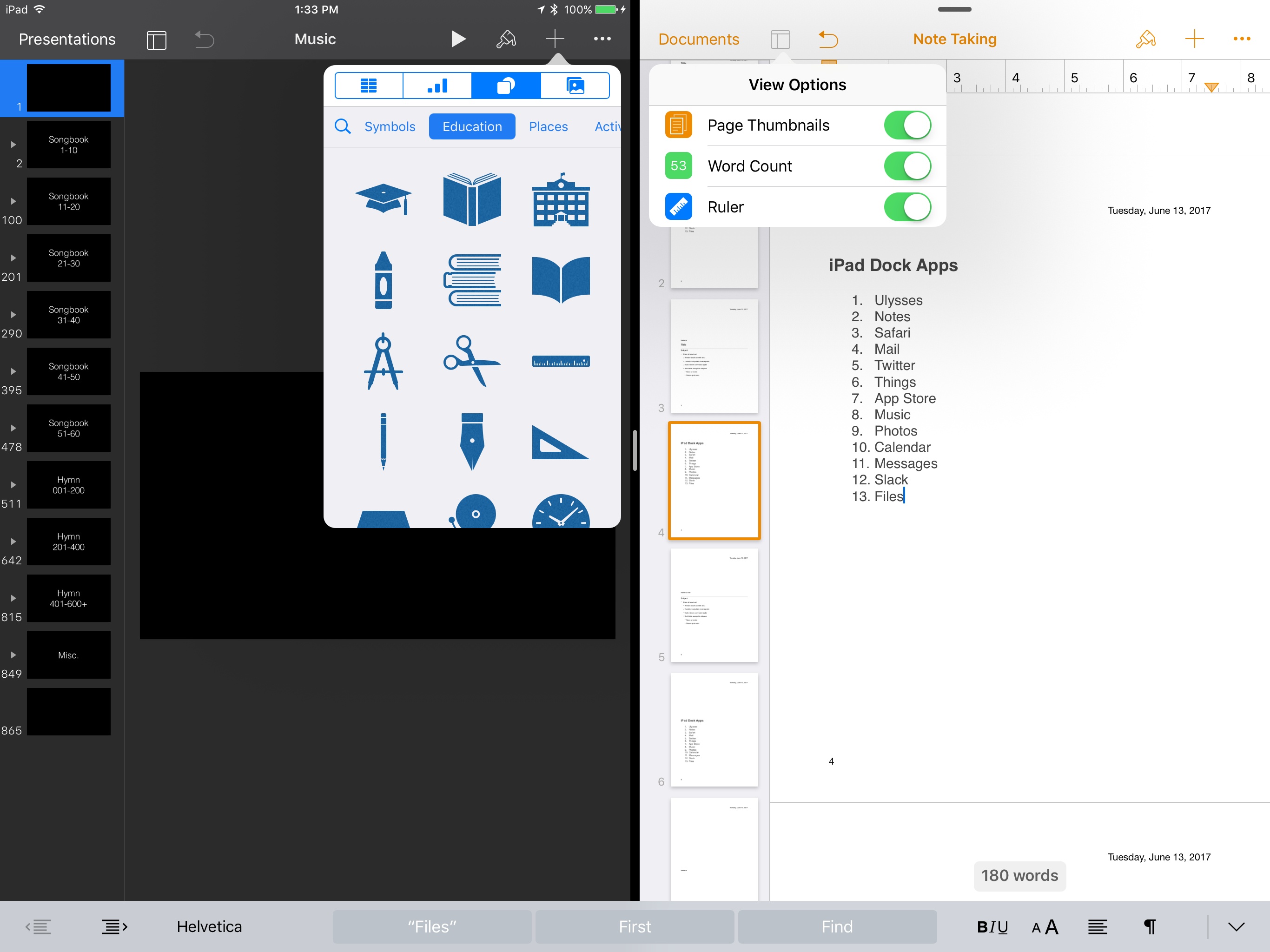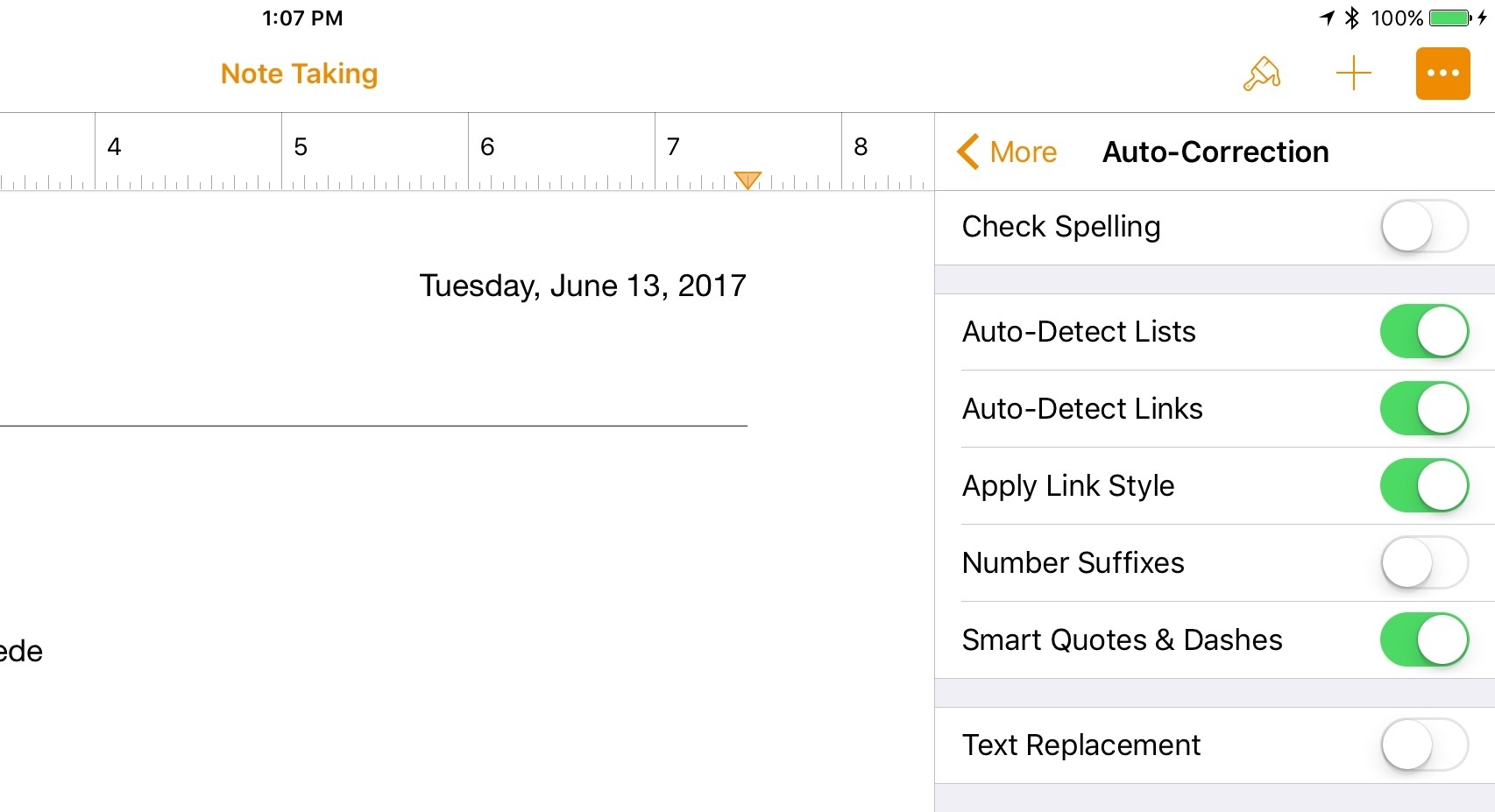Today Apple released updates for its entire iWork suite across iOS and macOS. Pages, Keynote, and Numbers each received several improvements, some of which are shared and others of which are unique to certain apps.
The most significant update found across all three apps is that over 500 professionally drawn shapes have been added for use. These shapes span a variety of categories, including: Objects, Animals, Nature, Food, Symbols, Education, Places, Activities, Transportation, Arts, People, and Work.
Each new category joins the existing assortment of shapes previously found in iWork. They can all be accessed by hitting the standard plus button in the navigation menu then selecting the shapes submenu. Finding the shape you’re looking for is made easier thanks to a fast, fluid search feature.
Beyond the new shapes, the only other additions that exist across all three iWork apps are the ability to reply to comments and join threaded conversations, and a set of new options for auto-correction.
Among the app-specific updates, the two that stand out most involve additional view options inside Keynote and Pages. Keynote includes a Light Table view where all slides are placed on a full-screen grid, making it easier to see the content of each slide at once and rearrange as needed. Pages includes something similar with its new thumbnail view, where each page of a document is listed in a left sidebar, making it easier to navigate between different pages.
Out of the other updates found in individual apps, a couple are focused on restoring basic functionality that was previously lost when collaborating on a document; examples of this include page layout options in Pages and print preview in Numbers. Rounding out the updates, Keynote allows you to edit presenter notes while viewing slides and has improved support for Hebrew and Arabic languages, Numbers has updated its stock and currency functions, and Pages enables exporting documents as fixed layout ePubs and adding linked text boxes.