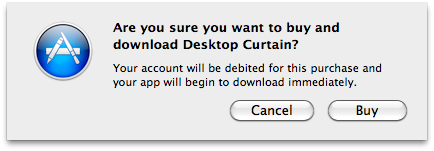When Apple launched the Mac App Store on January 6, one of the most notable missing features was the “purchase confirmation warning” when buying apps. We’re talking about the dialogue box that usually pops up in the iOS App Store when you’re logged in with your Apple ID and you hit the “Buy” button; the confirmation warning is an effective way to help users prevent accidental downloads (and thus credit card charges) when browsing the Store. It happened a few times in the past that I was scrolling a list of apps (usually the Top Paid chart) and accidentally clicked on the button to download a (paid) app.
The Mac App Store now displays an additional pop-up menu after clicking the “Buy” button in the Store. It appears that there is no option to disable the warning for now, unlike the iOS App Store. As you can see in the screenshot above, you’ll have to click on a second “Buy” button before start downloading an application.
The feature is a nice addition, although we would like to have it as an option, rather than enabled by default. Other features we’re still waiting for include a better uninstallation process (would be great to have an Uninstall tab in the Mac App Store’s window), possibility to gift apps and a Wish List, which is still surprisingly missing from the Mac App Store.