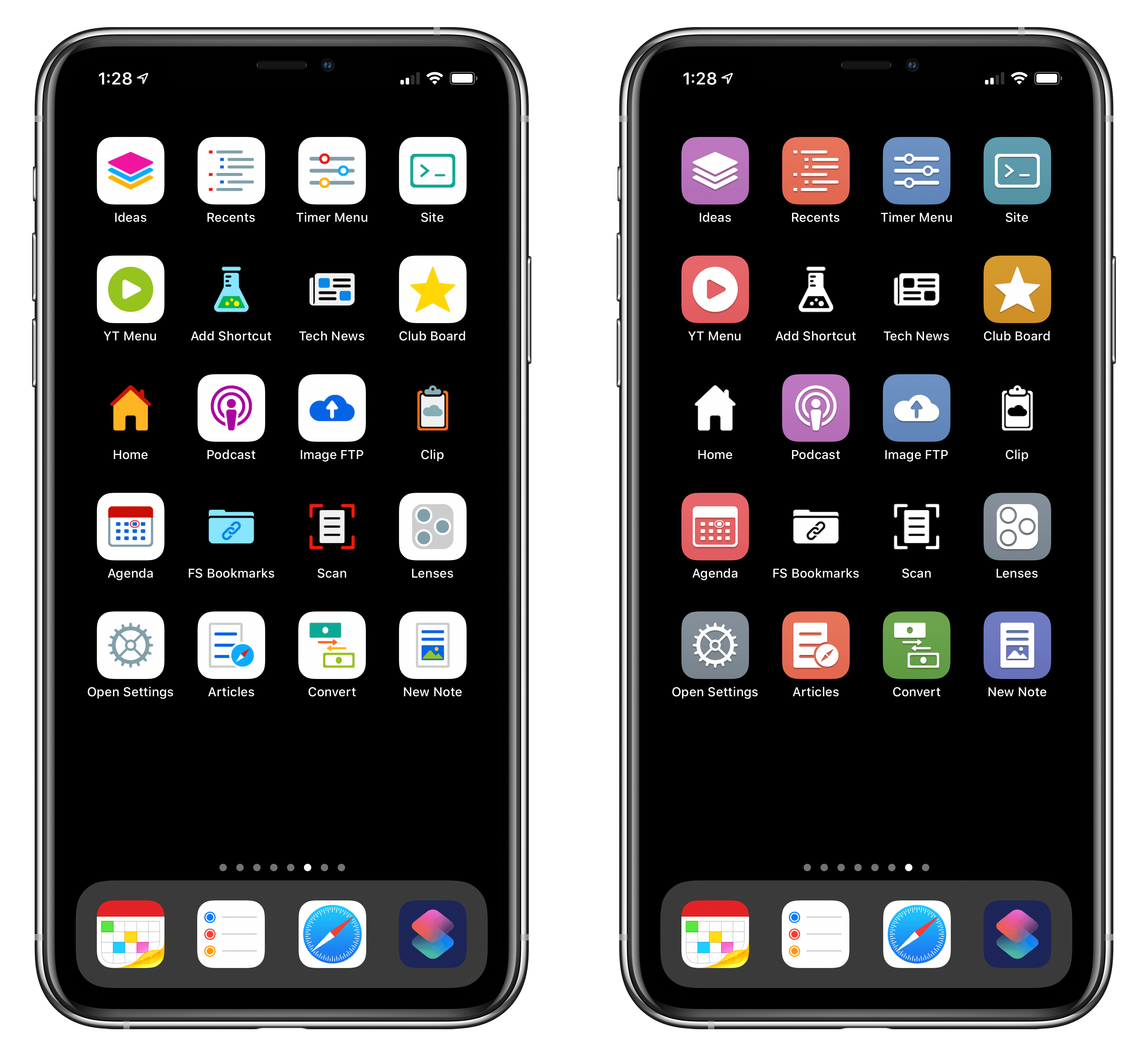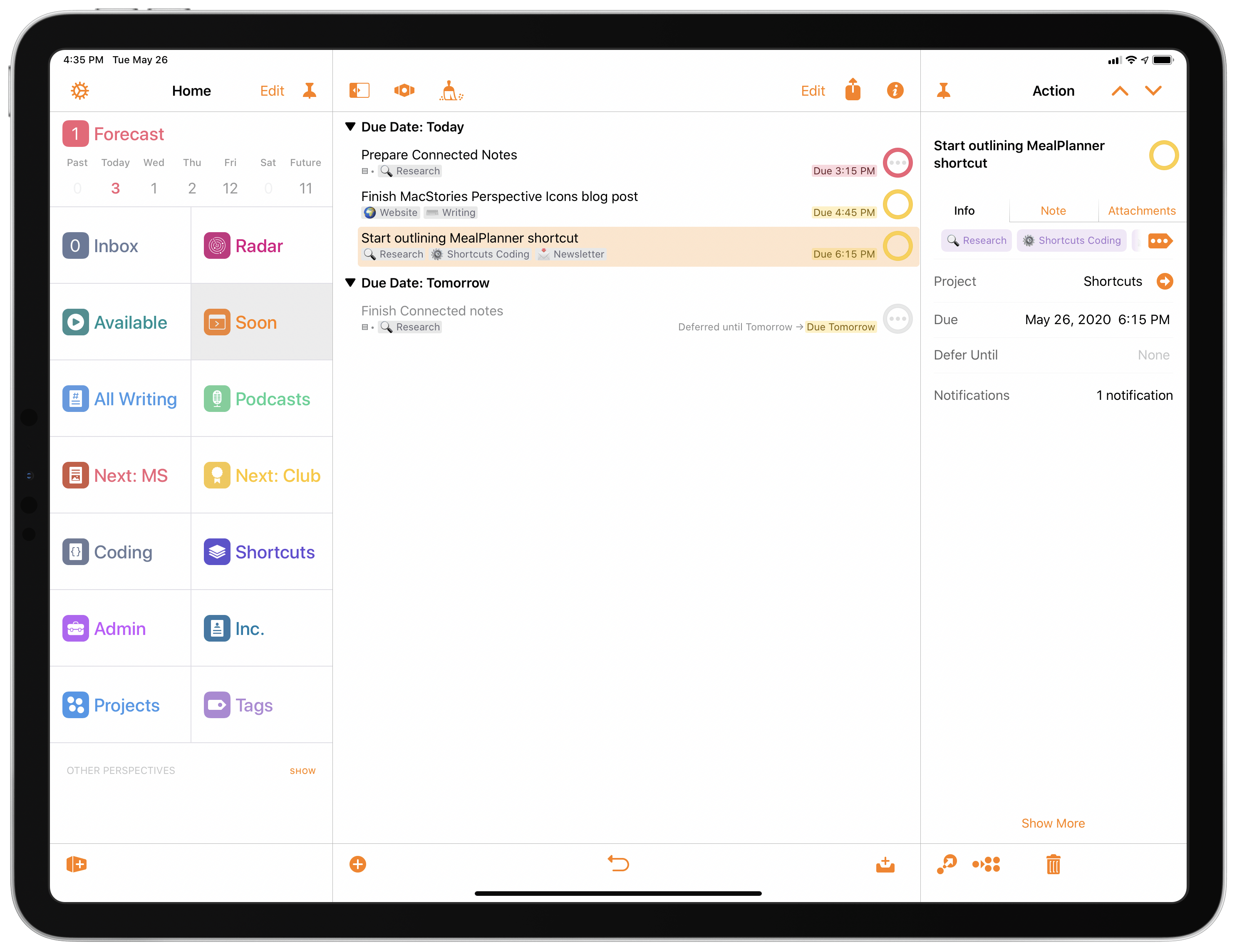Black Friday and Cyber Monday are upon us, and we’ve prepared something truly special to celebrate the occasion at MacStories: starting today through Monday, November 30, MacStories Shortcuts Icons and Perspective Icons are available at 40% off their regular price.
To purchase MacStories Shortcuts Icons at $17.99 rather than the usual $29.99, click the ‘Buy’ button below:
Similarly, to purchase our Perspective Icons at $14.99 rather than the usual $24.99, click the ‘Buy’ button below:
MacStories Shortcuts Icons
For those not familiar with MacStories Shortcuts Icons, they let you customize icons for shortcuts on your Home Screen, choosing from 400 glyphs with four different color combinations for a total of 1,600 icons. Designed specifically with Shortcuts users in mind, these icons expand upon the options provided by Apple in the Shortcuts app, bringing glyphs for task management, calendars and files, AirPlay, home automation, and lots more.
MacStories Shortcuts Icons will be fully compatible with the upcoming iOS 14.3 and its new compact mode for custom shortcuts on the Home Screen. As you can see in the video below, starting with iOS and iPadOS 14.3 (currently in beta), you will be able to run a shortcut that was assigned a custom icon directly from the Home Screen, without launching the Shortcuts app.
Fantastic change in iOS 14.3 beta 2 – shortcuts added to the Home Screen now use compact UI and don’t launch the Shortcuts app anymore.
Which means custom icons like our own MacStories Shortcuts Icons will now run shortcuts in-place, just like widgets 😍https://t.co/9J47uU6ZlN pic.twitter.com/aHAS8iD0BW
— Federico Viticci (@viticci) November 18, 2020
You can read more about MacStories Shortcuts Icons here and check out the FAQ section here.
MacStories Perspective Icons
MacStories Perspective Icons are a set of 20,000 icons for custom perspectives in OmniFocus Pro.
Perspective Icons offer 400 unique glyphs with two distinct icon shapes available in 25 different colors, for a total of 20,000 icons included in the set. The icons can be easily installed in OmniFocus Pro for Mac, iPad, and iPhone using Finder or the Files app; all the icons and colors have been optimized for OmniFocus and designed to look like native additions to the app.
MacStories Perspective Icons were designed to cater to the needs of the OmniFocus community. From task management and the clipboard to media and documents, Perspective Icons cover dozens of categories of potential perspectives. In the download file, you’ll be able to browse the entire set by shape and color; you can also use Files or Finder search to quickly find each version of an icon by name.
You can find more details on the MacStories Perspective Icons product page and read the in-depth FAQ section here.
MacStories Shortcuts Icons and Perspective Icons will be available at 40% off through Monday, November 30. You can purchase MacStories Shortcuts Icons and Perspective Icons here and here, respectively.