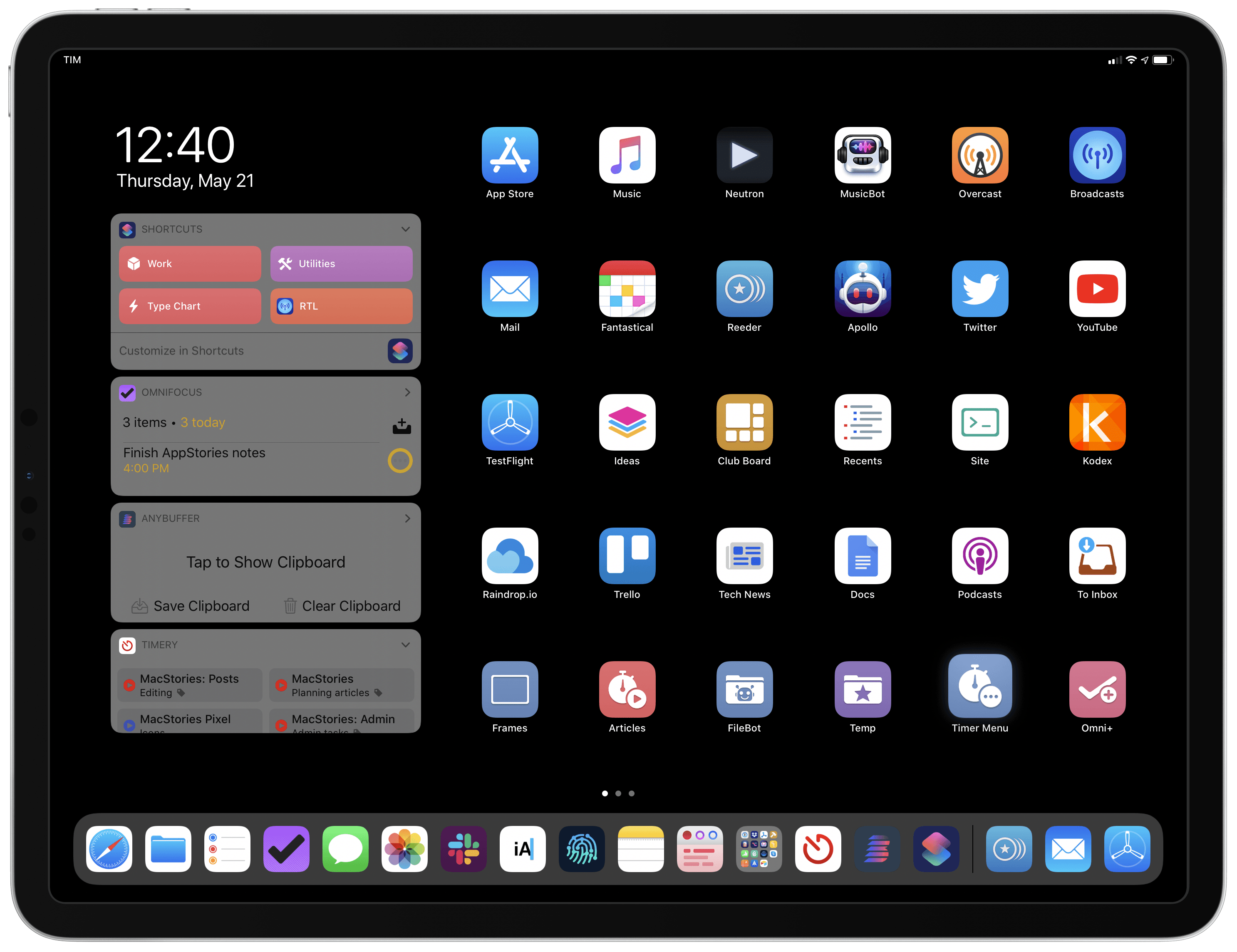I’m happy to announce that MacStories Shortcuts Icons, our custom icon set for adding shortcuts to the Home screen, has received a free update today that adds 50 new glyphs. With this second free update, the set has reached 400 unique glyphs available in four versions for a total of 1,600 icons included in the complete Bundle edition.
The update is now available, free for existing customers (just download the file again); for new customers, the update is part of the standard purchase for all editions of MacStories Shortcuts Icons: Bundle, Color, and Classic.
For those who may have missed it last year: MacStories Shortcuts Icons lets you customize the look of your shortcuts added to the Home screen by choosing from hundreds of glyphs designed specifically with Shortcuts users in mind, going beyond what’s provided by Apple in the Shortcuts app. The icons are available in two versions – Classic and Color – and a Bundle edition containing both (and discounted by 40% right now) is available as well.
In today’s free update, you’ll find a variety of new glyphs for different use cases, from productivity (with more types of folders and documents) to entertainment (AirPods Pro have a dedicated glyph now) and health-related glyphs.
Here are the complete previews of all the new glyphs included in this free update:
And following this update, here’s how I’ve added some of the new icons (both in the Classic and Color versions) to my iPad Home screen:
Lastly: we’ve been working on a brand new MacStories Pixel product for the past few months, which is coming out soon with a launch discount. Keep an eye on MacStories Pixel and @MacStoriesNet on Twitter for updates on this – I’m very excited about what we’ve prepared.
How to Update and Where to Buy
If you’re an existing customer of MacStories Shortcuts Icons, you can re-download the file (using the link in your original email receipt) to find a new folder with the 50 new glyphs; if you can’t find your original MacStories Pixel email for MacStories Shortcuts Icons, feel free to get in touch at [email protected].
If you’re a Club MacStories member, you have access to an exclusive 15% discount on all MacStories Pixel products. You can find the promo code by logging into your account at club.macstories.net.
If you haven’t purchased MacStories Shortcuts Icons yet, now’s a great time to jump in and start customizing your Home screen. You can find more details on the product page, read our FAQ here, and purchase the icons by clicking the Buy button below.