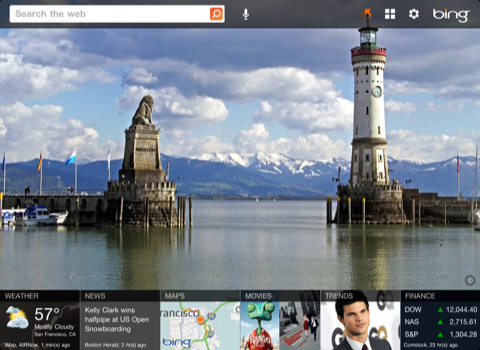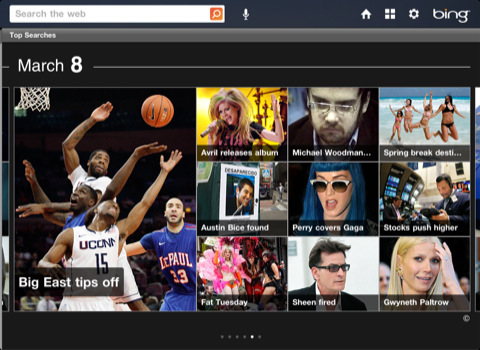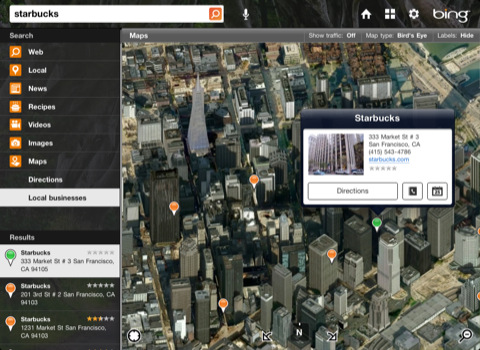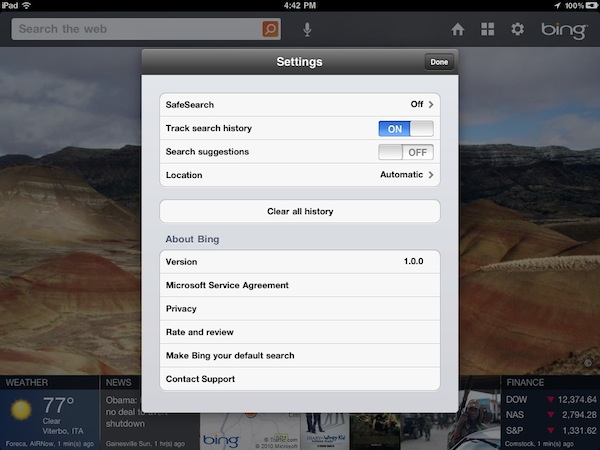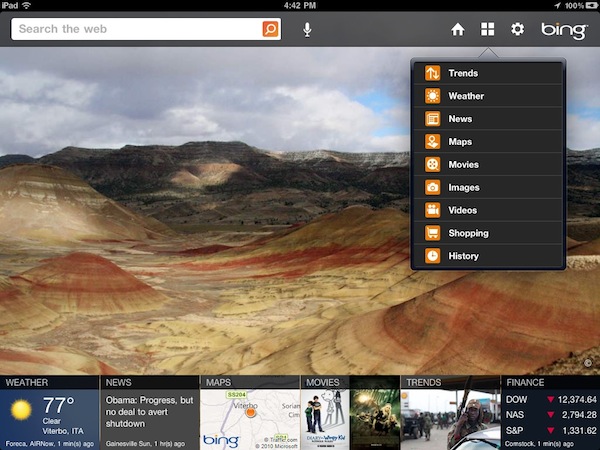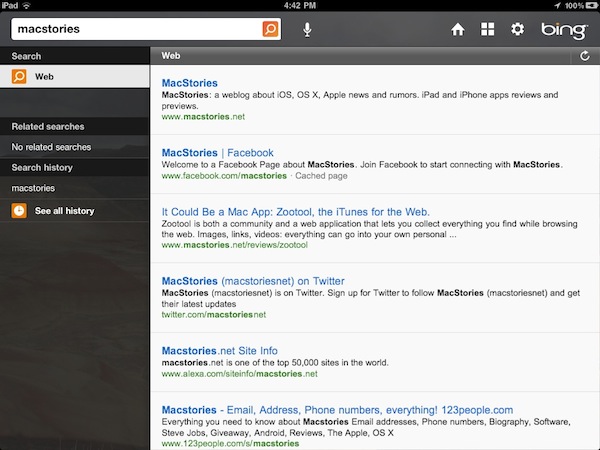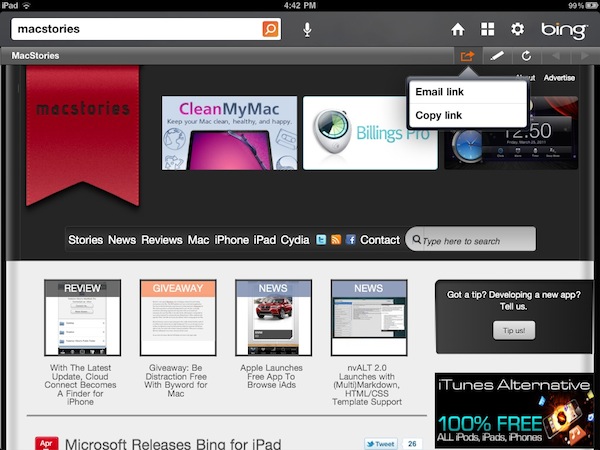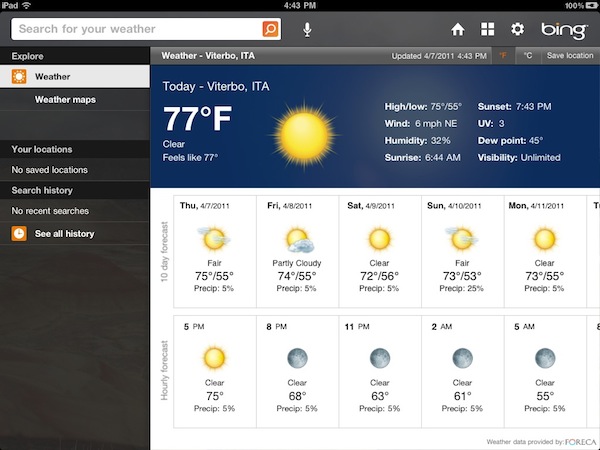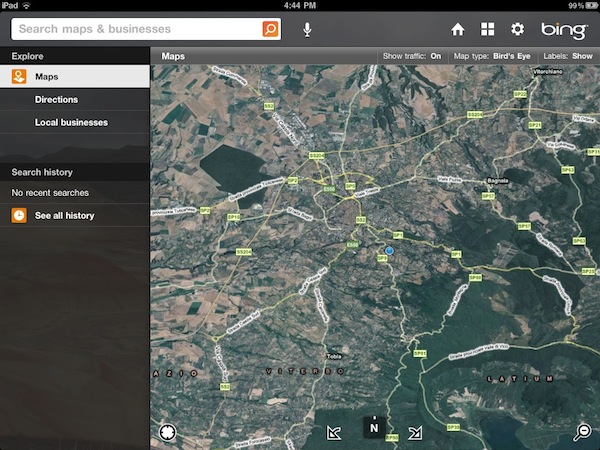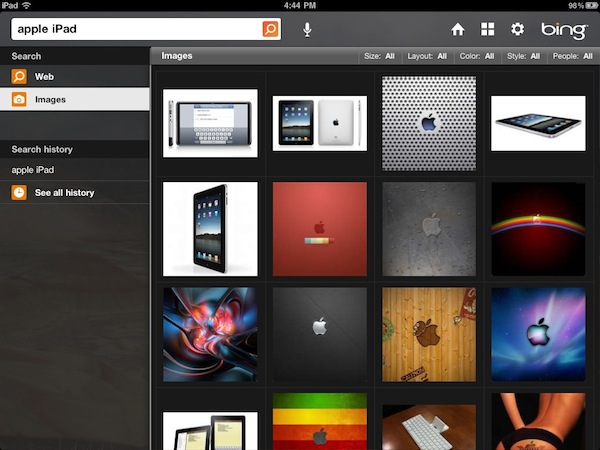Bing for iPad has just been released onto the iTunes App Store and it is Microsoft’s first app to make it onto the tablet device. Just like their Bing iPhone app and the Bing website, the daily image is the first thing you’ll notice with the app and it looks beautiful on the iPad’s screen. Furthermore the app gives you a quick glance of key information of Weather, News, Movies, Trends and more in a bar at the bottom of the screen.
The app contains a wealth of features and has been exceedingly well-designed to take advantage of the iPad’s strengths - this can definitely not be called just a search engine app. Those bottom tabs of information are a gateway into a full screen of lots more information. However probably the best feature of the app is the Trends page which gives you a very nice, almost FlipBoard-esque, page with all the top searches on Bing, along with a relevant image. Like the iPhone app it features a Voice Search (which works pretty well) and search, whether it be done via text or voice, can be for a website, news, image, video or map.
There is a lot of swiping that can be done in the app and it allows you to go back and forward from your last ‘panel’ of information, whether it be a web search, news page or weather. Bing Maps is included and fully functional letting you search for an address or business, find local business and even get directions.
The iPad app is curiously only available in the US iTunes app store which is certainly odd considering the web version does have international editions, that even have a different daily picture. However even weirder is that I downloaded it from the US store and ran it in Australia and it not only gave me the correct weather but the daily image was the Australian one and even Bing Maps showed my location and correctly showed local businesses, only the movie theatre times didn’t work. Jump the break for some more screenshots of the app.
Update: we took some more screenshots of the app. Bing for iPad is actually surprisingly well done.