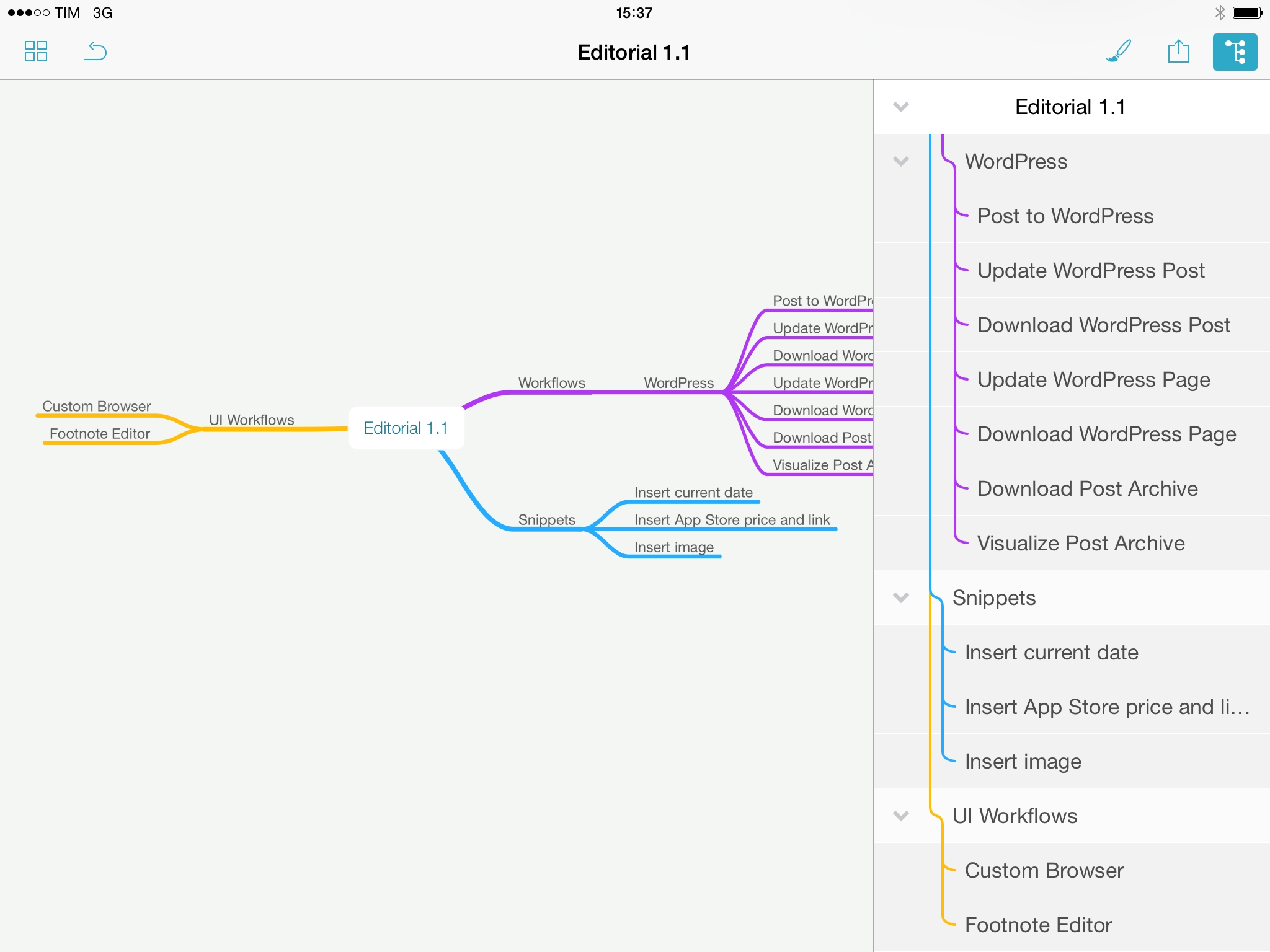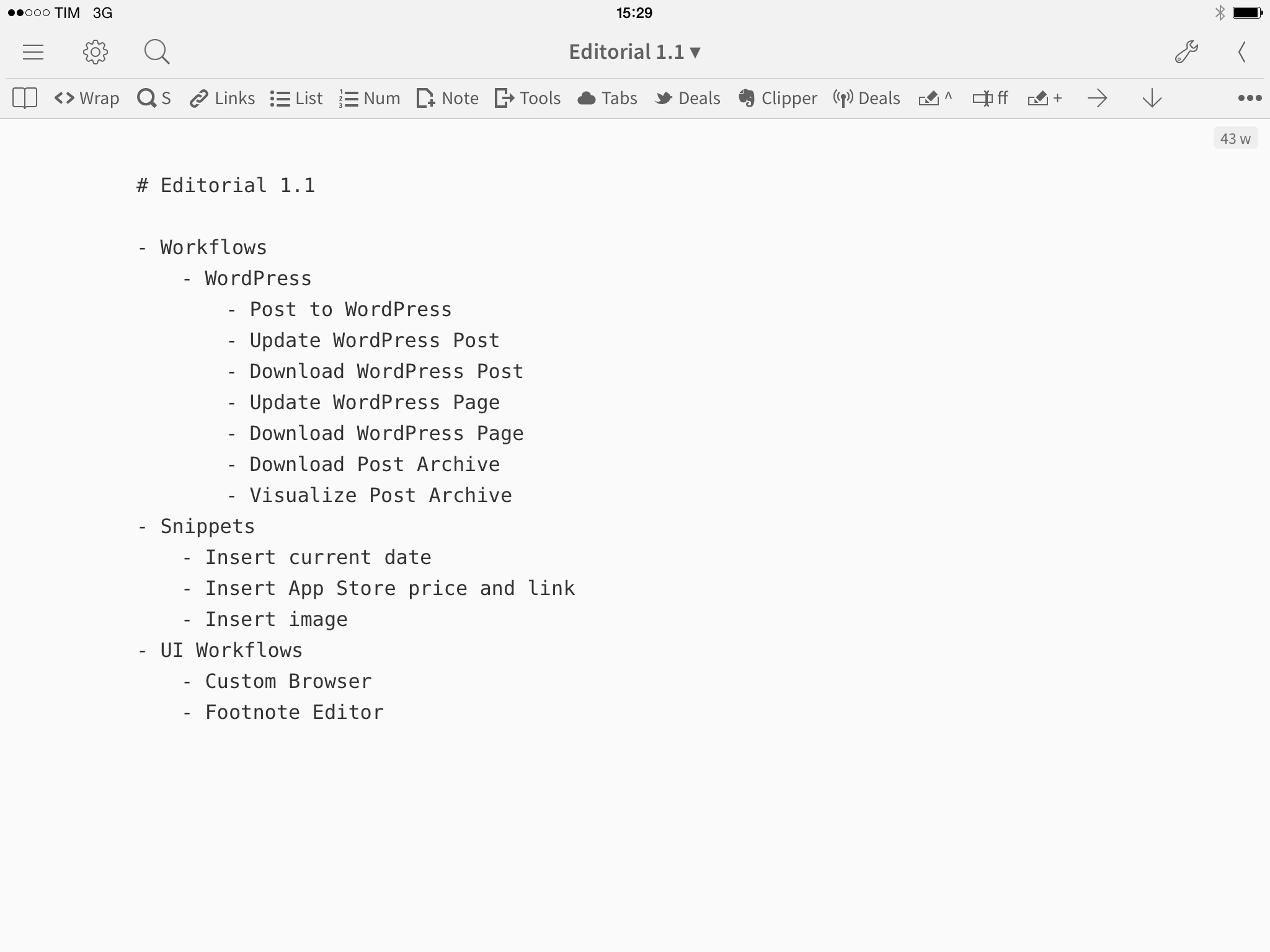MindNode is an elegant and powerful mindmapping app that I use on all my devices to visualize thoughts and topics before writing an article or preparing research for a podcast episode. I’ve been a fan of MindNode for years, and I was particularly impressed with version 3.0, which brought a new iOS 7 design alongside more intuitive interactions, better iCloud sync, and keyboard shortcuts.
Today’s 3.1 update, available on the App Store, features an entirely new sidebar for your mindmap outline that replaces the app’s old popover. The advantage of the sidebar approach is immediately clear on the iPad, and especially in landscape mode: with the new version, you can keep the map and sidebar open at the same time, tapping on items in the outline to select the respective node on the map (and vice versa).
This change makes for a fantastic experience when navigating large documents that branch in different directions: nodes can be folded and unfolded directly in the outline, with changes reflected on the map; you can pan around while the sidebar is shown, and double-tap a line in the outline to select the item on the map and edit it. Basic font formatting like bold and underline is shown in the sidebar as well, and animations for folding sections and reopening them are smooth. At the top of the sidebar, you can search for any string of text and results will be highlighted as you tap in the outline.
Another addition that I’m happy to see in MindNode is Markdown export, available from the app’s sharing menu.
Because I tend to prepare longer articles as maps in MindNode, I find value in being able to export from the app directly to my text editor of choice. In the screenshot above, you can see a MindNode document exported to Editorial 1.1.
MindNode continues to strike a great balance between good looks and advanced features, and the new outline mode in version 3.1 lets you browse and edit large maps without losing MindNode’s ease of use.
MindNode is available at $9.99 on the App Store.